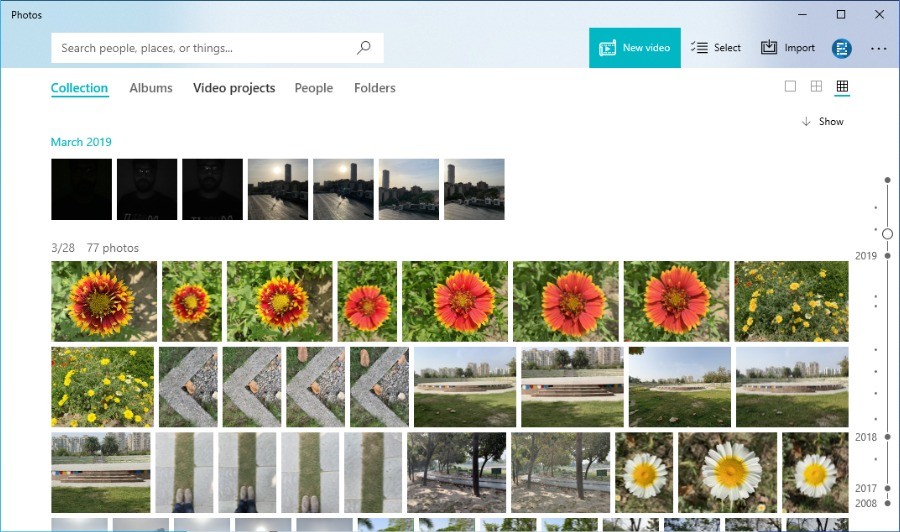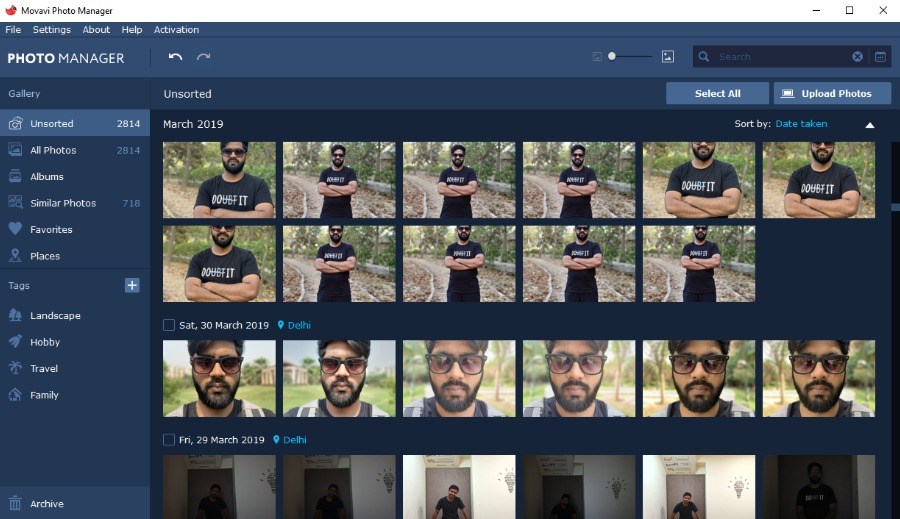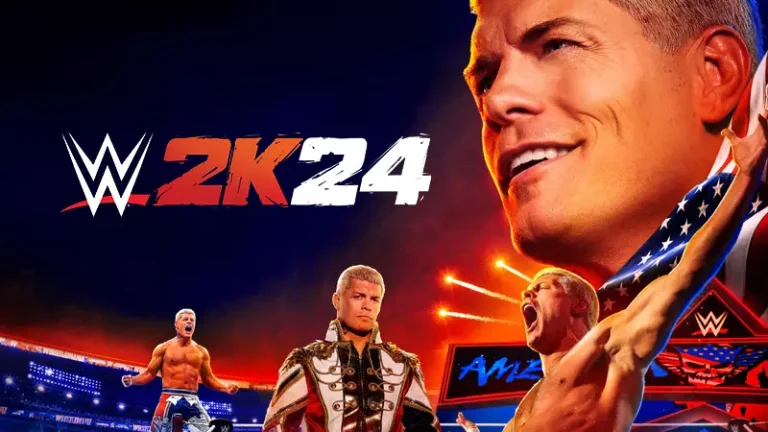7 Best Photo (Image) Viewer Apps For Windows 10 In 2022 [Free and Paid List]

Back in the day, if you wanted to view some photo stored on your computer, the best photo viewer for Windows was the one built-in. It was aptly named Windows Photo Viewer. With time the software got old and newer third-party alternatives for Windows Photo Viewer started to pop-up. With all these options, it’s hard to determine the best photo viewer app for Windows 10.
Microsoft also brought the new Photos app to Windows 10 that now does the job of handling all your pictures and videos, and some video editing on the side. So, in this list, we have compiled some of the best Windows 10 photo viewer apps for your machine. Some of the apps mentioned in the list also work on older versions as well.
Best Photo Viewer Apps for Windows 10
We’ve listed seven different photo viewer apps that you can primarily use to view your photos on Windows 10.
1. Microsoft Photos
If you’re running Windows 10, then hands down, the Photos app is probably most readily available Windows picture viewer you can find anywhere. You don’t even need to install the app as it comes preloaded on Windows 10. So, you can start creating your personalized Windows photo gallery within minutes, even if you just got a new PC from the store.
Pros:
- Easy to use user interface
- Automatically arranges photos and videos in a scrollable timeline.
- Can import photos from device folders and external media
- Search feature works flawlessly
- Provides sharing features
- Includes a built-in video editor
Cons:
- Sometimes the app runs into performance issues
Price: Free
2. 123 Photo Viewer
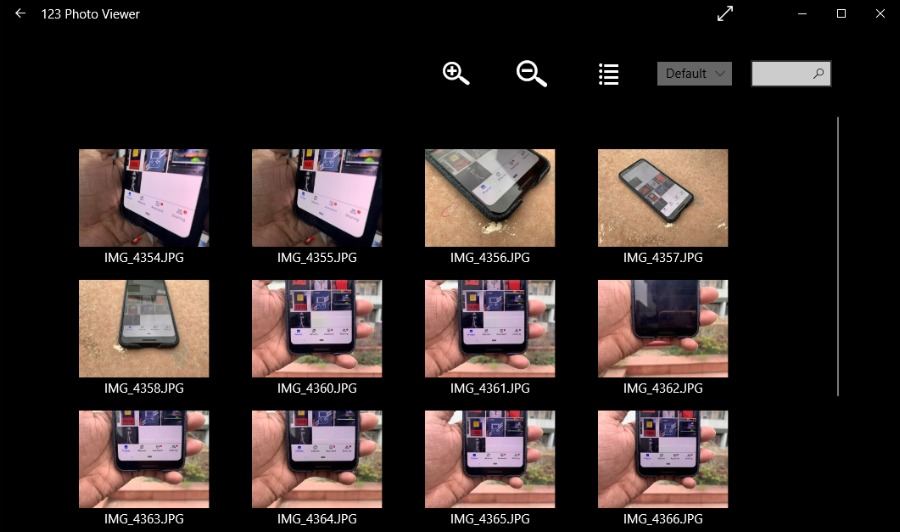
In case, you’re not satisfied with the experience provided by the Photos app; there is another UWP-based image viewer for Windows 10 called 123 Photo Viewer.
123 Photo Viewer has been around since 2014 and offers itself as the best image viewer for the users who don’t want to deal with much pomp and show.
Pros:
- Great user interface
- Can add and view images from local folders and OneDrive cloud storage
- Switching between images is very easy
- Provides different filters and effects for editing an image
- Slideshow viewer support
- Supports batch image format change
- It supports popular image formats including JPEG, PNG, etc., as well as, GIF and WEBP
Cons:
- Photo editor sometimes glitches
Price: Free, also offers in-app purchases for certain features
3. Google Photos
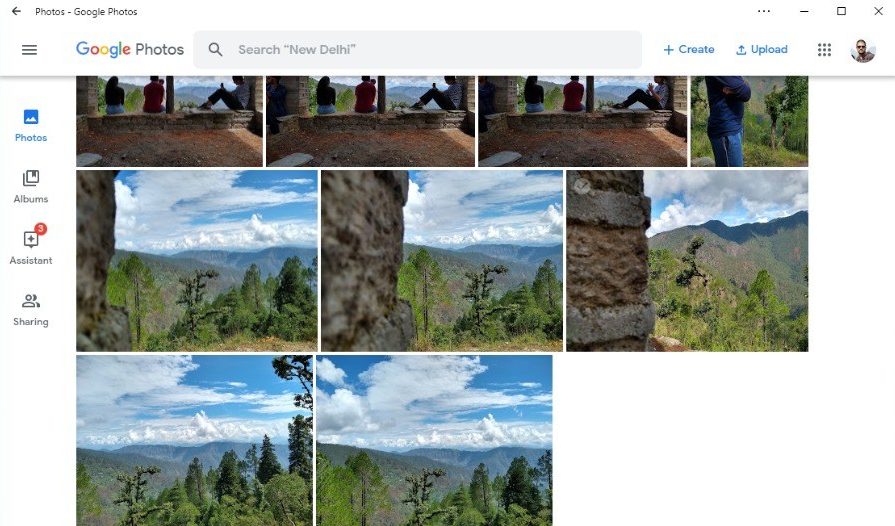
Google Photos is not your regular photo viewer for Windows 10, but it can be a very helpful tool in today’s age of cross-device experience. What I mean is most of us click photos using our phones. With Google Photos, you can store all the pictures and videos on the cloud and access them anytime on your PC or phone.
One of the USPs of Google Photos is the search bar. Well, we don’t need to tell you about the power of Google’s Search. So, you can simply type, “show photos of me in the mountains,” and it will display the relevant photos on your screen.
It is completely free to use. All you need to do is save the Google Photos website as a PWA. You can upload images from your computer using Google’s Backup & Sync tool.
Pros:
- Great user interface
- Supports a variety of image formats
- Provides access to photos and videos on multiple devices
- Can upload photos from your PC and phone
- Supports image editing options such as crop, rotate, filters, etc
- Can create albums and share with other people
- Provides AI-powered face tagging
Cons:
- A dedicated app doesn’t exist.
- Requires an internet connection to view your image stored in the cloud
Price: Free, photo storage space subject to Google Account’s available storage.
4. Apowersoft Photo Viewer
It is one of the best free photo viewer for Windows 10, because, unlike the Microsoft Photos app it doesn’t support videos.
Apowersoft is a software company based out of Hong Kong which makes utility tools for the Windows operating system. We used Apwoersoft’s screen recording tool as well, and Apowersoft Photo Viewer doesn’t disappoint either.
Pros:
- User interface navigating through the app is hard
- Supports a range of image formats, including PNG, BMP, RAW, GIF, TIFF, and PSD
- Also works as a PDF reader app
- Comes with built-in image editing tool
- Provides batch processing of images to change formats and file names
- It includes a screenshot tool
Cons:
- Dashboard panel hides automatically, making it hard to use
- Can’t import a folder containing images
- Can only be used to view photos, not manage them
Price: Free plan with basic features, Paid plan starting at $12.95/month or lifetime plan at $69.95
5. Movavi Photo Manager
Movavi Photo Manager is yet another great tool that can be used to manage your gigantic collection of photos and videos. This picture viewer for Windows 10 is available for macOS, in case, you want to switch between Microsoft’s and Apple’s operating systems seamlessly.
This one doesn’t come for free, and you’ll have to shell out $39.95 to get this Windows image viewer on your machine. However, you can use the trial version to know if this photo management tool is worth your money.
Pros:
- Easy to use user interface
- Has sorting options based on criteria
- Supports various image formats
- Has feature to find duplicate images
- Provides basic photo editing tools
Cons:
- Unstable app, freezes at times
- The built-in search engine lacks features
Price: Paid. Plans starting at $39.95 with basic features.
6. Nomacs
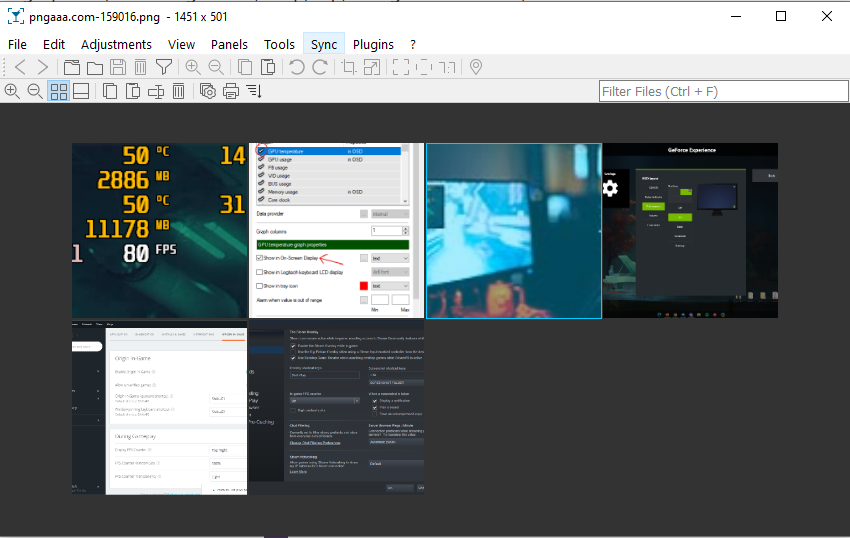
Nomacs is an excellent open-source image viewer with support for various file formats. It is quite lightweight works well on Windows 10. We highly recommend using this photo viewer as it is completely open-source and doesn’t display ads. It also supports unique file formats such as .PSD and RAW files.
Pros:
- Open-source app
- Doesn’t display ads
- Support for RAW and PSD files
- Lightweight
Cons:
- Confusing and complex user-interface
- Lacks modern animations and looks
Price: Free
7. IrfanView
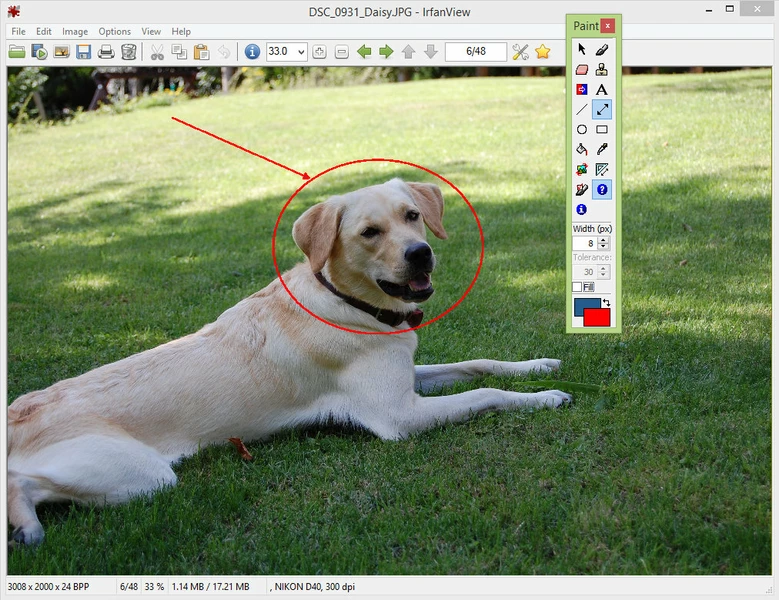
IrfanView is a popular photo viewer app, named after its creator. The app has been around for quite a while and works well on Windows 10. Being lightweight, it can easily help you view and manage all the photos on your system. The app also offers basic tools to help you sort your images.
Pros:
- Lightweight app
- No ads
- Easy to use
Cons:
- Rather old-looking user interface
- Lacks some tools such as filters and effects
Price: Free
So, what’s the best photo viewer for Windows 10?
Now, you have seen a bunch of options that you can try out on your computer. And ideally speaking, it’s just hard to suggest a single name out of these photo viewing apps.
For instance, the built-in Photos app provides a hassle-free experience, and Google Photos can give you can comfort of cross-device experience that others can’t. Speaking of third-party photo viewers for Windows, we recommend Nomacs as it’s entirely open-sourced and provides a decent package. But Apowersoft’s image viewer can also be good if you just want to view photos. Moreover, if you are looking for a pdf reader for iOS devices, check out our list of best pdf readers for iPhone here!
What to look for in the best Photo viewers for Windows 10
While there are innumerable options for a photo viewer out there, we’ve shortlisted the above ones. If you’re having trouble deciding, you should look for something that’s lightweight, has various viewing and editing options, and is free. For instance, we recommend using Microsoft Photos and Google Photos. If you want a third-party app, 123 Photo Viewer and Apowersoft excel in terms of features and usability.
FAQs
Over the years, Microsoft has worked hard on its Photos app, and it has reached new heights. Microsoft Photos is probably the fastest image viewer for Windows 10.
Yes, Microsoft never removed it from Windows 10. Go to the default apps settings, and set the default as Windows Photo Viewer for the images category.
Yes, ever since everything has been shifting to the cloud, it is safe to assume that Google Photos is a much better alternative to access your photos from any place, from any device at any time.