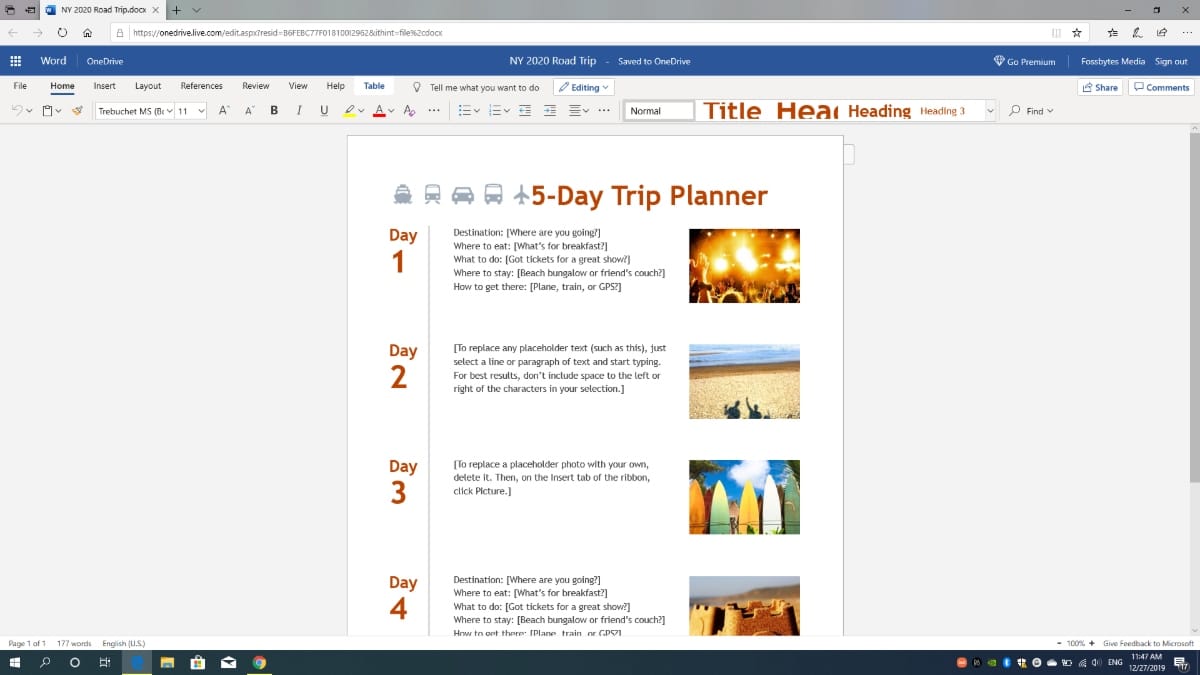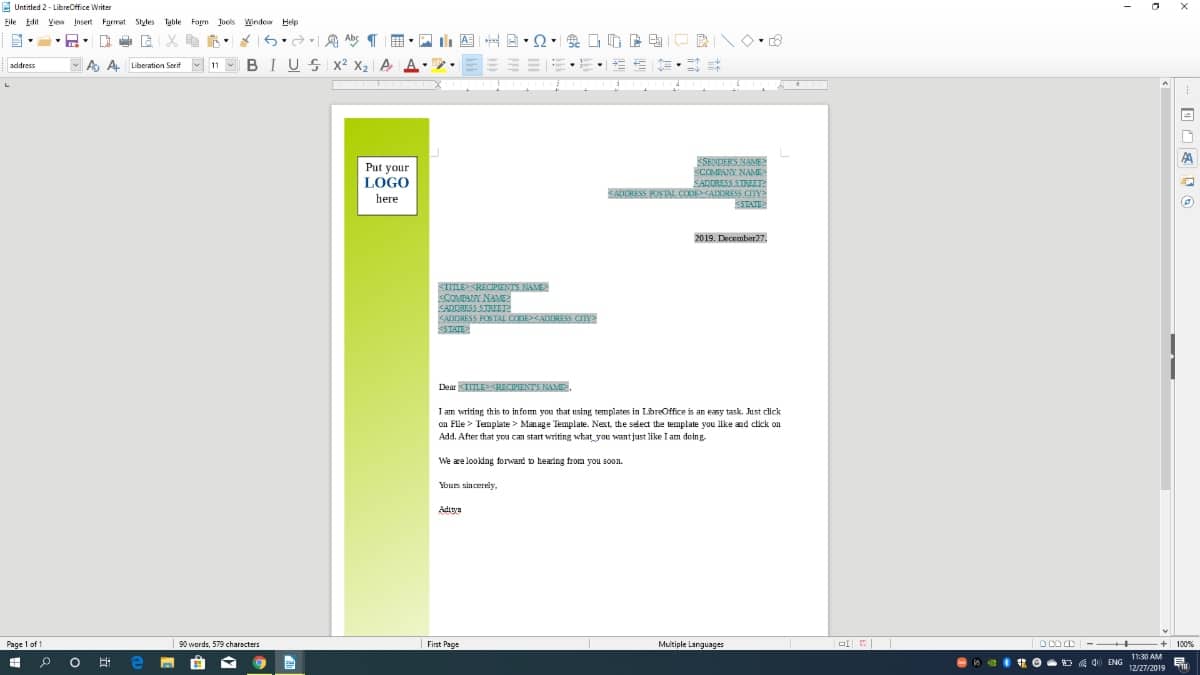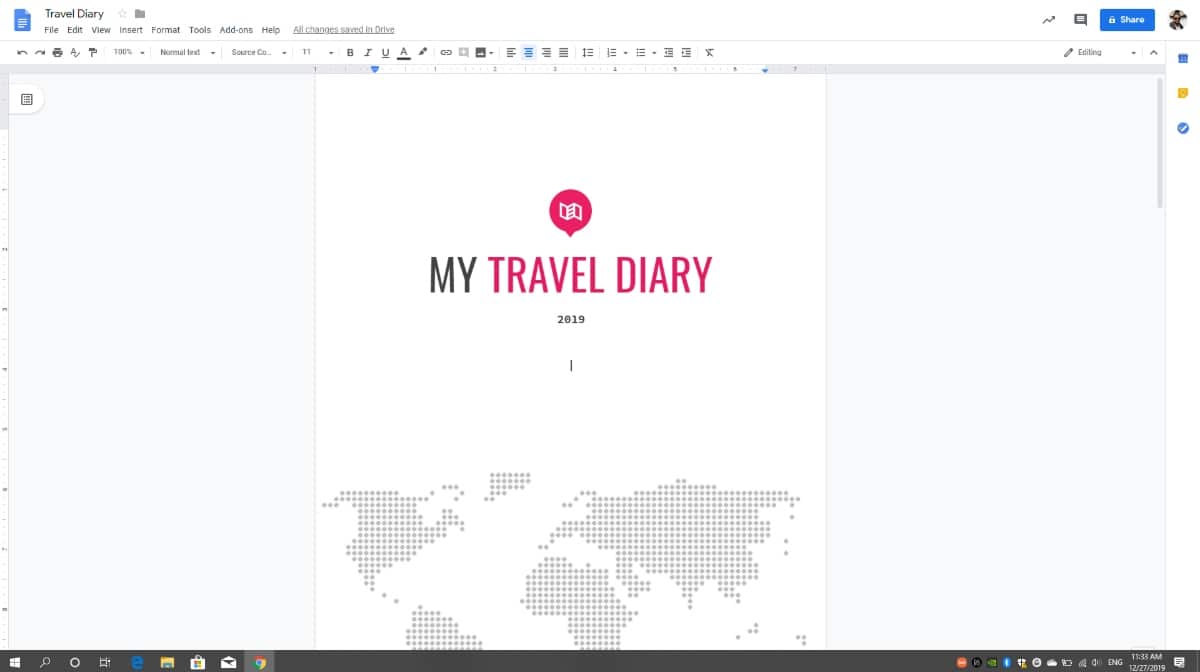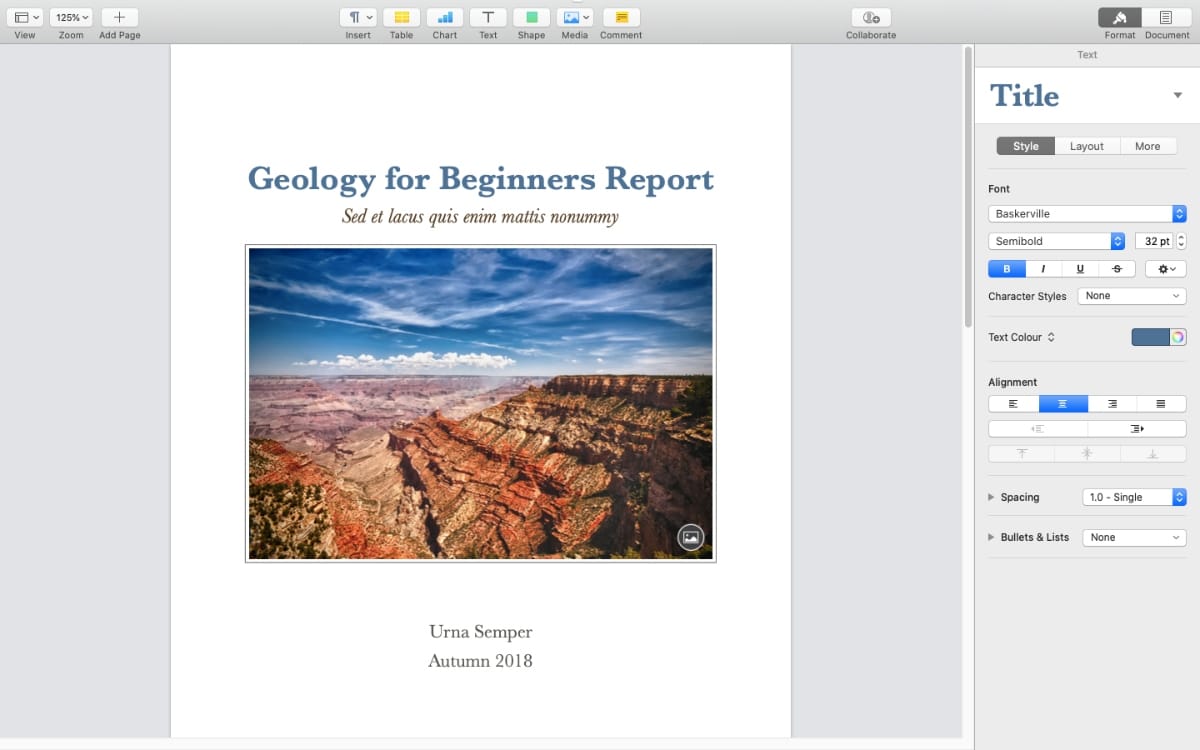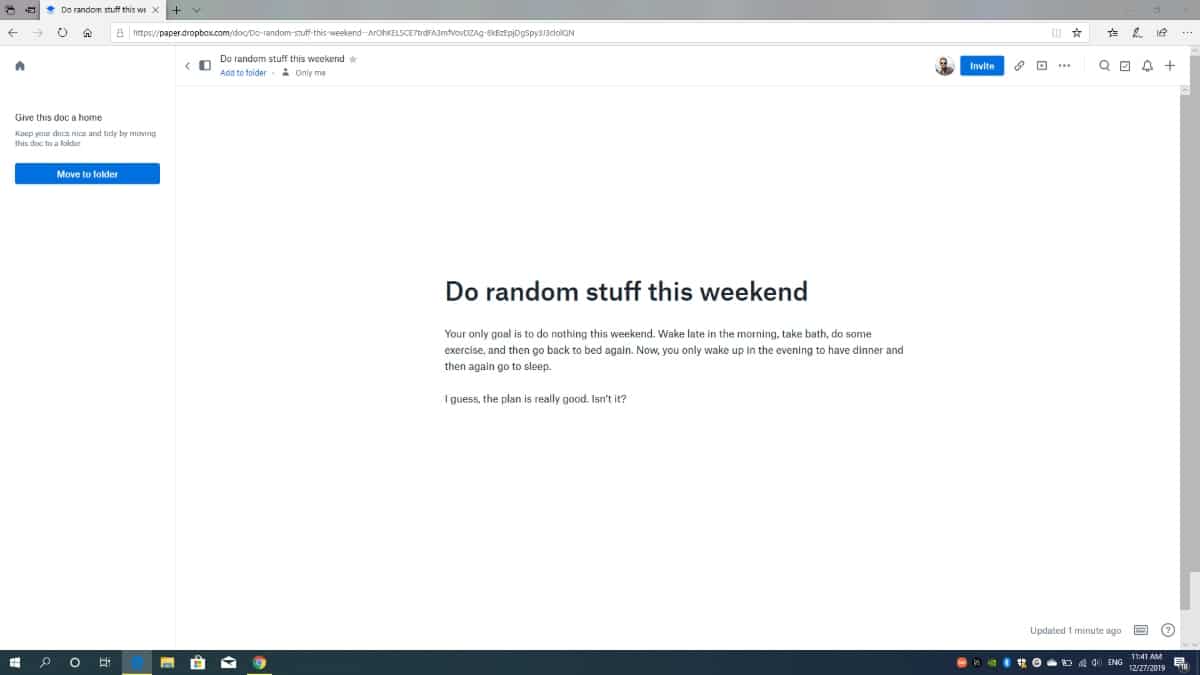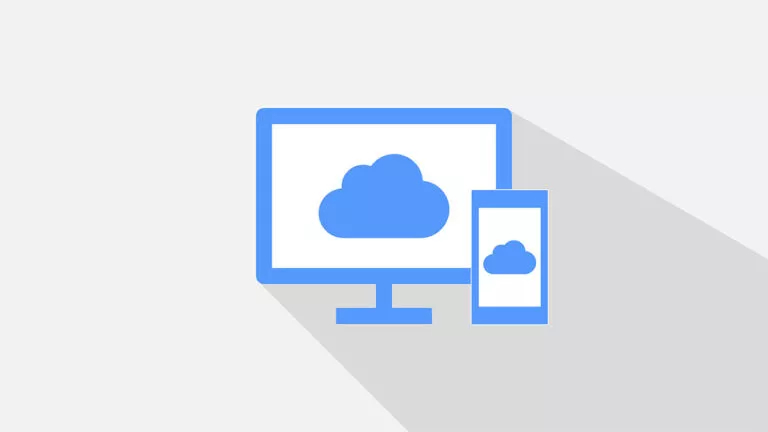5 Best Free Word Processor Software For 2022

Is there a free word processor for Windows 10? Of course, Yes. There are many word processing software out there that don’t cost a dime. Up until now, Microsoft Word, which is a part of the Office suite, has been a de facto word processor that many people use on their machines. That’s where these free word processing software come into play.
MS Word comes at a price that might push many people away. Not to mention, people end up paying for many features they might never use. Here, I have listed some of the best free word processor apps that can turn out to be a great Microsoft Word alternative with support for doc and docx file extensions. In addition to Windows, you can use them on macOS and on the web as well.
6 Best Free Word Processor Software (2022)
1. Office Word Online
Platform: Web
Those who keep looking for a free word program don’t need to hunt for long as Microsoft itself offers a free version of Microsoft Word. Of course, you’ll need a Microsoft account to access the Word Online app.
You won’t find any third-party ads annoying you when you’re in the middle of something. The clean user interface of Word online is quite similar to that of its offline sibling. So, the learning curve is pretty small here and you’ll get hang of all the features quite soon.
However, that’s are where Microsoft has done the cost-cutting, this free online word processor doesn’t offer as many features as the regular Word app. Still, it includes everything you need.
What’s best about Word Online?
- Clean UI with features laid out neatly
- It can be accessed from anywhere via a web browser
- Has built-in templates for different types of documents
- Provides Editing, Reading, and Viewing modes
- Has built-in grammar and spell checker tools
- User can add comments to specific parts of text
- User can easily share Word Online documents with others
What’s the bad part?
- Track Changes feature is hard to use
2. LibreOffice Writer
Platform: Windows, macOS, Linux
Who knows better about LibreOffice Writer better than Linux users? This free open-source word processor works on almost every Linux distro out there and finds a home on their app Stores.
Writer forms a part of the LibreOffice suite which is a spin-off of OpenOffice. You can use it on your macOS or Windows PC as well and seamlessly edit your documents with ease.
What’s best about LibreOffice Writer?
- Provides lots of text customization options and features
- Built-in custom templates for CV, resume, business letters, etc.
- Provides native app experience
- Handy Navigator tool finds similar items such as images, hyperlinks easily
- Multi-window support lets you edit different documents simultaneously
- Built-in spellchecker, thesaurus, autocorrect, etc
- Can fetch files from cloud drives and remote FTP servers
What’s the bad part?
- The UI looks old and it’s less fluid in comparison to other word processors
- Lacks real-time collaboration features
- Doesn’t come as a standalone app
3. Google Docs
Platform: Web
One area where we should give Google Docs a plus point is a performance despite being a web app. Google Docs is already a very popular free online word processor that comes from the house of the world’s biggest search engine company.
It is part of the pool of apps that google markets under the G Suite brand. Being in existence for over 13 years, this Google word processor is now available in 83 languages.
You can use it as a web app in Windows 10 and macOS, but for Android and iOS, Google has released full-fledged apps. It can work without the internet as well, here’s how to use Google Docs offline.
What’s the best about Google Docs?
- Visually appealing and performant UI despite being a web app
- Provides all the required document editing features
- Support popular formats including MS Word documents
- Comes with different templates for documents
- Has a robust document history tracking feature
- Seamless integration of Google Keep, Calendar, and Tasks app
- Robust controls for sharing Google Docs files
- Built-in support for Google Search and dictionary
What’s the bad part?
- User can’t update the document in case internet goes off if the offline mode is not activated
4. Pages
Platform: macOS, Web
Pages is a popular word processing software created by Apple. It is available for all Apple devices including iPhone, iPad, and Mac. So, it becomes the de facto MS Word alternative for Apple users that doesn’t cost a dime.
However, if you are running a Windows 10 PC, then also you can edit documents in Pages. Just login to your iCloud account and you’re good to go.
What’s best about Pages?
- It’s the easiest word processor to work
- All the user-relevant options are spaciously laid out
- Provides an extensive collection of Apple-designed document templates
- Seamless switching between Apple devices with Handoff
- Supports real-time collaboration with other editors
What’s the bad part?
- Lacks document editing features in comparison to Word
- Some features limited to Apple devices
5. Dropbox Paper
Platform: Web
As the name says, the web app is designed by the famous cloud drive company Dropbox and so reliability is what you can expect from the moment you start using it.
Dropbox Paper is also a free online word processor and it has probably the cleanest interface among the names on this list. The UI is a lot different from others and you don’t get bombarded with tons of options all at once.
It takes a different approach than others and mostly focuses on collaborative efforts and editing documents together.
What’s best about Dropbox Paper?
- Responsive and minimalistic user interface
- Easily accessible controls to add images, videos, Dropbox files
- Provides seamless embedding of media from third-party websites
- Dedicated option to add code snippets neatly
- Dedicated section to track word count, comment history, edit history, rollback to previous versions
- Integrated apps including Google Drive, Trello, Spotify, InVision, Framer, Figma, etc
What’s the bad part?
- Lacks some features in comparison to other word processing software
- It might take a while to get a hang of it
6. Zoho Writer
Zoho Writer is an MS Word alternative created by India-based Zoho Corporation. In terms of UI it’s one of the cleanest free Word processors you’ll find on the internet. However, the icons don’t seem as modern as you’d find on Google Docs and Apple Pages.
One thing you’d notice right away is that all the formatting and editing controls are placed on the left; usually, we see them at the top in most apps. Anyway, it gets the job done with a plethora of inbuilt templates and features.
What’s best about Zoho Writer?
- Extensive formatting options with templates for Bulk, Fillable, Signable documents
- Producitivity features: Focus Mode, Dark Mode, AI-powered writing assistant
- Real-time collaboration with change tracking and comments support
- Supports Offline Mode, Integration for WordPress, Google Drive, Dropbox, Evernote, other cloud services
- Supports popular files doc formats and import of MS Word files
What’s bad?
- Icons and UI may feel old school to some
- Slight Change in learning curve from other word processors
Our Recommendation
We would like to suggest Google Docs here given the perks it comes with. Google Docs offers seamless cross-platform experience, supports all formats, Google Drive, and can extend it’s functionality via addons. Being backed by Google means bug fixes and software updates aren’t going to be a problem in the long run.
So, guys, these were some of the best free word processor software you can try in 2020. As already mentioned above, each of these acts as a great alternative to Microsoft’s Word in some or the other way. If you have any suggestions to make, feel free to drop your thoughts in the comments.
You can check out our other article if you are looking for alternatives to the Microsoft Office suite that also includes spreadsheet and presentation software among others. Also, there are times when you have a PDF file at hand that needs to be edited. In that situation, you can take the help of some good PDF to Word converters that will make your content editable.
Frequently Asked Questions (FAQs)
You can find various free word processors that offer something different than Microsoft Word. For instance, Google Docs can work online and Dropbox Paper is as easy as it could be.
Yes, Microsoft has released a web app called Word Online that can work on any device with an internet connection. However, it isn’t as feature-rich as the regular version.
It’s a double-edged sword. You don’t pay but miss out on some features of the premium version. However, most free word processors offer all the basic features one would need for daily usage.