7 Best Free VPN Apps For Android In 2020 | The Genuine Ones
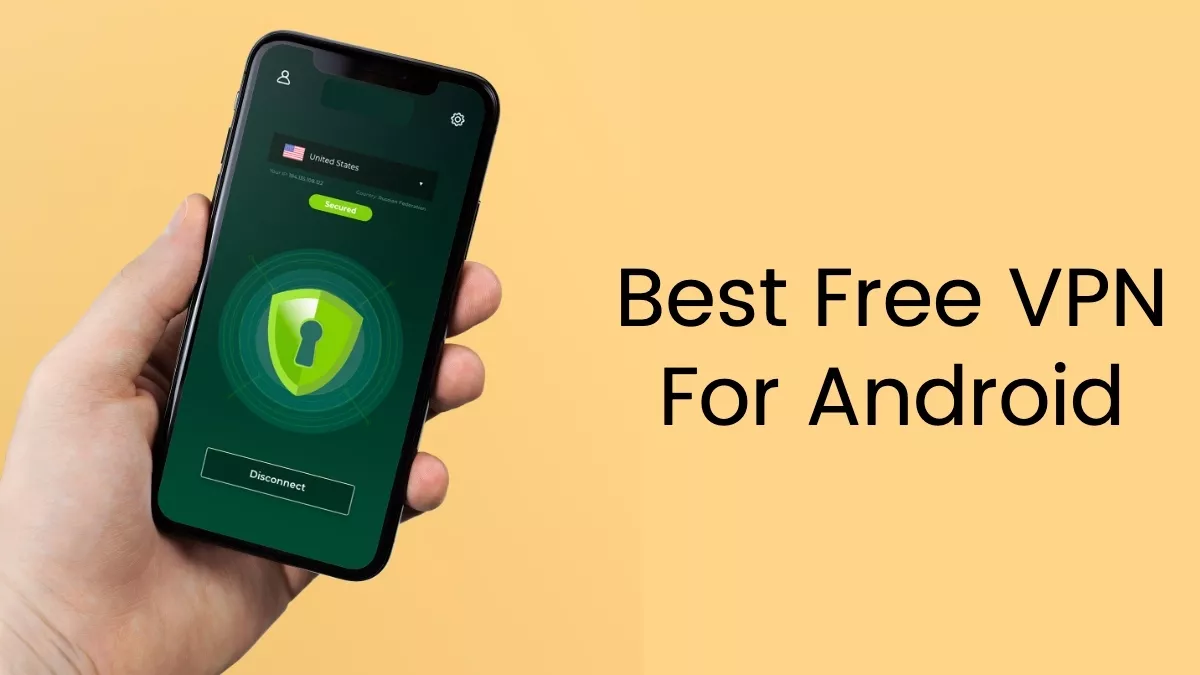
A VPN (Virtual Private Network) is like a cloak that protects your identity and makes you anonymous on the internet. It even allows you to visit websites that were previously inaccessible.
But all of this is only true if you have a genuinely good VPN app. Ironically, there are many bogus free VPN apps for Android that will collect your data, and risk your digital security. Therefore, Android VPNs is one of those segments where we often recommend users to go for a paid option.
If you’re not yet convinced why VPN is a must for browsing the internet especially at a time when work from home is in trend and bad actors are exploiting the lack of security measures in work from home setups, here are five reasons why you should start using VPN apps on your smartphone.
5 reasons why you need a VPN on your Android device —
A VPN encrypts the connection between your device and the server. We won’t delve much into how the VPN works here, but in essence, it protects your data sent on the internet from ad trackers, eavesdroppers, and even your network provider. On the surface level, here is why you need a VPN Android app —
- Geo-spoofing your location while browsing the Internet. People often use VPN apps to access restricted content in a region, especially on Netflix, Amazon Video, and other streaming services.
- Bypassing censorship in your country. Android VPNs or VPNs, in general, can be used to access websites that are blocked in your country.
- To stay secure while surfing Google.
- Protect your data from hackers while using Public Wi-Fi.
- Protect your data from internet service providers and the government.
That being said, it’s not as if all mobile VPN apps are bad; otherwise, we won’t be writing this article in the first place. Without further ado, let’s look at some of the best free VPN apps for Android that are authentic.
7 Best free VPN for Android In 2020
A free VPN will often cover overhead costs by limiting certain features, displaying ads on the app, or providing weaker encryption. Some even sell user data to third-party apps. However, we have refrained from adding VPN’s that have a bad reputation.
1. Windscribe VPN
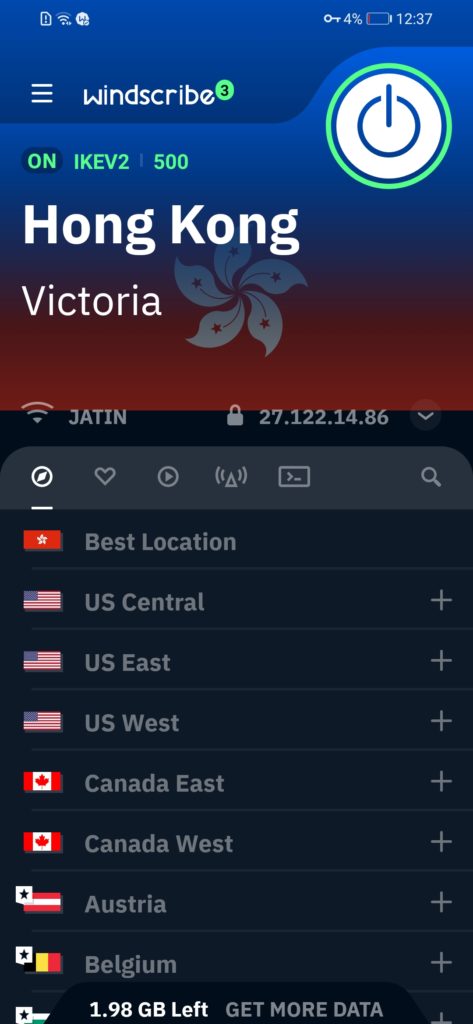
Everything is excellent about Windscribe Android VPN, except it features a 10GB/month data cap on the free plan. But apart from that, it is one of the best free VPNs for Android.
The free VPN offers more than ten servers across the world. It is super fast, and users can choose from four protocols, including OpenVPN UDP/TCP, IKEv2, Stealth. Apart from that, the Android app features Split Tunneling, where users can choose which apps should go through the VPN encrypted tunnel. The app claims to have a no-log policy, and users can see the entire log in the Windscibe settings.
While streaming location restricted content on Netflix is not a problem, the 10GB data cap can become a huge bottleneck. We think it’s one of the fastest free VPNs for Android. However, it shouldn’t be used for streaming content.
Why use the Windscribe VPN?
- Great network speed
- Four protocols to choose from
- Best for torrenting
2. ProtonVPN
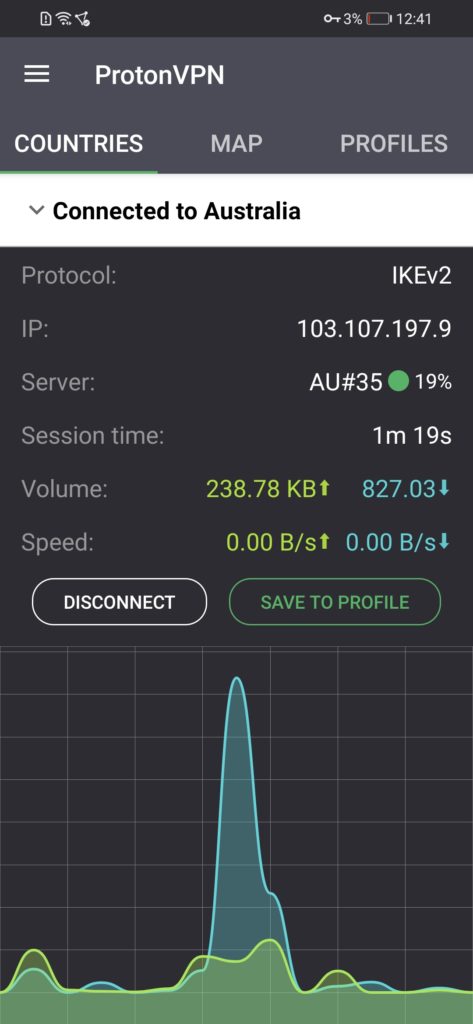
People often recommend paid VPNs based on the belief that nothing ever comes for free. However, ProtonVPN defies all stereotypes by providing free VPN for Android with no hidden charges, ads, data caps, or secretly selling user data.
The popular Swiss-based company, which also has a free encrypted email service, offers a free, open-source Android VPN that comes with AES-256 and 4096 RSA encryption, DNS leak protection, and supports two VPN protocols, IKEv2/IPSec and OpenVPN. In the free version, you can choose between three locations, namely the US, Netherlands, and Japan, and you can connect only one device at a time.
Still, there are more than enough features in the free VPN app, such as Kill Switch, which prevents the device from establishing connections when the VPN gets accidentally deactivated, and Split Tunneling, which excludes IP addresses or apps from VPN traffic. The best part about the app is that it gives a seven-day free trial right off the bat. Network speed is a huge problem, especially in the free version, and there is no streaming support.
Why use ProtonVPN?
- No data caps
- DNS Leak protection
- Free seven-day trial with no credit card details required
3. Hide.me
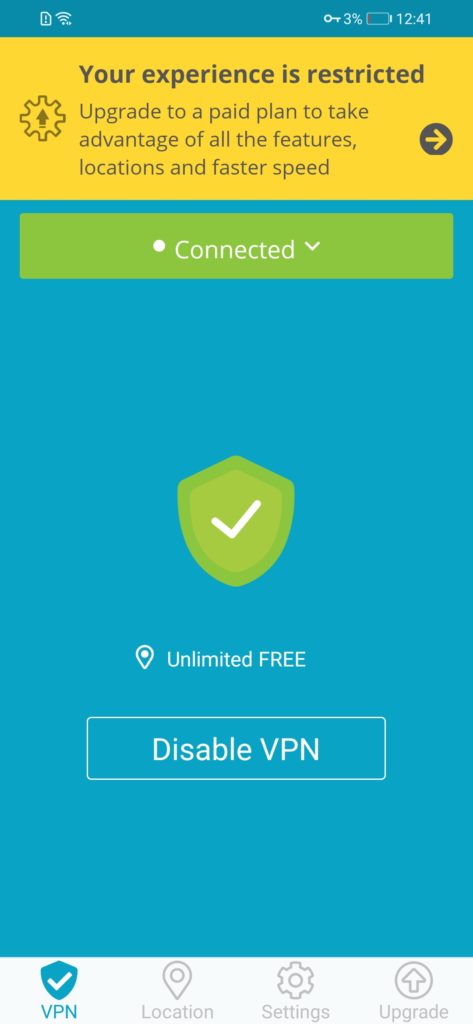
Hide.me is another trusted mobile VPN app that Android users can use for anonymous surfing. The Android app features a quick “Enable VPN” button right on the home page. The free version carries a 10GB/per month data cap.
Hide.me offers commendable network speeds on a VPN. It’s safe to say that it is the fastest and best free VPN in all the apps we have listed. It scores ten out of ten on streaming support as well. Other than Windscribe, this is the only free Android VPN that streamed Netflix app’s content without any buffering.
Hide.me says it offers up to five locations in the free version. However, free users can only opt for the “Unlimited Free” server and cannot choose their connection manually. Note that not all servers under “Unlimited Free” support Netflix streaming support. Hide.me supports up to two protocols in the free version: OpenVPN and IKEv2.
Apart from that, it carries the necessary features such as Split Tunneling and Kill Switch.
Why use the Hide.me VPN?
- No sign up required
- Fastest VPN hands down
- Netflix support with no buffer
4. Opera Browser with Free VPN
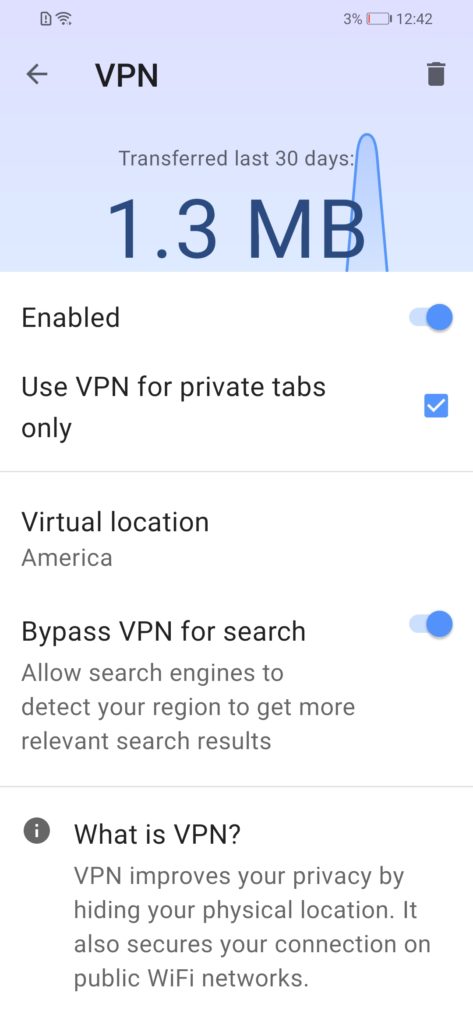
The Opera VPN is completely free and comes bundled with the Opera browser. You can choose from three virtual locations, including America, Asia, and Europe. It is the best free unlimited VPN for Android as there are no data limits nor any subscriptions.
Unlike an actual VPN app, it won’t protect users while using other browsing apps or search engine apps it can only be used in the Opera browser. However, it does an excellent job of protecting user data while using the Opera browser. The free VPN works with streaming services like Netflix. However, the catch is that users will have to watch movies and TV shows within the browsers.
One of the biggest problems with the Android VPN is the slow network speed. All in all, it is useful when you want to browse the Internet using a VPN occasionally, but we wouldn’t recommend it for everyday tasks.
Why use the Opera Free VPN?
- No data caps and no sign up required
- No separate app and it works within the browser
5. TunnelBear

TunnelBear is another highly secure, free VPN app for Android devices. The only caveat to using the free version is that TunnelBear only offers 500 MB of data per month, which is too little if we compare it with Windscribe or free VPNs with no data caps. You can get another 2GB by inviting friends and tweeting about the app, but that’s it.
If you can live with that, it’s one of the most secure, free VPN Android apps of all time. They keep independent security audits every year. TunnelBear uses the OpenVPN protocol paired with AES 256-bit encryption. The app also comes with a unique feature called GhostBear that hides the fact that you are using a VPN at all.
Other standard features include a Kill switch and Split tunneling. The free VPN also offers servers from over 22+ countries. Overall, TunnelBear is undoubtedly the best free VPN for Android if it isn’t for the annoying data cap.
Why use the TunnelBear VPN?
- Most private best free VPN app
- 350+ servers from over 22 countries
Check out the list of open-source VPN for windows that you may use in 2022.
6. Hotspot Shield
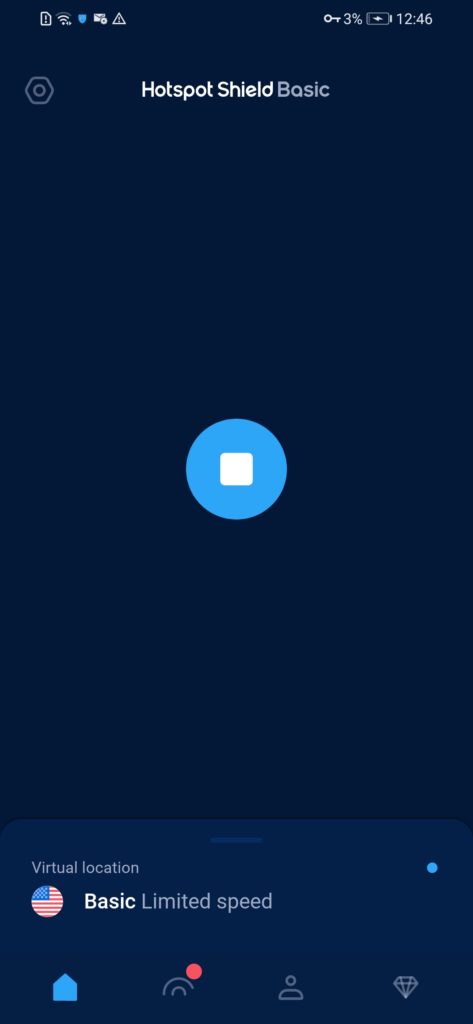
Hotspot Shield is another one of the best Android VPNs that you can use to stay anonymous. It offers an intuitive interface with few settings; however, regular VPN users may view it as a bad thing. You can sign up at the beginning, but that is not a necessity.
Unlike the other best free VPNs that we have mentioned here, Hotspot Shield does come with several limitations. For example, free version users are only allowed to use a single server from the US. There is also a data cap of 500MB/per day, but we would say it is relatively better than some, like TunnelBear. The Netflix app doesn’t allow watching restricted content, at least on the free version server. On the plus side, there is a kill switch and an option to add trusted WiFi networks. You can also set it to auto-connect whenever your device is connected to unsecured WiFi, cellular networks, or secured WiFi.
Three major problems with Hotspot Shield is that first, the free version throttles the internet speed. Secondly, the app pays the bills by obtrusive advertising. Lastly, while the app has a no-log policy and collects no browsing data, it does share anonymized data with advertisers.
Why use the Hotspot Shield VPN?
- No sign up required
- 15GB data cap per month
Also, check out our guide on the list of best VPNs for Tor to browse safely and securely online.
7. ZoogVPN
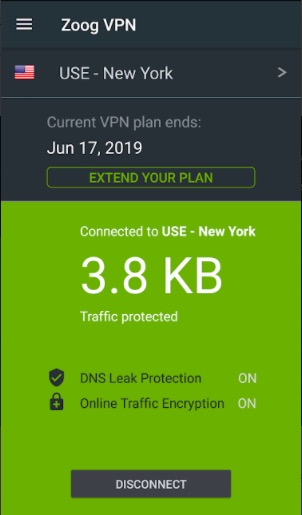
ZoogVPN is another popular free VPN for Android with a zero log policy, and the company really means it. The Android app offers 10 GB of data per month, and users can choose between three VPN servers in the free version.
The app doesn’t include the standard VPN kill switch or split tunneling feature. But on the bright side, it comes with “ZoogVPN Shadowing,” which enables users to keep on using a VPN without being detected by their country’s strong firewalls. The mobile VPN app works under the OpenVPN protocol (OpenVPN UDP 1194/TCP 443).
Network speed is good for causal surfing but takes a hit when watching an HD video. We weren’t able to watch the restricted location content on the Netflix app, at least on the servers provided in the free version. Other than that, the Android app that we were using had an issue in which the app would log us out if we accidentally closed the app. Moreover, the app wouldn’t allow us to log in until we close the VPN service in the Android settings.
Why use ZoogVPN?
- Showcase the amount of data used
- Option to hide VPN traffic
Frequently Asked Questions (FAQs)
Hide.me and Windscribe is our first choices if we have to choose the best free VPN for Android for Netflix. While both provide commendable network speeds, watching restricted location content on Netflix still won’t be an easy task. Netflix is way too good at catching VPN users, so it will mostly be a hit and miss. Not to mention the data caps, which would be a huge problem.
Hide.me will bag the fastest free Android VPN title as well. VPNs are hard-wired in a way that users will see a drop in network speed, irrespective of whether it’s a free VPN or a paid VPN. However, based on our test results, Hide.me manages to give a relatively better network speed than others.
There are a lot of red flags around these free mobile VPNs. First of all, many don’t provide a link to their privacy policy on their app description. Few who do have, are allegedly sharing private data, despite having a “no-log policy.”
You might have heard people recommending having a premium VPN over the free apps. There are several reasons, but it all boils down to the fact that there is usually something notorious going on under the hood. VPN service is a costly business, and several free VPN apps sell our data to pay the bills. Moreover, some on the Google Play Store are primarily there to collect user data.
Tunnel Bear is one of the free Android VPN that is extremely secure and takes users’ privacy very seriously.






