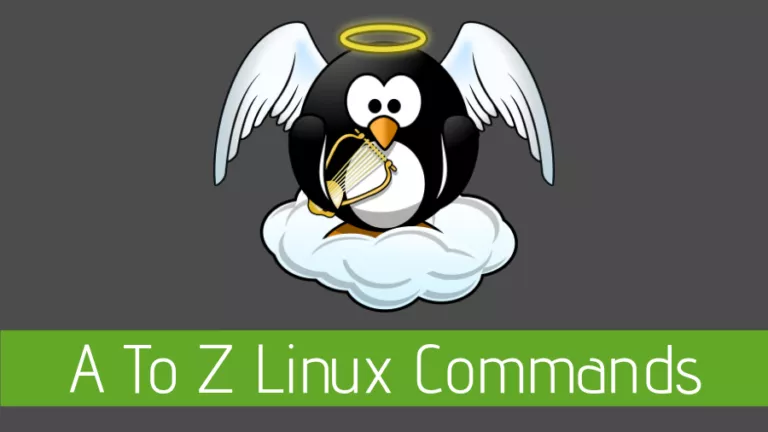Beautiful Deepin Linux 20.1 Arrives With Bluetooth File Transfer Support

As the year 2020 will end today, the Deepin OS team has announced a new stable point version 20.1 (1010) of its Deepin Linux 20 series.
The latest Deepin 20.1 (1010) comes with numerous updates ranging from kernel, apps, repositories, enhanced system stability, compatibility and performance.
What’s New In Deepin Linux 20.1?
As you may know, Deepin has dual kernel installation support, which was introduced in the previous stable release.
For v20.1, it has upgraded its stable Linux kernel from version 5.7 to 5.8 and added minor update to its LTS kernel 5.4.
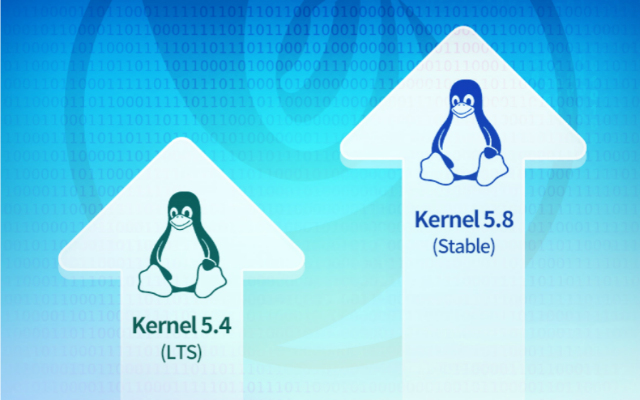
Subsequently, the new kernel has improved the overall stability of Deepin OS and compatibility with different hardware.
Additionally, Deepin 20.1 has upgraded its underlying Debian repository to the most stable Debian 10.6, which resolves security issues and other problems.
On the software side, it has not only added new features to the existing applications but also introduced new Deepin applications.
For instance, new power settings in the Control Center to support three modes: Balanced, Power Saver, and High Performance, and Bluetooth file transfer support in the Bluetooth app.
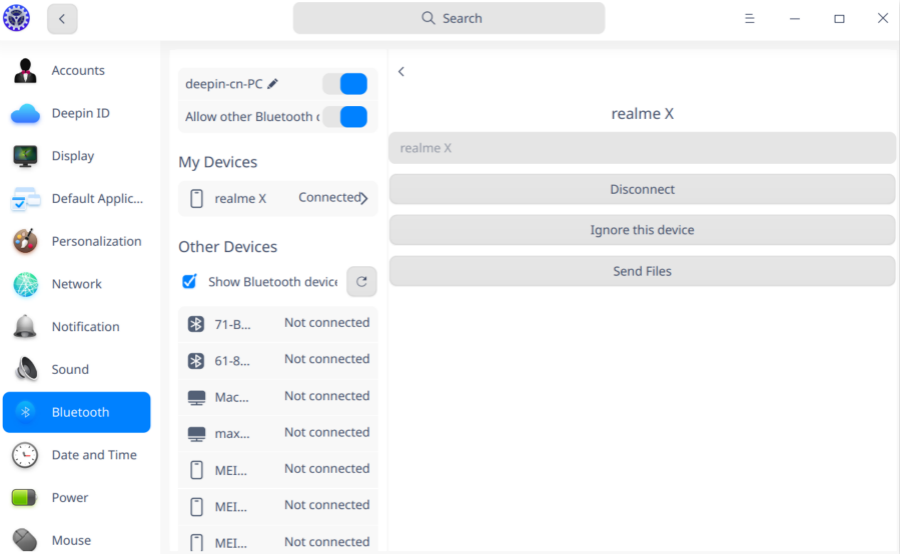
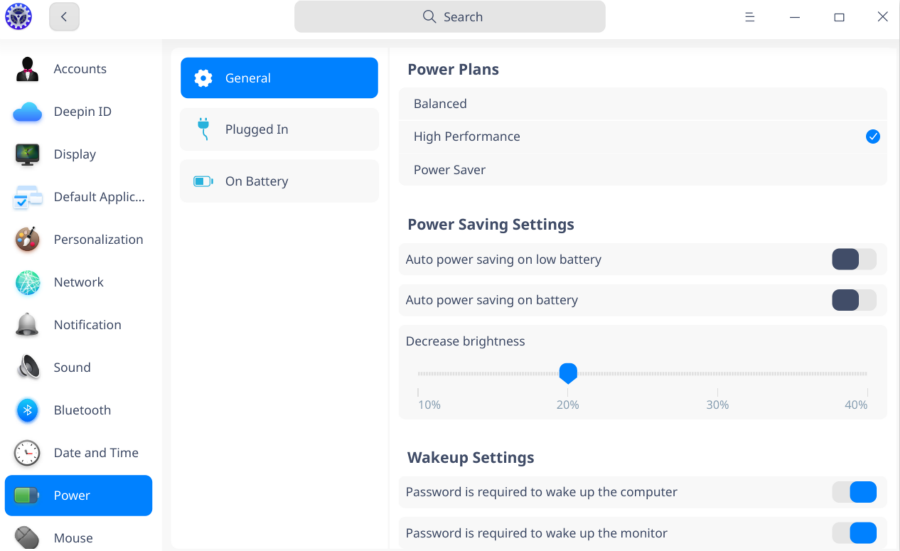
Among the new apps, Deepin 20.1 has replaced Firefox, Thunderbird, GParted, and Cheese with Deepin Browser, Mail, Disk Manager, and Camera respectively.
Here are the other key changes that version 20.1 (1010) includes:
- Improved performance
- Touch gesture support, including swipe acceleration and one-finger gestures
- Support to search through file content in File Manager
- Fixed high CPU usage after starting Firefox
- Ability to pause and resume compression and decompression for Archive Manager
- Ten new built-in themes for Terminal
- Create new windows and workspaces with gestures in Terminal
- Full-screen mode in the Document Viewer app