Asus Zenbook Duo Review: Dual Screen is the Future

For decades, laptops have been mainly consolidated into only one type, i.e., with a screen and keyboard. And why wouldn’t they? This formula works well, providing the best of both worlds. While brands like Asus have experimented with different configurations, such as in the previous Zenbook series, these attempts have often been hit or miss, with too many compromises. So naturally, when Asus, once again, reached out to test their new Zenbook Duo, which steers away from conventional laptops by packing two screens, I had my doubts. However, after testing the laptop for two weeks, I believe I have experienced the future of laptops. Stick around to find out why in my review of the Asus Zenbook Duo.
Asus Zenbook Duo Review
Summary
The Asus Zenbook Duo is the best dual-screen laptop on the market. The company has found a great sweet spot with amazing displays, an excellent keyboard, and ample performance without compromising the core laptop experience.
Asus Zenbook Duo Review: Design and Hardware

Before we delve into the details, I must mention the unboxing experience. Depending on your region, the box includes several goodies. I received the laptop, a charger, a stylus, and a sleeve to keep my Zenbook Duo safe and secure.
Starting with the design, the Duo looks rather bespoke in the black colorway. In laptop mode, the device measures 31.3 x 21.7 x 1.99 cm and feels like any other device, which is actually the best thing about it. However, Asus isn’t the first to incorporate dual displays in a laptop. Brands like Lenovo have tried it and somewhat failed when people discovered the hassles of having no keyboard. Thankfully, Asus has addressed this issue by integrating the keyboard directly into the laptop. This means you can use the device as a conventional laptop without problems.
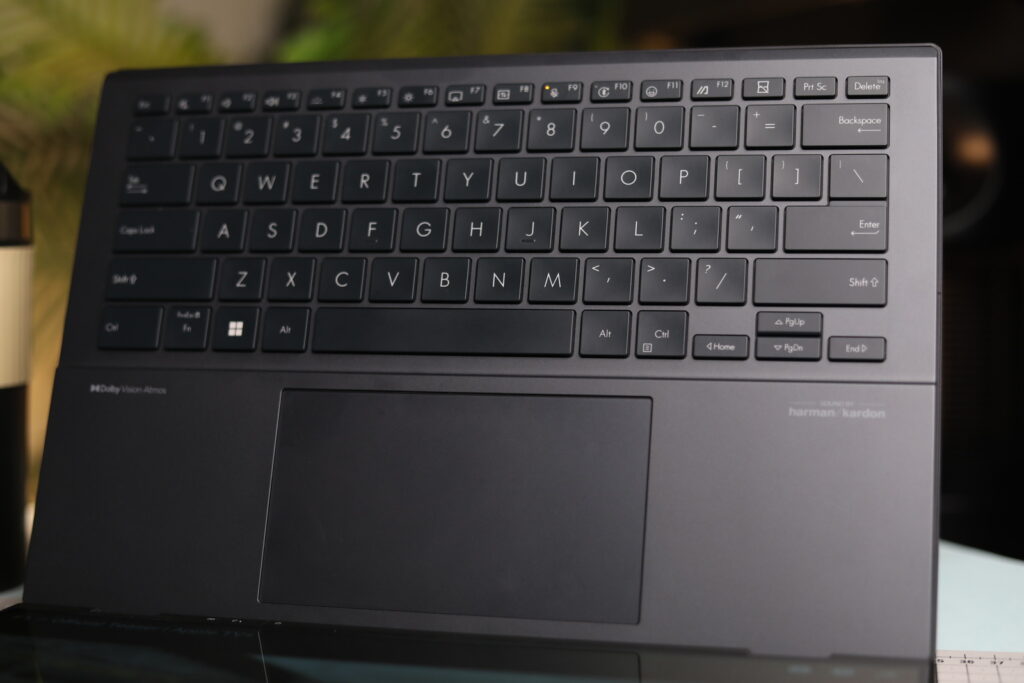
Furthermore, the keyboard magnetically attaches to the device using pins, ensuring no delay when using it in laptop mode. Despite its thinness, Asus has also done a fantastic job of making the keyboard feel natural, with reasonable travel distance, clickiness, and backlit support. Additionally, I had no complaints about the glass-topped trackpad, which effectively met all my needs and provided a great surface to work on.
Ports

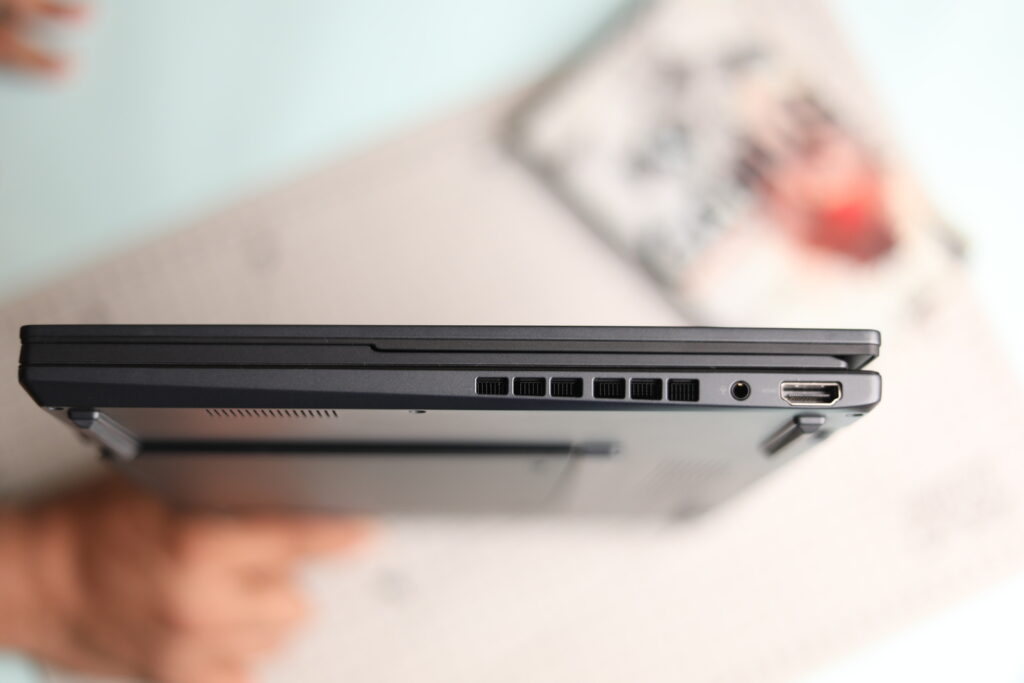
Considering the new form factor, I expected Asus to skimp on ports, but this isn’t the case. On the left, the Duo has two Thunderbolt 4 ports (supporting 40Gb/s data transfer, 100W power, and 4K external displays) and a USB 3.2 Gen 2 Type-A port. The device has an HDMI 2.1 port and a 3.5mm combo audio jack on the right.
Asus Zenbook Duo Review: Displays

Okay, now let’s get to the part we’ve all been waiting for: the displays. Starting with the specs, the unit we received housed two 14-inch FHD+ 16:10 OLED 60Hz displays with 500 nits peak brightness. Additionally, the displays cover 100% of the DCI-P3 color gamut and have a pixel response time of 0.2ms. In terms of quality, the displays look gorgeous, offering excellent colors and HDR support.
Setting up the dual screens is pretty simple. All you need to do is open the laptop and remove the keyboard, and you’ll have the dual screens up and running. Moreover, the laptop has a built-in kickstand at the back, allowing users to prop it up at any angle between 40 and 70 degrees.

Once set up, the possibilities with two displays are limitless. I found myself writing articles on the upper display while keeping reference materials on the lower one. When gaming, I used one display for gameplay and the other to monitor system performance. Additionally, there is another advantage of having two displays on a kickstand that only a few people talk about: the neck angle. I have struggled with neck pain from staring at my laptop screen all day, which usually sits below my eye level. However, with the upper screen propped up in the Zenbook Duo, I experienced no neck fatigue and could continue working longer.
Different modes
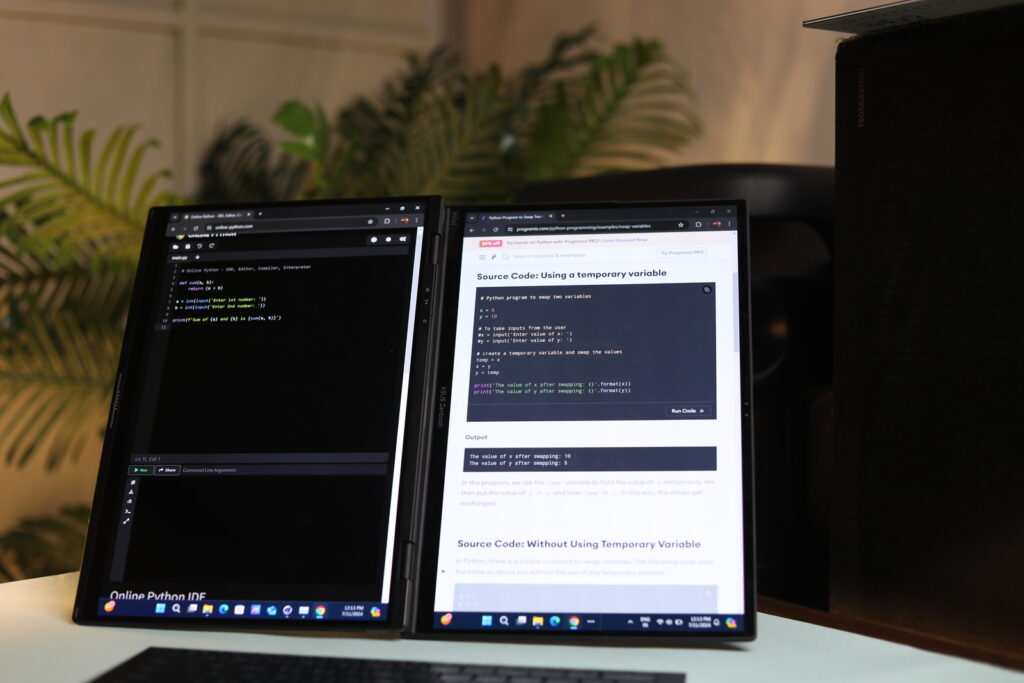
While the best way to use the Duo is with both displays and the kickstand, Asus has included several additional modes. Firstly, there is the Desktop mode, which positions both displays side-by-side. This configuration is a dream for programmers, allowing them to write code more efficiently without excessive scrolling.

Secondly, the Sharing mode allows users to put the Duo flat on a surface and mirror the display from one side to the other. This could be especially useful in presentations and in-person meetings, where you can easily share your screen with others. Furthermore, if you don’t have access to a keyboard, you can make the bottom screen display a virtual keyboard by tapping on it with six fingers. I tried this feature, and it worked flawlessly, though typing on a screen is a bad experience.
Asus Zenbook Duo Review: Performance

Considering the space constraints of housing two displays, you might assume that performance would be limited on the Asus Zenbook Duo. But this is not the case, thanks to Intel. Our review unit came with an Intel Core Ultra 9 185H, which is a monster of a chip. Coupled with 32GB of LPDDR5X RAM and 2TB of PCIe 4.0 storage, the Duo is a breeze.
There is more than enough headroom for everyday tasks. Even when driving dual OLED displays, I could not push the CPU or GPU to their limits with tasks such as browsing the web and watching videos. When it came to demanding tasks, the Duo held its ground really well, handling Photoshop and video editing with ease.
Regarding synthetic benchmarks, I put the Zenbook Duo through its paces. In the performance setting, with fans running at maximum speed while plugged in, the Duo scored 102 in Cinebench 2024’s single-core test and 774 in the multi-core test. Additionally, in 3DMark’s Time Spy and Fire Strike test, the device scored 3,903 and 8,560, positioning it on par with other laptops with the same chipset.
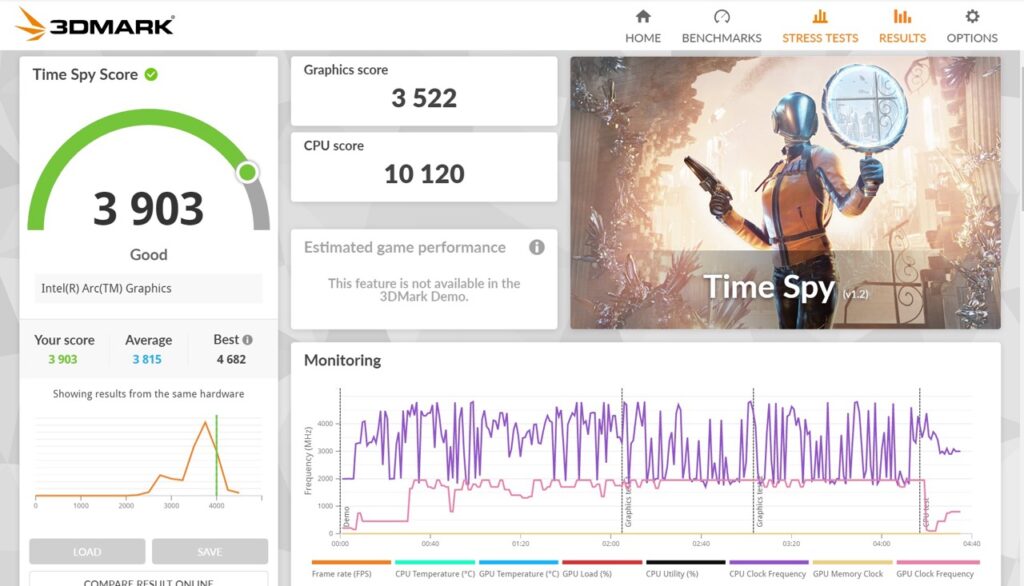
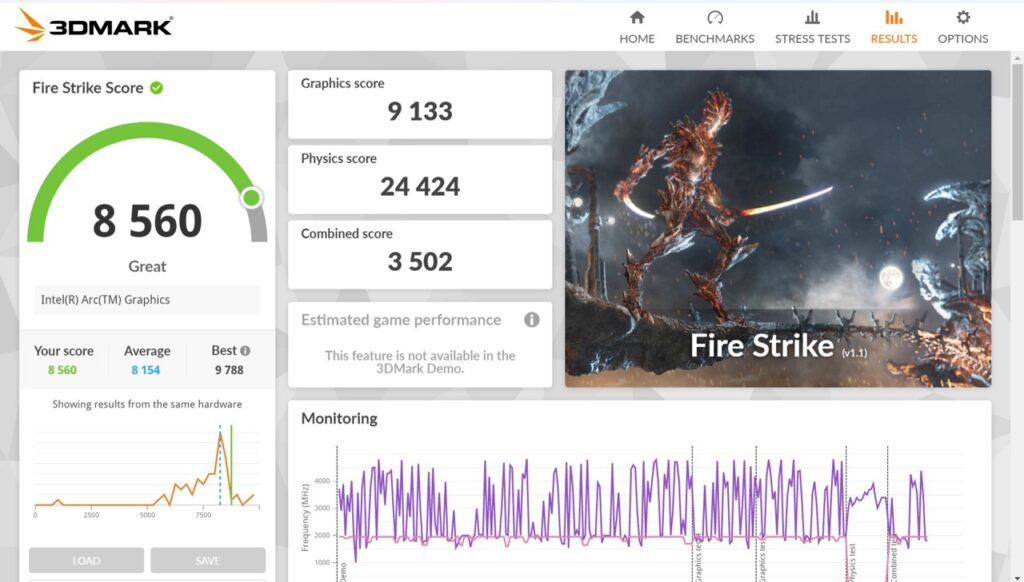
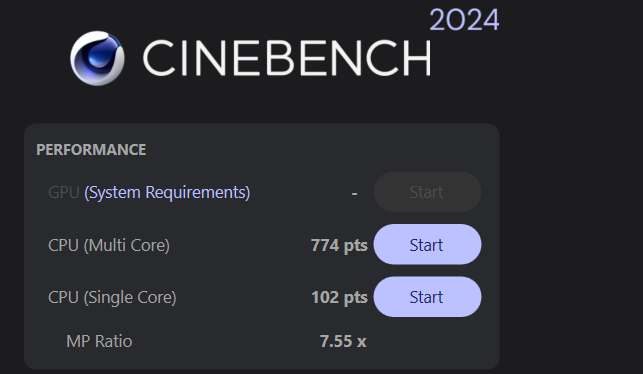
Gaming and Thermals

Let’s get one thing straight: the Zenbook Duo is not a gaming laptop. However, thanks to the much-improved Intel Arc graphics, you can play some games on it. I played games, including Fall Guys, CS GO 2, and Valorant, and the Duo had no problems running them at well over 150FPS at high settings, making it a solid option for casual gaming. However, as you might have guessed, this performance falls off with heavier titles such as Cyberpunk, where I only managed to get around 20-30FPS.
If you plan on using the Duo in dual-screen mode, thermals won’t be an issue since the fans aren’t that loud. However, in regular mode, the device does get warm on the underbelly, but nothing out of the ordinary. Moreover, I didn’t notice any signs of thermal throttling. However, it is important to note that this metric will vary based on your use case.
Battery and Charging
With two OLED screens and a Core Ultra 9 chip, I didn’t expect much from the Duo’s 75Wh battery. Thankfully, I was proven wrong in this department. The Duo easily lasted 7 hours of daily usage, which included using both displays to write articles, watch YouTube videos, and conduct research on Chrome.
When it comes to charging, Asus has bundled a 65W PD USB-C charger in the box, which is excellent news for anyone tired of carrying multiple chargers. In my testing, the charger got the laptop from 20% to 100% in just over an hour.
Asus Zenbook Duo Review: Speakers and Webcam
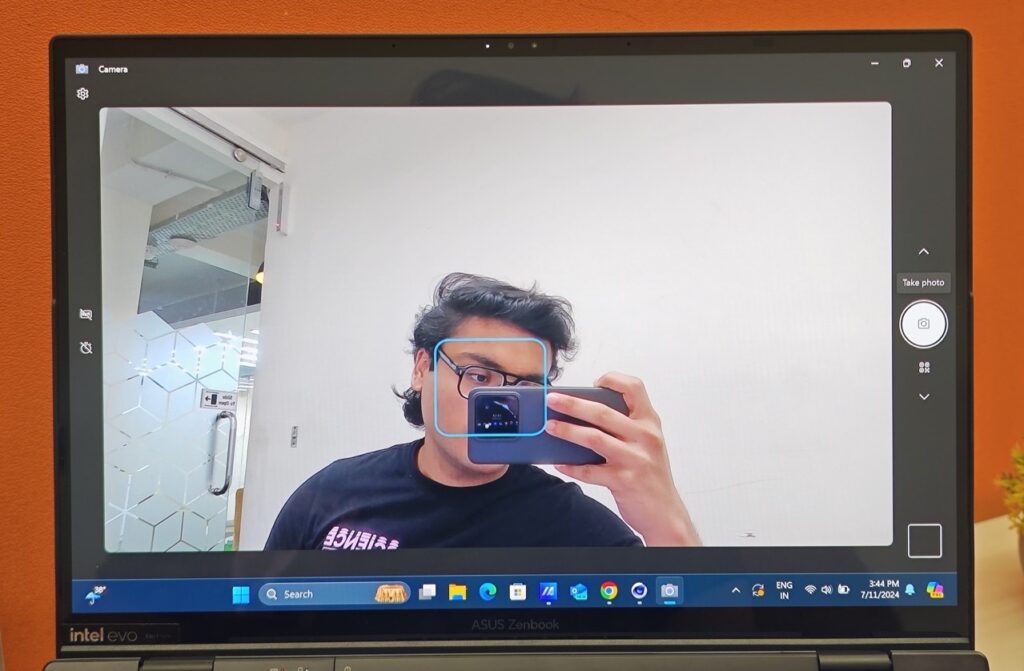
Since the displays take up the top portion, the speakers are at the bottom of the Zenbook Duo, which inherently limits their capabilities since any soft surface muffles their sound and reduces their loudness. Nevertheless, I found the speaker quality surprisingly great when using it in other modes, with good instrument separation, loudness, and bass.
Unfortunately, the same good things cannot be said about the webcam. Despite its 1080p resolution, it lacks sharpness, and the image processing is below average.
Should you buy the Asus Zenbook Duo?
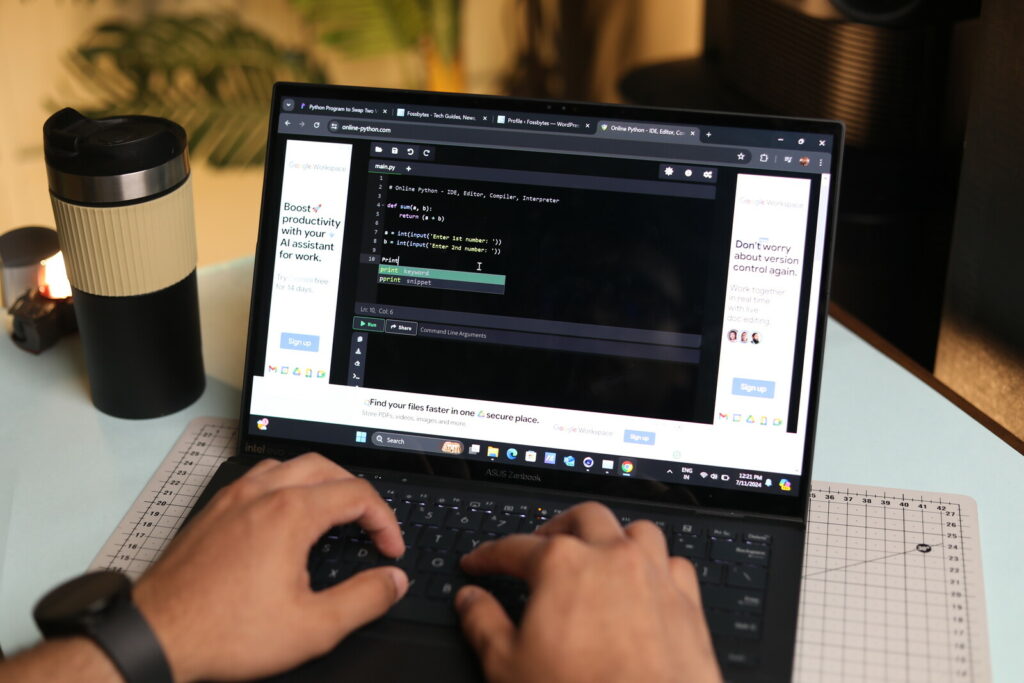
Starting at Rs. 1,59,990 for the Core Ultra 5 variant, the Zenbook Duo has singlehandedly changed my opinion on how laptops should be. And if you have a use case for dual displays, then the Zenbook Duo is your best bet. The company has found a great sweet spot with amazing displays, an excellent keyboard, and ample performance without compromising the core laptop experience. The laptop gets a solid thumbs up from me.






