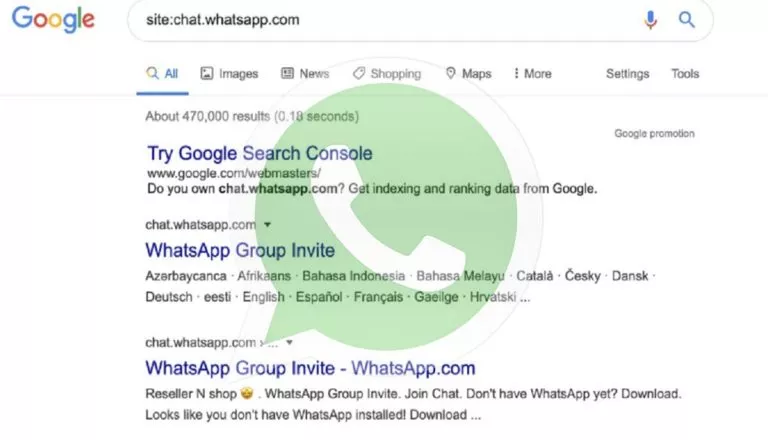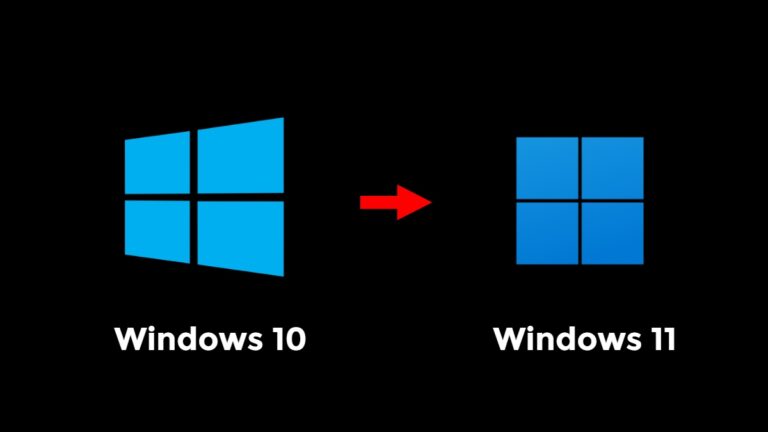Apple Stores Get New Tool To Check Why iPhone Restarts Unexpectedly

If you encounter abrupt restarts on your iPhone and can’t seem to troubleshoot it, Apple Stores now have a solution for it. Apple Stores and Apple Authorized Service Providers will get a new “System Stability” diagnostic tool to check and verify device logs. By using the new tool, repair technicians can check the device restart patterns and exact timestamps using the logs.
If the tool finds that unexpected restarts are persistent for devices, then Apple guidelines advise the technicians to perform hardware repairs.
Apple Store’s New Diagnostic Tool
MacRumors obtained an internal memo that illustrates the usage of the tool. It also highlights the conditions in which a technician needs to perform a hardware repair/replacement. Apple also has a handy web user guide that you can use to determine if there is anything wrong with your iPhone or other devices.
The first course of action is to check if there are any pending updates for your system. If yes, then you need to update your phone to the latest version and also update apps. If that doesn’t solve the issue then you need to visit the Apple Store where engineers can look at the problem. The new “System Stability” diagnostic suite is part of the Apple Service Toolkit 2.

Apple community forum is filled with complaints of iPhone auto-restarting while charging, frequent restarting, and more. Most of the time common troubleshooting techniques do the trick. But if it is a hardware fault then you need to take it to the official repair store. Apple also introduced a self-repair toolkit for repairing the new versions of the iPhone at home. The toolkit isn’t cheap and can replace only a few specific components of the iPhone.
As iPhone 14 launch dates draw near, numerous concerns about supply chain issues emerge. But analysts believe that the hiccups will soon be resolved and the phone will launch in the market within the planned timeframe. Will you upgrade to the new iPhone 14 this year? Share your thoughts in the comments.