When Will Apple Music Replay 2025 Come Out?

Apple Music Replay is a favourite feature among users because it provides insights into what you’ve listened to this year. For some, it represents discovering new artists, while for others, it’s simply another harmless metric to share with friends and family. The 2025 Replay playlist has been updating throughout the year, and it’s almost time for the full Replay experience to go live. Here’s when you can expect to see yours.
When Will Apple Music Replay 2025 Be Released?
Apple Music uses a year-long Replay system. But you can also access the weekly stats every Sunday, beginning in February. They continue collecting your data until the end of the year. If we check past release dates, Replay has always launched around the same time: early December in 2024, 2022, and 2021, and late November in 2023. Therefore, it’s likely that the 2025 Replay will roll out in the first week of December 2025.
What’s Included in Apple Music Replay 2025?
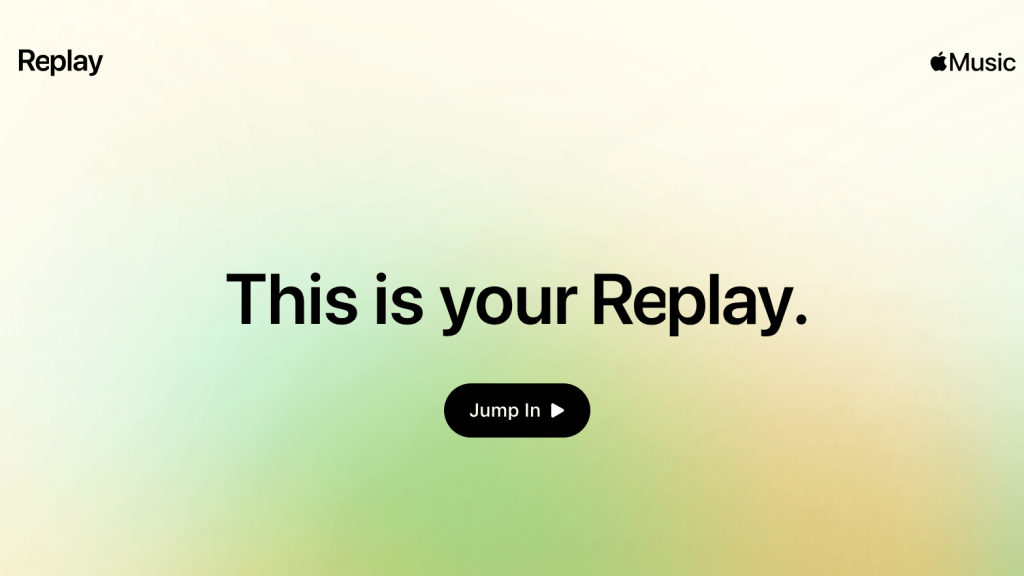
These are the main features you’ll get in Replay 2025:
- Replay 2025 Playlist: A playlist that automatically updates with your top songs throughout the year and finishes up in December.
- Listening Highlights: A complete summary of your top listens, including artists, songs, albums, and genres.
- Milestone Badges: Special badges awarded for major listening achievements throughout the year.
- Replay Story / Highlight Reel: A visually designed yearly recap that you can share across social platforms.
- Artist Breakdown: Shows detailed stats about your most-played artists and your listening time for each.
- Top Songs Timeline: Displays which tracks dominated your listening patterns month after month.
Requirements to Get Apple Music Replay 2025
- Minimum Listening Time: Apple needs a certain amount of listening activity to generate your Replay results.
- Active Subscription: Replay features are only available if your Apple Music account remains active throughout the year.
- Listening History: This setting is enabled in Settings, allowing the app to track your songs and build your stats. Meanwhile, you can verify it by heading to Settings > Music > Use Listening History.
- Same Apple ID: Use one Apple ID for all your listening so that Apple Music can track your activity accurately.
- Region Support: You must be in a region that supports Apple Music for Replay to work correctly.





