Use This Stack Overflow-Microsoft’s Programming Bot To Get Coding Answers In No Time
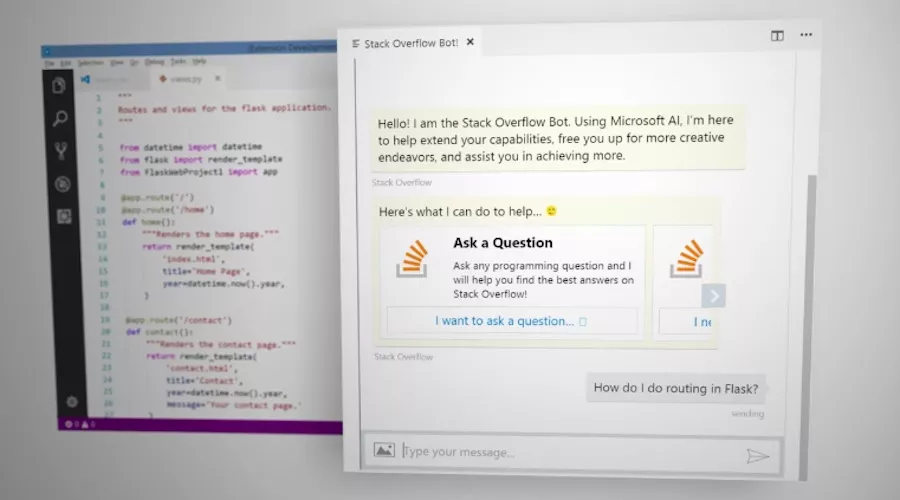
While the bot is intended to showcase integrations between Microsoft Bot Framework and Microsoft Cognitive Services, the developers can use this bot to ask simple queries in English language and get relevant answers.
At the event, Microsoft showed how they are trying to empower developers using their tools and bring AI-driven experiences.
However, contrary to what you might be expecting, you can’t simply go ahead and try this Stack Overflow bot online. Instead, Microsoft has shared the code and instructions on GitHub page to set up the bot.
The bot components are:
- StackBot — JS project that demonstrates the use of Bing Custom Search, LUIS, QnA Maker, and Text Analytics
- DialogAnalyzerFunc — C# project that parses content of a screenshot using Computer Vision and Text Analytics
- StackCode — TypeScript project to build the bot in VS Code
You must be having Node.js installed to run the Stack Overflow bot. Visual Studio Code also lets you use the bot as a programming companion, helping you increase your productivity.
Find all the required GitHub code for Stack Overflow bot here.
Also Read: This Developer Salary Calculator From Stack Overflow Tells How Much Money You Must Be Making






