How to Download Songs on Spotify in 2024?

Spotify allows users to stream millions of songs, but downloading songs makes it easier to listen offline without using data. When you’re in a place with limited internet, downloading songs ensures you can still listen to your favorite music. With a Spotify Premium account, you can download songs directly to your device for offline listening. In this article, we’ll help you with the simple steps to download songs on Spotify for easy access whenever needed.
Download Songs on Spotify Mobile
Follow the given simple steps to download songs on Spotify:
- Open the Spotify app on your phone.
- You can find the song or playlist you want to download by searching or tapping the “Library” icon at the bottom of the screen.
- Tap on the Download button next to the playlist or song. This will start downloading the song to your device.
- Once the download is complete, you can listen to the song offline by going to your library and selecting Downloaded.
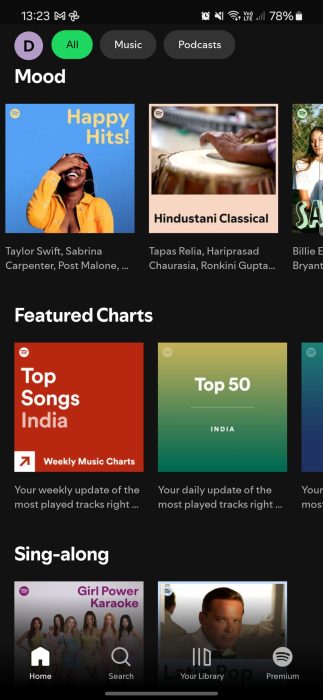
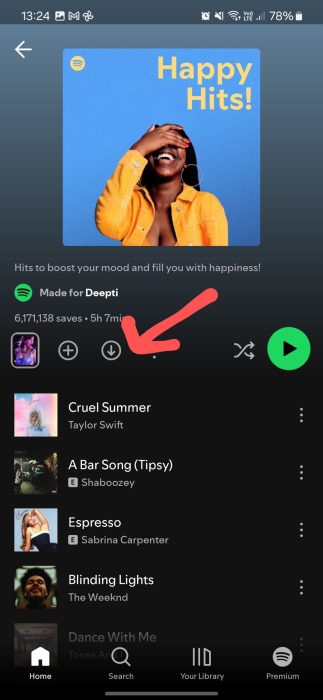
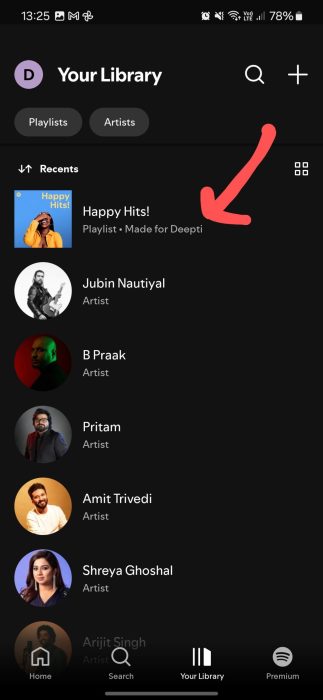
Download Songs on Spotify Desktop
Follow the given simple steps to download songs on your desktop:
- Open Spotify on your computer.
- Choose a playlist you want to download. Unlike mobile, you can’t download individual songs, only entire playlists.
- Click the Download button at the top of the playlist to begin downloading.
- Once downloaded, the entire playlist will be available offline under Your Library.
FAQs
No, downloading songs for offline listening is only available for Spotify Premium users. Free account users can stream music but cannot download it.
You can download up to 10,000 songs on each device, and with your Premium account, you can use this feature on up to 5 different devices.
Your downloaded songs will remain available for offline listening as long as your Premium account is active and you go online at least once every 30 days.
No, on the desktop version, you can only download entire playlists. Individual songs cannot be downloaded separately like on mobile.
Conclusion
Whether you’re using a mobile device or desktop, the steps to download playlists or songs are simple and quick. With a Premium account, you can easily access your downloaded music offline, making it convenient to listen anywhere, even in areas without an internet connection. This feature helps you stay connected to your music at all times.




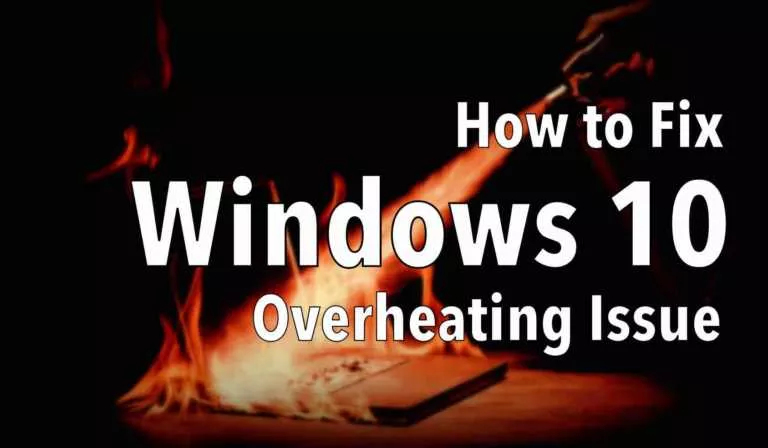

![How To Add Funds To Your PS Account Wallet [2022]](https://fossbytes.com/wp-content/uploads/2022/06/How-To-Add-Funds-To-Your-PS-Account-Wallet-2022-768x432.png)