Here Are All The iOS 16 Bugs You’ll Face If You Update Your iPhone Now

I used iOS 16 back when it was in the beta days, and I’m thrilled to report that it hasn’t changed one bit. iOS 16 stable version also has a massive number of bugs that Apple is yet to quash. But good for you, we, along with many others, have sacrificed our phones to iOS 16 to find these bugs.
Jokes aside, every iOS version has some initial bugs. However, the situation seems to be spiraling out of control this time. People are reporting all sorts of iOS 16 bugs, including a lag in screen lock time, glitchy Face ID, and much more.
Apple has already rolled out the iOS 16.0.1 developer beta to fix many of these issues. However, they still remain at large in the stable build. So, if you were going to update to iOS 16, better read this first.
Which iPhone models are included in this list?
The glitches reported from within our team include an iPhone XR, iPhone 12 Mini, and an iPhone 13. I also contacted a couple of friends to ask about iOS 16 on iPhone 8 and SE3, but they’ve refused to update, thanks to the bugs you’re about to see here.
List of iOS 16 bugs
While this isn’t a complete list, we’ve tried to include every issue we can find so far. Here are all the iOS 16 bugs we know of.
1. Bank Applications not working
We’ve checked for the same in India. Here, the apps for Axis Bank and ICICI bank aren’t working on the 3 iPhone models that we know of. While banking apps don’t work on beta updates anyway, this is the first time I’m seeing them not working on a stable build.
If you’re someone that frequently uses banking apps, make a note of this bug. While it is there at the time of writing this list, it is likely to be sorted soon. This is more of a compatibility issue than a bug and should fix itself when banks roll out app updates.
2. Assistive Touch won’t move on iOS 16
If you’re using a bigger iPhone or you’ve fallen for the iPhone 14 Plus trap, you’ll probably need Assistive Touch for better reachability. However, iOS 16 seems to have broken the feature. Multiple users are reporting that the Assistive touch feature not moving on iOS 16.
If you’re not willing to downgrade to iOS 15, turning the feature off and back on can be a quick fix. To do so, go to Settings > Accessibility > Touch > Assistive Touch. Turn it off and then back on.
3. Screen lock delay
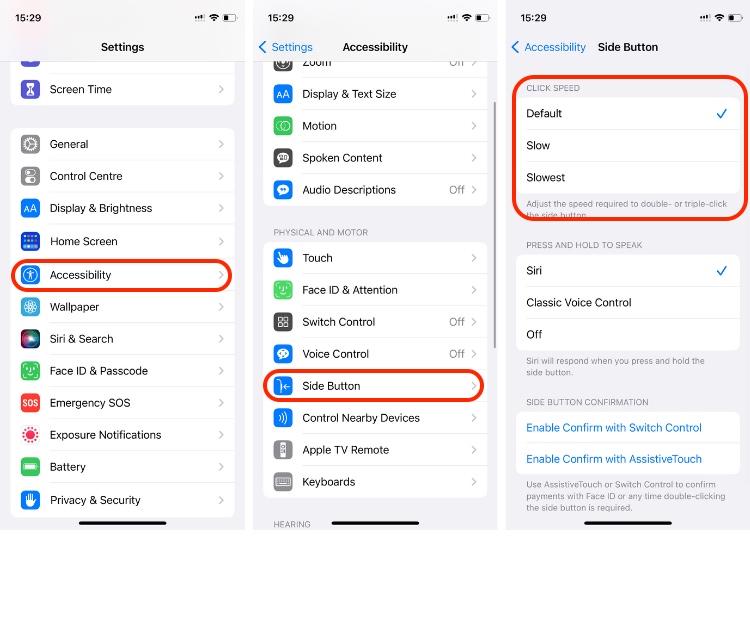
This is a problem that one of our teammates is facing. Moreover, there are tweets about the screen lock slowing down. This might be a bug, but just to make sure it is, you can try tweaking your screen lock settings first.
To change the screen lock delay on iOS 16, go to Settings > Accessibility > Side Button and set the ‘CLICK SPEED’ to default. It should fix the issue if your iPhone was, by chance, set to a slower setting.
4. Notifications not opening
For some apps, including iMessage, the notifications seem to be buggy. This is yet another issue that my teammates here at Fossbytes are facing. While my iPhone 12 Mini on iOS 16 seems to have the notifications fine, there are people complaining that notifications aren’t opening despite a long tap.
Do let us know in the comments if you’re facing a similar issue.
5. Can’t update iOS 16 applications because of buggy TnC prompt
You upgrade to iOS 16, go to the App Store to update your apps, and then see a prompt for new Media Services. Even after you’ve accepted the conditions by tapping “OK” you may not be able to update your apps.
The glitch then presents an “error” box with a try again later option, which you can use only to close the App Store. This bug also seems temporary but can be annoying if it continues.
6. Apple Music and other streaming services bug
This one is personal. While people have posted about Apple Music showing the wrong track in the control center, I’ve spotted a similar bug while using Spotify. While the music was playing, the control center showed it on pause, and when I tapped the play button, it actually paused.
iOS 16 isn’t all about the bugs
In other words, the latest iOS is like a puppy that you have to teach everything. You say sit, and it’ll end up shaking hands, and sit when you want it to fetch. Those things are okay as long as they don’t hurt the core functionality of the phone.
Some apps not working or glitching out can spell trouble for users. However, there aren’t many such serious bugs, so if these are tolerable for you, go on and update. As for my personal experience, it’s been two days since iOS 16, and I’m experiencing a slightly improved battery life on my iPhone 12 Mini.
While that may be due to my rather moderate usage, I’ll be sure to verify this in a couple of days. Until then, do let us know if you spot any more iOS 16 bugs. You can comment on it below or connect with us on Twitter and tag us.





