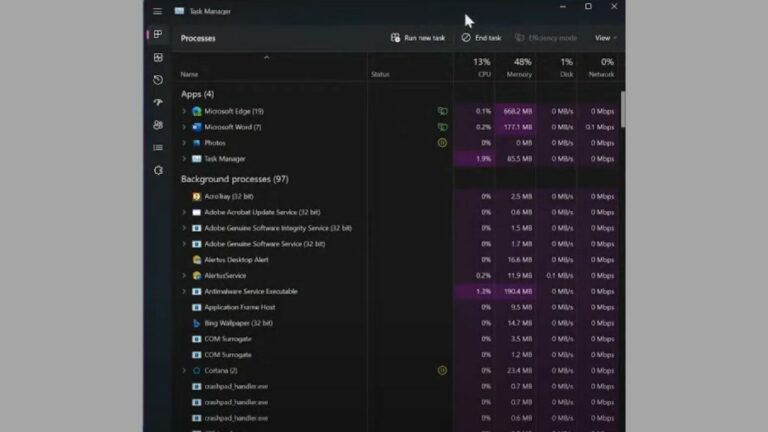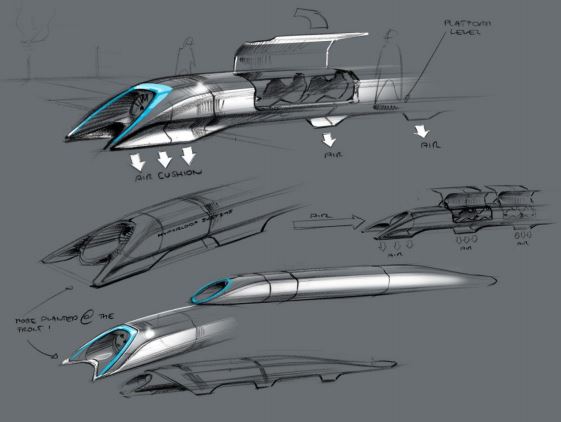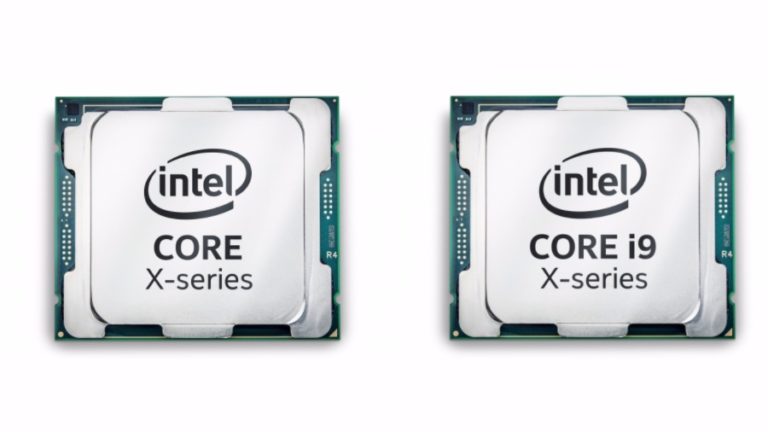WhatsApp Is Testing Import Backup Option On The Latest Beta

Leaks of WhatsApp testing an option to export backups surfaced in June this year. But it seems that WhatsApp is keen on giving the users a third option to create chat backups and restore them. The existing two backup options are the cloud backup and the contents stored in the database file. But a simple export and import backup option could really change the game.
WABetaInfo discovered the possibility of this new feature in a Beta version of the app released recently. The screenshot displays the option of Import a Backup with the option to skip it if the user doesn’t want to do that.
Why do you need an Export/Import Backup feature in WhatsApp?
When you reinstall WhatsApp, it uses the database file to restore your most recent version of chats. You also have the option to recover the chats through cloud backup. But the option to create and import backups offers more flexibility in restoring the contents of your WhatsApp account.
Creating a single backup file and storing it is far better than copying multiple folders and files. Even if you want to format your phone, you could just copy the backup file to an external storage device. After resetting your phone, you could copy the backup file and use it to import all your chats and media in one go. This will also come in handy when you are upgrading or switching to a new phone.
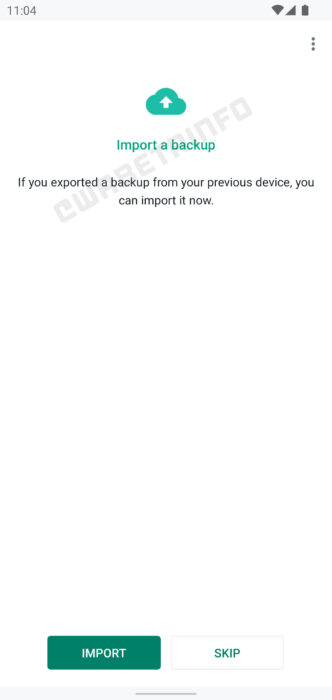
While the feature sounds exciting, it might take a good year or so to actually arrive for the public. This is an estimation because WhatsApp didn’t provide any timeframe for the feature to go public. However, if backups can be created using WhatsApp, will they work on another OS like iOS? Assume you create a backup in Android and use that to restore chat backup on a new iOS device. Will it work?
If it does work, you wouldn’t need to go through complicated processes or install third-party apps to move data. Plus, even if you don’t have a strong Wi-Fi connection, you can rely on the backup file to import chats and media faster.