How To Activate Windows 10 Using Windows 7 or 8.1 Product Key
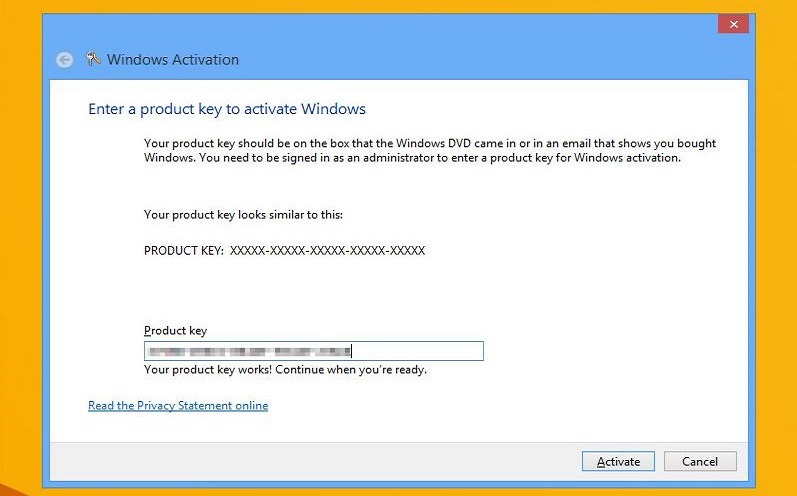
Short Bytes: Microsoft has finally responded to the user feedback in the form of recognizing Windows 7 and 8.1 product keys to activate Windows 10 directly after the installation. Now you can just perform a clean install and then use the key for activation – i.e. no need to perform an upgrade.
Earlier with the free Windows 10 upgrade offer, Windows 7 and 8.1 users needed to upgrade their systems to Windows 10. Now, Microsoft has decided to recognize any valid Windows activation key and make your Windows 10 legitimate.
This change has made grabbing a free Windows 10 copy very easy. The tests on the recent Insider builds have revealed that you can use any unused Windows 7 or 8.1 key to activate your Windows 10 copy.
How To Activate Windows 10 Using Windows 7 or 8.1 Product Key?
- While installing the Windows 10 build, you need to skip the part where you need to enter the Windows 10 key.
- Following the step 1, your Windows 10 copy will be installed as an evaluation copy and you’ll be allowed to enter the Windows 7 or 8.1 key for activation.
- Now follow this path: Settings > Update & security > Activation and selecting Change Product Key
- Here, enter the product key you obtained from with your Windows 7 or 8.1 PC.
- Doing this, everything should go as planned and your Windows 10 copy will be fully activated.
Note that this option was introduced in the Windows 10 preview build 10565 with a Threshold 2 update. So, make sure that you are using the latest build of Windows 10.
However, you can also check out our article on how to find windows 10 product key using command prompt in detail here!
Did this option work smoothly for you? Tell us in the comments below.
Need more Windows 10 help? Read Windows 10 Guide from fossBytes.
[adinserter block=”12″][adinserter block=”13″]






