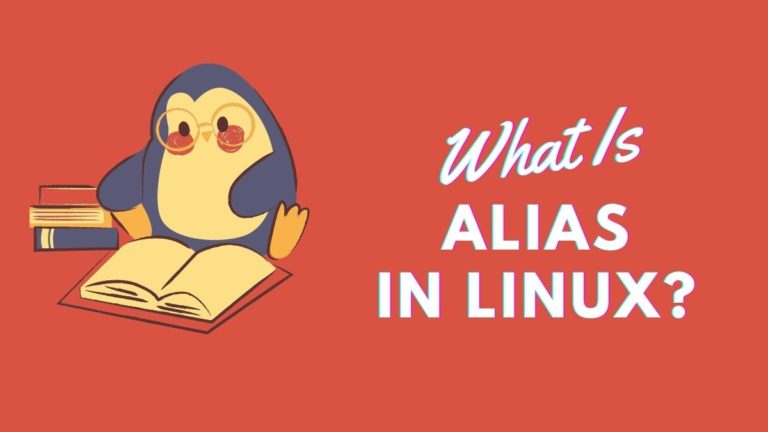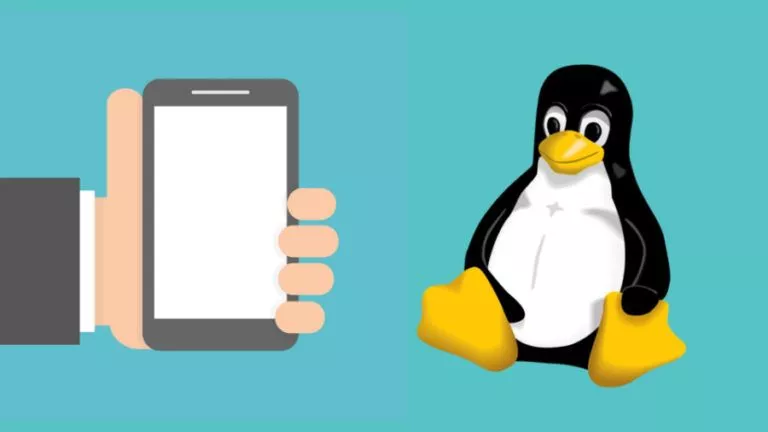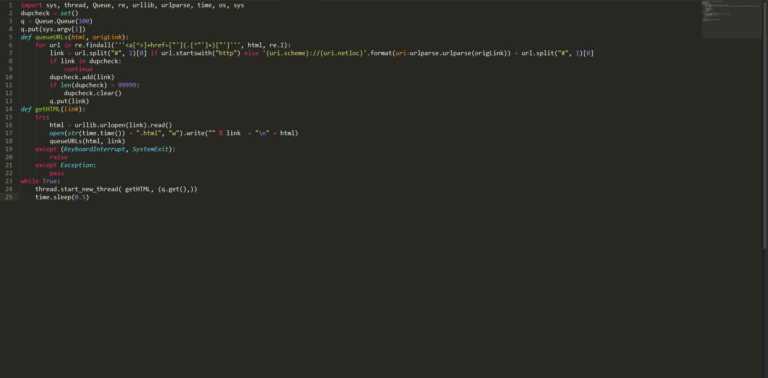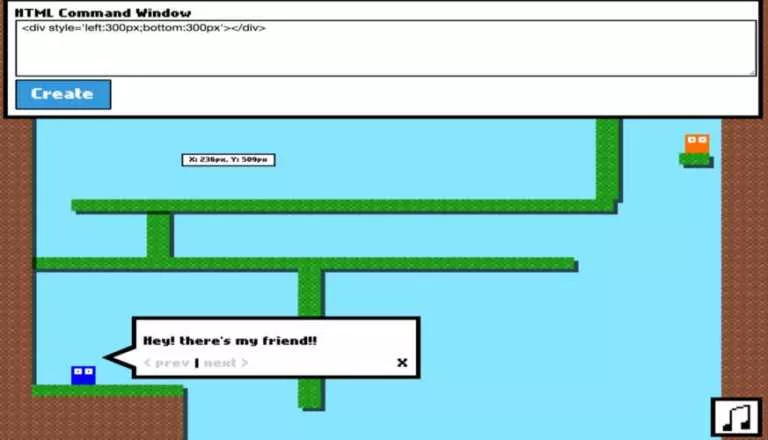OpenBSD 6.9-Beta Snapshot Is Now Available To Download And Test

Last year, marking the 25th anniversary of the OpenBSD project, OpenBSD 6.8 arrived with numerous changes.
Continuing the development, the beta version of the upcoming OpenBSD 6.9 has been made available for download and test.
For those who don’t know, OpenBSD is a free, open-source, and security-oriented 4.4BSD-based UNIX-like operating system. It is also one of the most popular distributions of the BSD family.
What’s New In OpenBSD 6.9-Beta?
Version 6.9 has introduced kstat subsystem utility that allows the kernel to expose statistics to userland.
Additionally, it has brought a “dark mode” for directory listings and error pages in httpd daemon and darker graphical login screen (xenodm) with a lower contrast default background.
OpenBSD 6.9-Beta has also included several drivers such as opalcons for the OPAL console, bcmtmon for the temperature sensor on the Raspberry Pi 4, and wg for Wireguard VPN communication.
Especially for the tmux (Terminal Multiplexer), it has added several changes such as an option to pause a pane manually, -b flags to insert a window before to break-pane, move-window and new-window, and -e for new-session to set environment variables.
Furthermore, OpenBSD has now started the initial development of an OpenBSD/powerpc64 port and built an initial bootloader for the same.
Here’s a brief summary of other key updates to OpenBSD 6.9-Beta:
- Released LibreSSL 3.2.0
- Increased pbuild datasize limit to 8G to allow Firefox to build with Rust 1.44
- Added support for the Ericsson F5521gw Mobile Broadband Modem
- Made OpenBSD boot on the odroid c4 with power domain in amldwusb
- Added support for the ThingM blink USB notification light
- Added
umstca driver for Microsoft Surface Type Cover keyboards - Added support for the Cortex-A78 CPU
The list of changes does not end here. For complete details, you can read the official changelog containing changes since OpenBSD 6.8.
Lastly, if you want to try and test the beta version of OpenBSD 6.9, grab the installation image for your respective architecture from here.