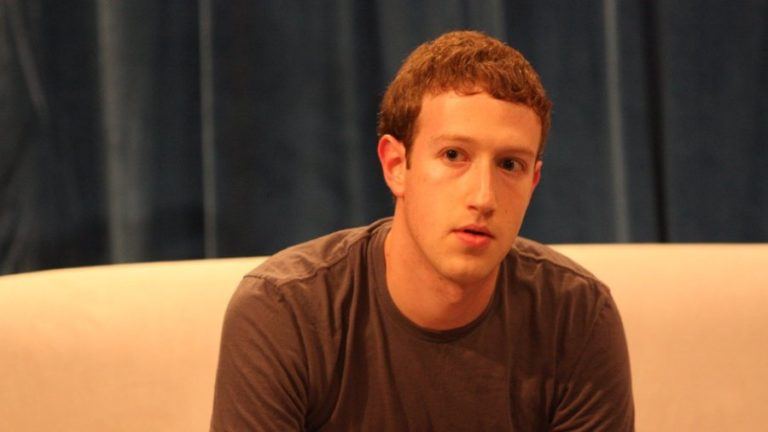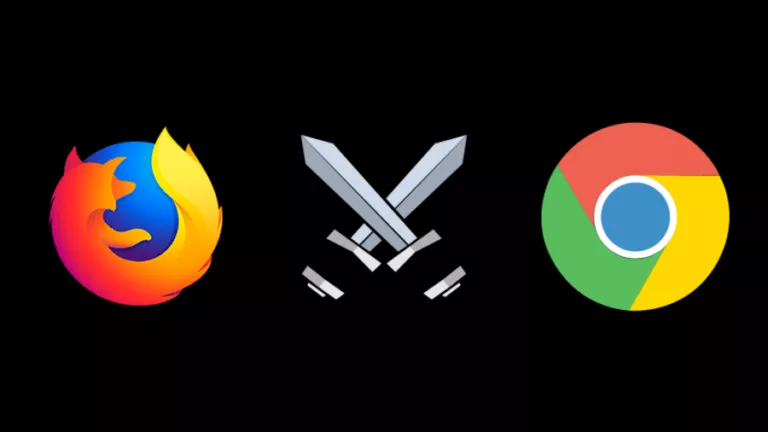First Official MX Linux 19.2 Featuring KDE Plasma Desktop Released
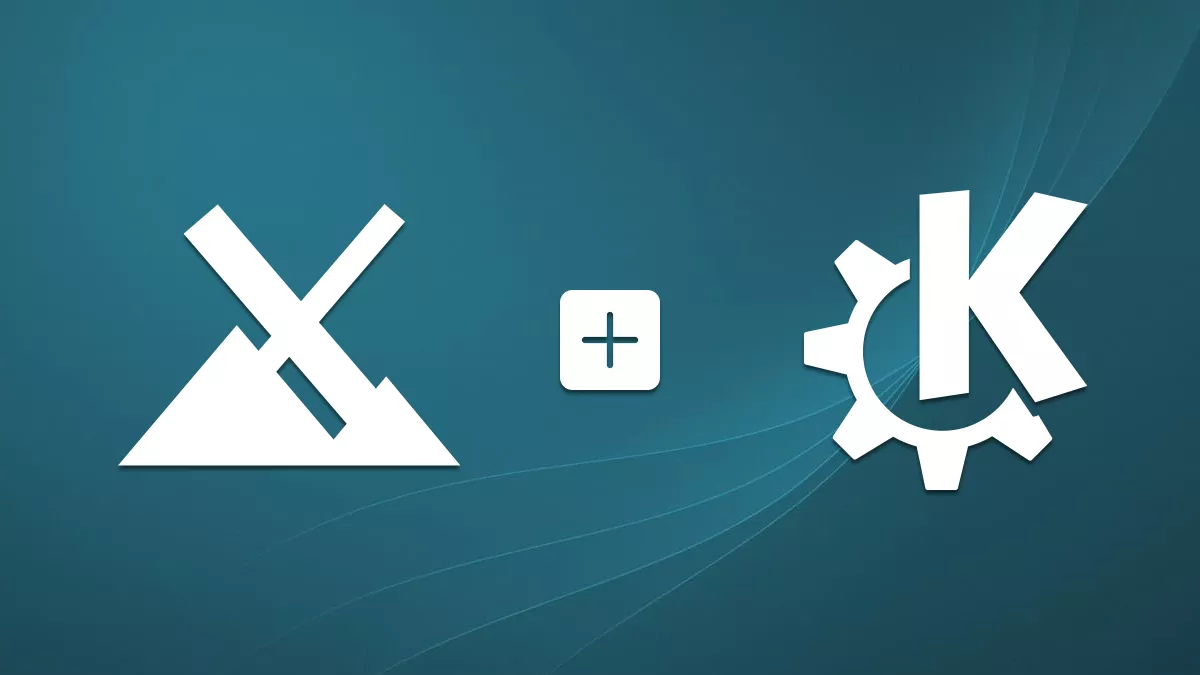
A few months ago, the MX Linux team released the second point version of its MX Linux 19 ‘Patito Feo’ series. Then, following the high user demand, last month it revealed the beta ISO of MX Linux 19.2 with KDE Plasma desktop for the first time.
Now, the team has announced the first officially supported Debian-based MX/antiX family distribution featuring KDE Plasma 5.14.5. The new MX Linux 19.2 KDE is a 64-bit only version with Advanced Hardware Support (AHS) enabled.
Similar to the standard flagship Xfce edition, MX-19.2 KDE is also built on top of the current Debian buster version that includes the Debian (AHS) 5.6 kernel, usual MX tools, antiX-live-usb-system, and snapshot technology.
Among the core MX repository and software packages, it packs GIMP 2.10.12, MESA 20.0.7 (AHS), MX AHS firmware package, Firefox 79, VLC 3.0.11, Clementine 1.3.1, Thunderbird 68.11, and LibreOffice 6.1.5.
The release also has some known issues that you may encounter while using it. For instance, you cannot adjust system clock settings via the KDE system settings unless you’re running systemd. However, you can use MX Date or Time application to adjust it.
How To Get MX Linux 19.2 KDE?
Since the ISO image of KDE edition is available for the first time, there is no direct path available to upgrade from the previous version or the current MX-19.2. However, if you’re using the testing version of MX-19.2 KDE, you can upgrade your system to the final stable through the regular update process.
However, for a fresh installation from scratch, you first need to download the new ISO of MX-19.2 with KDE plasma from SourceForge, mirror sites, or Torrent files. If you find any difficulty while installation, read the official user manual of MX-19.