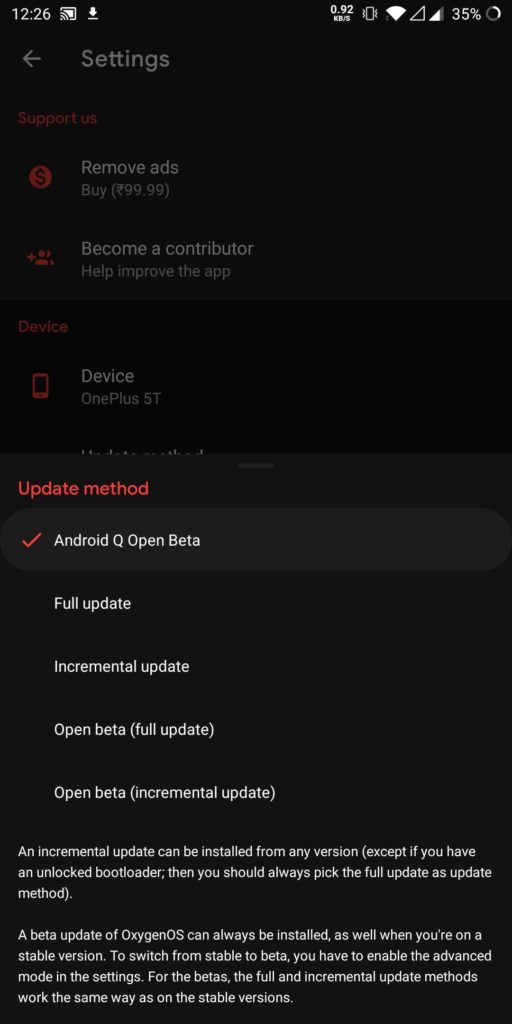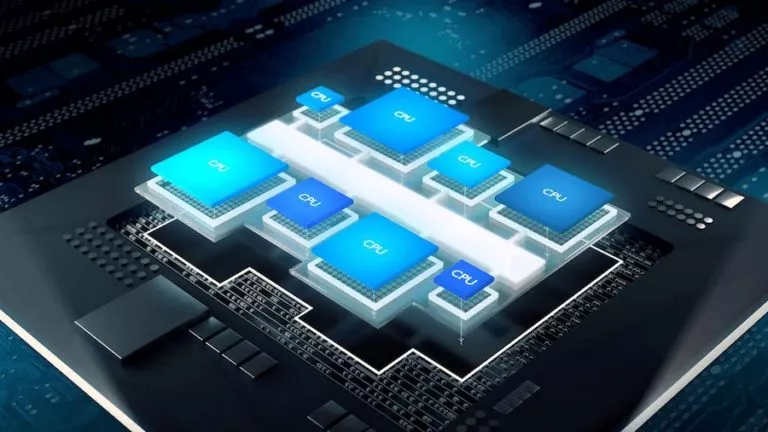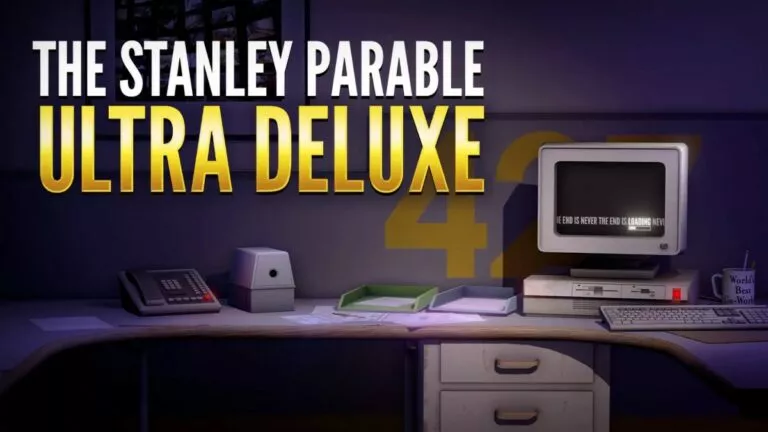Stable Android 10 Update For OnePlus 5/5T Is Available Now!

OnePlus has started rolling out stable Android 10 updates for OnePlus 5 and 5T smartphones that were initially released with Android 7.0 Nougat.
After releasing beta updates, a stable OxygenOS 10 update based on Android 10 is now, finally, available for OnePlus 5 and 5T. OnePlus hasn’t made an official announcement, but the update was spotted by a OnePlus 5T user who later posted about it on the OnePlus forum.
Android 10 is the last major update for OnePlus 5 and 5T as the life cycle of the smartphones will end this year.
Here’s what’s new in the OxygenOS 10 for OnePlus 5, 5T —
Android 10 For OnePlus 5/5T
The changelog for the first stable Android 10 update for OnePlus 5/5T is as follows:
How to update OnePlus 5/5T to Android 10?
You can wait for a stable OTA update to arrive in your region and then update your device by going to Settings>System>System Updates.
If you cannot wait for a stable update to arrive, you can sideload the Android 10 update to OnePlus 5/OnePlus 5T using the Oxygen Updater app.
If you’re running the Android Pie Open Beta (Open Beta 35 for OP5 and Open Beta 33 for OP5T), you need to choose the update method as the “Android Q open beta update” in the Oxygen Updater app.
Please note that your entire data will be wiped in this process. Hence, don’t forget to take a backup of it before updating your OnePlus 5 or OnePlus 5T to Android 10.