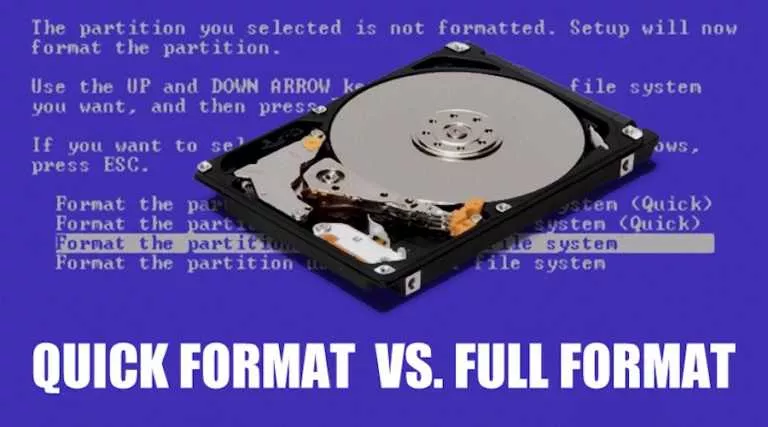7-Zip vs WinRar vs WinZIP: Choosing The Best File Compression Tool
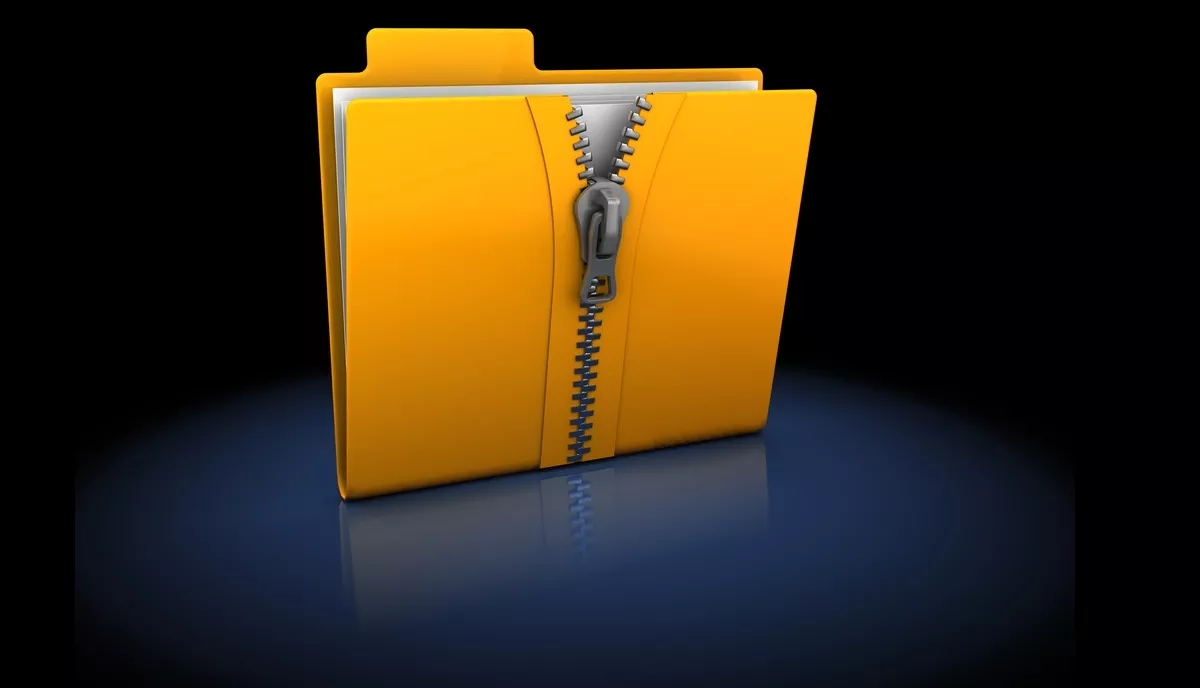
With the amount of data increasing on a daily basis, storage techniques have not evolved as much, and therefore, file compression has become an important means to store data these days. There are several file compression software that can minimize the size of a file so that you can store and share it easily.
Choosing the best file compression software is a tricky task as different software have different pros and cons. While some are fast in compressing files of large size, others are more portable and easy to use.
Before we delve deeper into file compression software and its pros and cons, here is a little information about different compression formats.
Below is a list of popular file compression formats that are commonly used:
RAR – Most Popular File Compression Format
RAR (Roshal Archive), named after its developer Eugene Roshal, is one of the most popular file compression formats. A file with RAR extension is a compressed file containing more than one file or folders. You can consider a RAR file as a briefcase containing other files and folders. RAR files can only be opened with special software that extracts the content of the file for you to use them. If you don’t have a RAR extractor software (more on it below), you cannot view the content contained in it.
ZIP – Another Popular Archive Format
ZIP is another popular archive format used widely on the internet. ZIP files, like other archive file formats, store files and folders in a compressed format. One of the advantages of using ZIP format is that ZIP files can be opened without any external software. Most operating systems, including macOS and Windows, have in-built zip file opener software.
7z – A File Archive Format Offering High Compression ratio
7z is an open-source file archive format that offers high compression ratio and uses LZMA as its default compression method. 7z format supports compressing files up to 16000000000 GB. On the downside, it also requires additional software to uncompress the file. 7z file format can be uncompressed using 7-zip or other third-party software.
LZMA or Lempel–Ziv–Markov chain algorithm is an algorithm that is used for lossless data compression. 7z format was the first file archive format that used LZMA.
TAR – Most Popular File Archive Format In Unix
TAR is the short form of Tape Archive which is also referred to as Tarball sometimes. It is a popular file archive format in Linux and Unix systems. There are multiple third-party tools available to open Tar files. Alternatively, there are many online tools also available to extract the contents of a TAR file. Compared to other formats, TAR can be considered as a bundle of uncompressed archive files.
Now that we know different file archive formats, here is a quick comparison of different formats to help you choose the better option.
Comparison Of Different File Archive Formats
RAR vs ZIP vs 7z vs TAR
When it comes to comparing different file compression formats, there are few factors upon which you can analyze the best out of them. There is efficiency, compression ratio, encryption, and operating system support.
Here is a table with all the factors when you compare RAR vs ZIP vs 7z vs TAR.
Note: I used standard software for compression (WinRAR, 7-Zip, and WinZip) and different file types including text, JPEG and MP4 were used in this test.
| Parameters | RAR | ZIP | 7z | TAR |
|---|---|---|---|---|
| Compression Percentage (as per our tests) | 63% | 70% | 75% | 62% |
| Encryption | AES-256 | AES | AES-256 | AES |
| Operating System Support | ChromeOS, Linux | Windows, macOS, ChromeOS | Linux | Linux |
As evident from the table, different file archive formats have different advantages as well as disadvantages. A lot depends upon the file type you want to compress and the operating system you are using.
RAR vs ZIP vs 7z vs TAR – Results
In our tests, we found that 7z is the best compression format owing to its high compression ratio, strong AES-256 encryption, and self-extracting capabilities. Moreover, it is an open-source file archive format. However, certain operating system support caveats do exist.
Comparison Of File Compression Tools
Now that we know about different file archive formats, it’s about time we compare different file compression tools to help you choose the best tool out of the options we have here.
WinRAR
WinRAR is one of the most popular file compression tools developed by the developer behind the RAR file extension. It is popularly used to compress and decompress RAR and ZIP files. It can also be used to unpack the contents of other file extensions like 7z, ZIPX, and TAR. It is a premium software that comes with a free trial. It is a Windows-based software and is not available for Mac.
WinZip
WinZip, as evident from the name, is used to process ZIP files amongst other file archive formats. It is one of the most popular WinRAR alternatives and is used by many owing to its simple drag and drop interface and usability. When we compare WinRAR and WinZIP, the latter is feature-rich and is also available for different operating systems as compared to WinRAR. WinZip is also a premium software with a free trial of 40 days.
7-Zip
7-Zip is a relatively new file compression tool. It is based on an open-source architecture and has a high compression ratio. It deploys LZMA as its default compression method which has the compression speed of about 1MB/s on 2GHz CPU. 7-zip requires more memory to compress files as compared to other tools but if your priority is smaller file size then 7-zip is the best option out there.
WinZIP vs WinRAR vs 7-Zip
There are multiple factors upon which the “best” file compression software needs to be evaluated like encryption, performance, compression ratio and pricing.
We’ve compared the different parameters in a table below to help you choose the best tool.
| Parameters | WinZIP | WinRAR | 7-zip |
|---|---|---|---|
| Compression Ratio (as per our tests) | 41% (ZIPX) | 36% (RAR5) | 45% (7z) |
| Encryption Technique | AES-256 | AES-256 | AES-256 |
| Pricing | $58.94 (WinZIP Pro) | $37.28 (single-user) | Free |
Note: I used a 10GB mp4 file in this test to evaluate the compression ratio. Moreover, all the tools were used at the optimal settings and no advanced settings were selected.
Conclusion
Choosing a file compression tool is all about your preference. It’s like choosing a laptop. Some people would want performance while others might focus more on the portability of the device. On the other hand, some people might have some budget constraint so they would go for the device that falls under their budget.
As you can see, 7-zip impresses us with the result. The biggest advantage it has over other file compression tools is that it is free. However, different tools have different sets of advantages as well as disadvantages. We have enlisted some of them below.
WinRAR – WinRAR is the software you should use when your priority is compressing a large file quickly as the compression procedure of WinRAR is much faster as compared to the other tools.
WinZIP – WinZIP should be your ideal choice for a file compression tool when you’re working on different platforms as files compressed by 7z and WinRAR aren’t compatible with macOS and other operating systems. Also check out our blog on how to crack winrar password easily.
7-zip – 7-zip is clearly the winner as its compression ratio is better and it is a free software. It has a small download size and it should the ideal choice for most people who require normal compressing and extracting files on a daily basis.