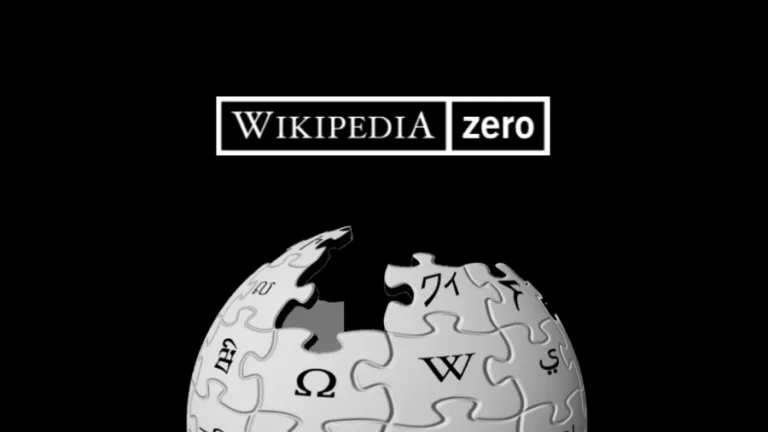Windows 10 Insider “Skip Ahead” Ring Is Now Full
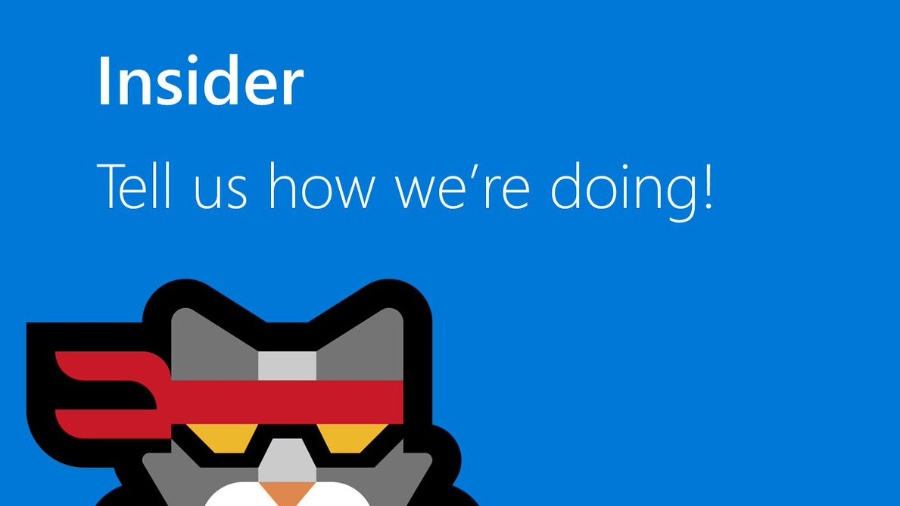
UPDATED STORY –
Sorry folks! The Skip Ahead ring is now full. But don’t worry, we will keep you updated with the new changes coming in forthcoming Windows 10 major release.
Heads up #WindowsInsiders – Skip Ahead is now FULL so opt-in's are now closed. Also FYI for those of you in Skip Ahead re: today's flight – you'll see Build 18329 come through in a few hours. Small delay in our targeting systems. https://t.co/G0fBiPZoSi
— Windows Insider Program (@windowsinsider) February 1, 2019
ORIGINAL STORY –
The Windows 10 19H1 a.k.a the April Update 2019 is only a few months away with the RTM build coming in March.
In the meantime, Windows 10 users can enroll in the Windows Insider Skip Ahead Ring to get features of next-to-next feature update — Windows 10 19H2.
As reported a few days ago, Microsoft is all-set for releasing the first build of Windows 10 19H2. According to a reputed Windows 10 build tracker, it will be numbered 18823.
To opt in the Skip Ahead ring, Windows users will have to go to Settings > Update and Security > Windows Insider Program and then click on “Pick your Insider Settings.”
Please note that the Skip ahead ring vacancy is limited, so it’s possible that it is already full.
Since the Windows 10 October Update Skip Ahead builds starts coming in around the same time, we expect Windows 10 19H2 first development build, this February.
While there is no information on the new features coming on the Windows 10 19H2, we might see the long-overdue “Sets” feature that has been under development since the April Update 2018.
Before enrolling for the Skip Ahead ring, keep in mind that you won’t be receiving Fast or Slow ring builds. In other words, you will most probably miss out the upcoming Windows 19H1 insider builds as well the final RTM build.
Also Read: Microsoft Unveils New “Classroom Pen” And 7 New Windows 10 Laptops