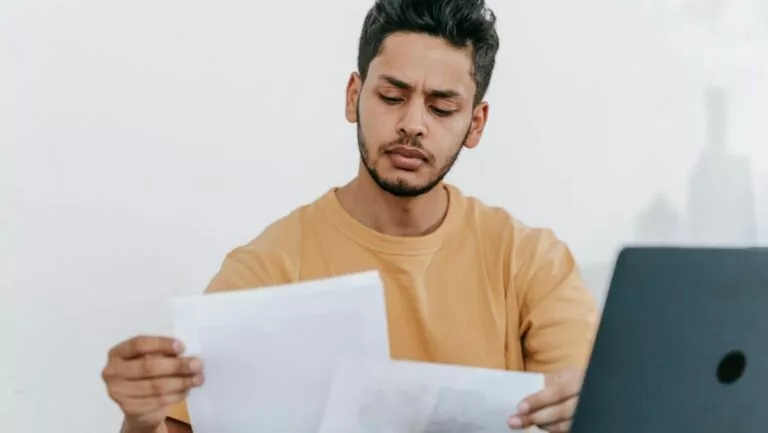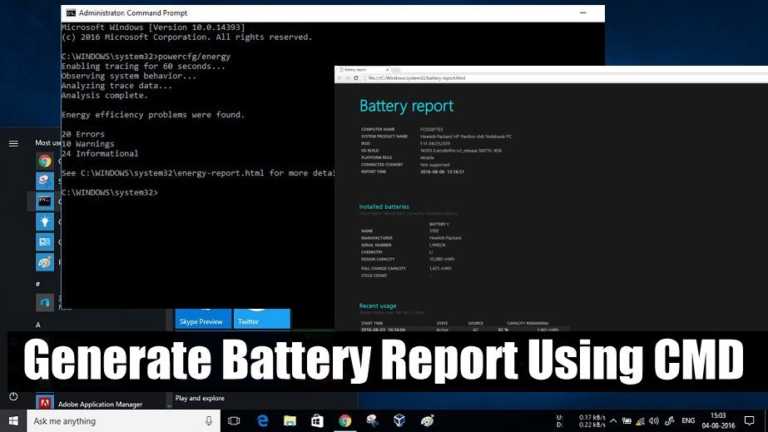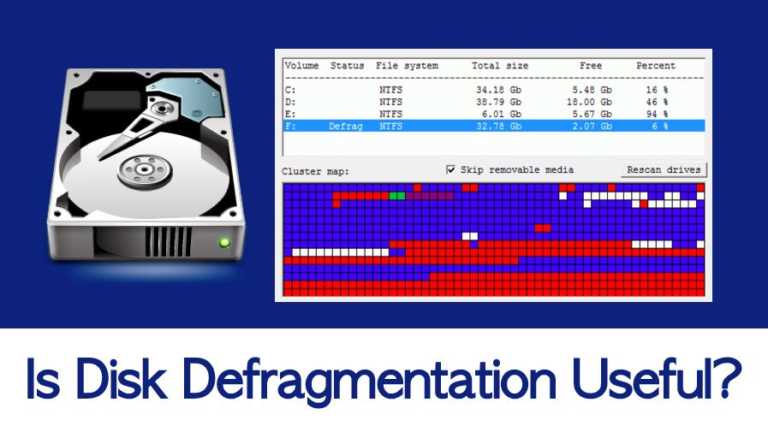Why Do Windows Drive Letters Start With ‘C’? Why Not A Or B?

The various logical drives in Windows are assigned a drive letter. Generally, the drive letter for the first logical drive is C followed by D, E, F. Well, A and B are also alphabets but Windows reserves these drive letters for some special purpose, which is floppy drives.
If that answer doesn’t satisfy you, let’s dive deep and know what all this is about —
In the case of Windows and many other operating systems, a physical hard drive–used to install OS files and store data–is divided into partitions or volumes. These partitions can be formatted using file systems like NTFS, FAT32, etc in Windows. The partitions are then known as logical drives and they are assigned a drive letter like C, D, or E.
Why is the first drive C?
As far as my tech knowledge is concerned, it started to sprout in the mid-2000s. My first computer came with Windows XP and, obviously, or as some sort of a tradition, the first drive letter was C. In the beginning, I was told not to put any stuff in the C drive.

Later, when a repair guy fixed my desktop, he installed Windows on the D drive. It seemed a bit unusual and it was a dilemma for me, whether I should keep my data on the C drive or not.
Even though I was a little bit uncomfortable with the changed drive letter, I actually never thought why the first drive letter was C, why not an A or a B, or a Z. It was years later when I there the question in front of Google–Why is C the first Windows drive?
It was not the case that the people who assigned the drive letters didn’t know that A and B also existed as an alphabet. It was done to prefer an old technology with is nowhere to be seen now, the floppy disk.
The drive letters are assigned according to a preference scheme for different kinds of media attached to the computer. These drive letters date back to the time when IBM ruled the PC market. Back then, PCs didn’t have a hard drive, sounds strange? But you might be aware of the fact that the floppy drives were used as primary storage in earlier computers. So, they were given a special preference while assigning the drive letters.
IBM’s VM family member CP/CMS took the help of drive letters to identify minidisks attached to a user session. The file reference (pathname) is comprised of the drive letter, file name, and file letter. For example, A:MYFILE.TXT. The drive letter system was later adopted by operating systems, including Microsoft’s MS-DOS and later in Windows.
Speaking of others, other popular operating systems like macOS and various Linux distros don’t take the drive letter approach for their file systems. For example, on macOS, the main system volume is simply called Macintosh HD. On Linux, everything is stored under the /root directory.
Because there were floppy drives!
Earlier, computers had two floppy drives for running programs and storing data. The hardware had support for two floppies. Thus, the preference for them was built into the OS itself. The hard drives came at a later stage and were assigned the letter C.
Initially, the physical drives were assigned letters. As they got bigger in size, the logical volumes came up which are now assigned the drive letter. For example, if you have a 2TB storage device, it can be divided into four logical partitions of 500GB each and assign the letter C, D, E, F respectively.
However, with the drive letter starting from C, it makes room for floppy drives to be added at a later stage.
It’s irrelevant today
This thing doesn’t have a practical application anymore. But if you connect a floppy drive, it’ll be assigned the letter A and B for the next one. If you don’t have a floppy drive connected to your machine, you can use the reserved letters A and B.
On the flip side, it should be possible to assign a different letter to the floppy drives as well on later versions of Windows. Although, I don’t have a floppy drive to see if it works.
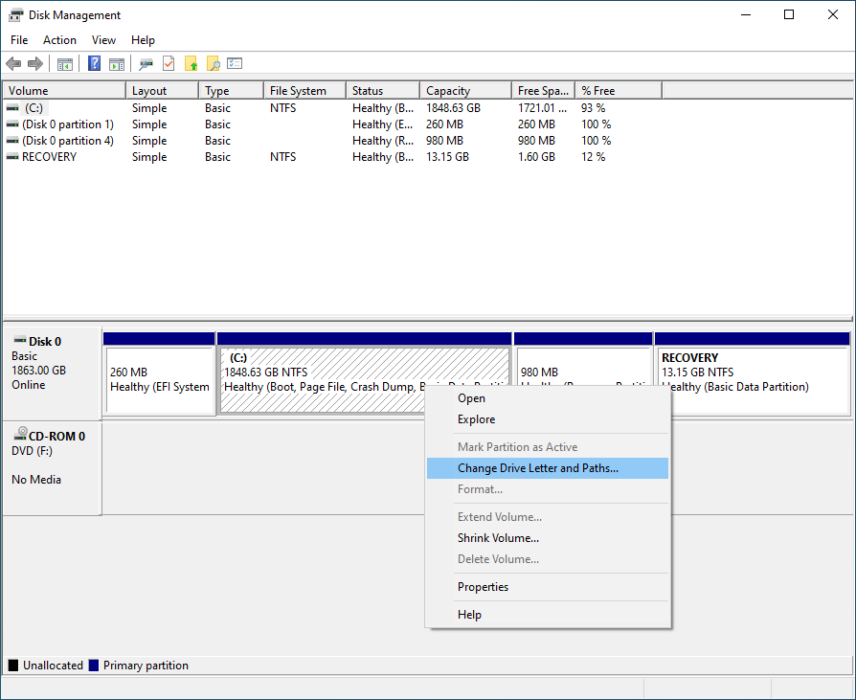
Open Start > type Disk Management > Right-click on the Local Disk > Click on Change Drive Letter and Name. Make sure you don’t change the drive letter for the Windows installation drive as it might create problems for the apps installed on your PC or it may corrupt your hard drive.
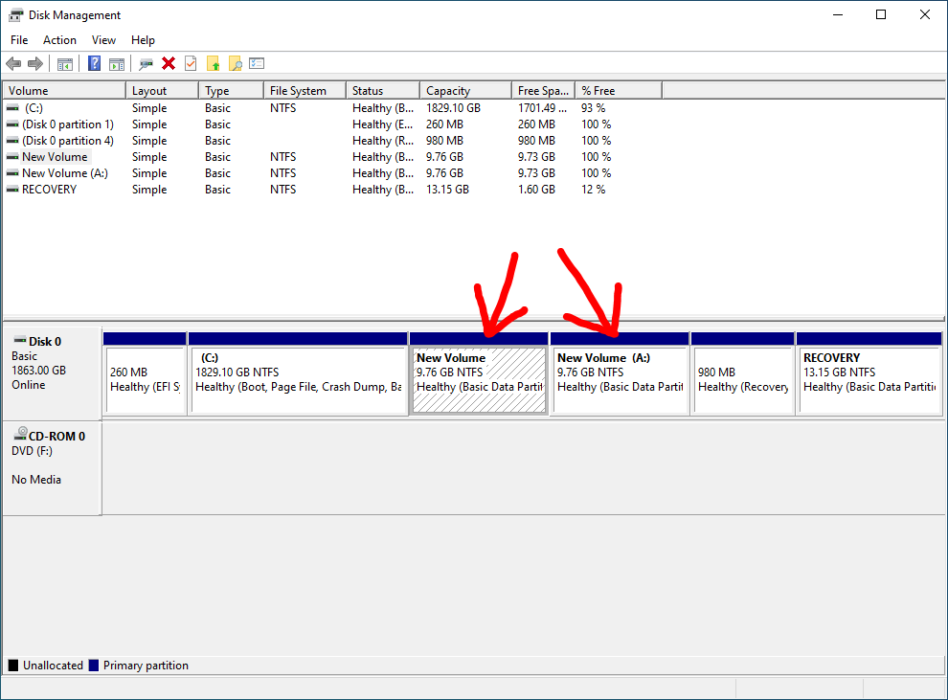
Frequently Asked Questions (FAQ)
Windows can have 26 drive letters since this is the number of English alphabets that we have. This includes A & B that are primarily assigned to floppy drives.
Your Windows PC can have 26 physical/logical storage drives connected, each assigned a unique drive letter. However, there is no issue if there are more than 26 drives.
In that case, Windows can mount drives without a letter as well. However, those drives aren’t visible in the File Explorer app. You need to fetch their volume ID via CMD and access them using the Run utility.