What Is Wi-Fi Calling And How To Turn It On?

Wi-Fi calling is a technology in the telecommunications space. Using this, you can call someone if you have a good Wi-Fi connection, even with poor cellular reception, which means that you can make normal phone calls over the internet just by using your internet connection.
The need to make calls via a cellular network would no longer be necessary. Even if you have low network signals but a strong Wi-Fi network, you will be able to make calls through that same cellular network. You can use this service on both Android and Apple devices.
How does it work?
This feature uses Voice over Internet Protocol (VoIP) rather than Voice over LTE network (VoLTE). For example, apps such as WhatsApp, Skype, and Facebook Messenger also use the VoIP network. There are also many apps that let you make a call even without a SIM card.
Advantages of Wi-Fi calling
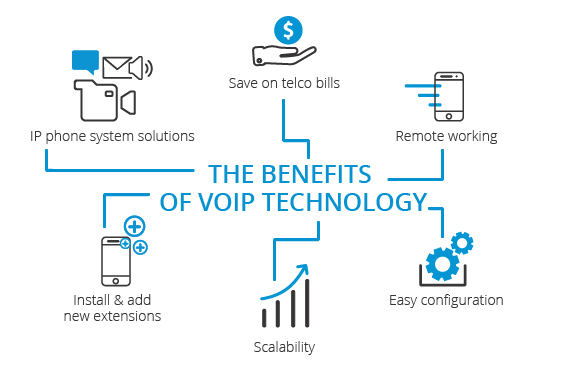
A significant advantage of this feature is that you won’t have to worry about network charges. With VoLTE, calls are made using the data in your mobile plan. However, with this feature, that data will be used directly from your Wi-Fi.
For many companies, this is a great way of skipping high international rates charged by cellular network companies. Additionally, with a good internet connection, the stability of the call is also guaranteed.
Another advantage of this feature is that you don’t have to be near a cell tower to get a good reception. You can even be in the basement and still make calls. This feature is also good for your phone’s battery life. A device that continuously searches for a cellular network to connect to can drain your battery.
How do I turn on Wi-Fi calling?
You can use Wi-Fi calling on your smartphone as long as your network supports it. Otherwise, you won’t see the option to enable it. You can use this feature on both Android and Apple devices. On Android, the settings to enable this feature might be in a different settings menu, depending on your smartphone manufacturer.
Apple
1. Go to Settings > Phone
2. Click on Wi-Fi calling (if your network supports it)
3. Enable “Wi-Fi Calling on This iPhone.“
Android
Oneplus: Go to Settings > Wi-Fi and Internet > SIM and network > SIM 1 or SIM 2 > Turn on Wi-Fi Calling option
Oppo: Go to Settings > Dual SIM & Mobile Network > SIM1 or SIM2 > Wi-Fi Calling > Turn on Wi-Fi Calling.
Realme: Go to Settings > Wi-Fi and Internet > SIM and network > SIM 1 or SIM 2 > Turn on Wi-Fi Calling option.
Samsung: Go to Settings > Connections > Wi-Fi Calling > SIM1 or SIM2 > Switch On Wi-Fi Calling.
Xiaomi: Settings > SIM cards and mobile networks > Operator 1 or Operator 2 under SIM CARD SETTINGS > Turn on Make calls using the Wi-Fi option.
If you like this simple explainer, check out our Short Bytes section. We take complex tech topics and break them into short, easy-to-understand articles.






