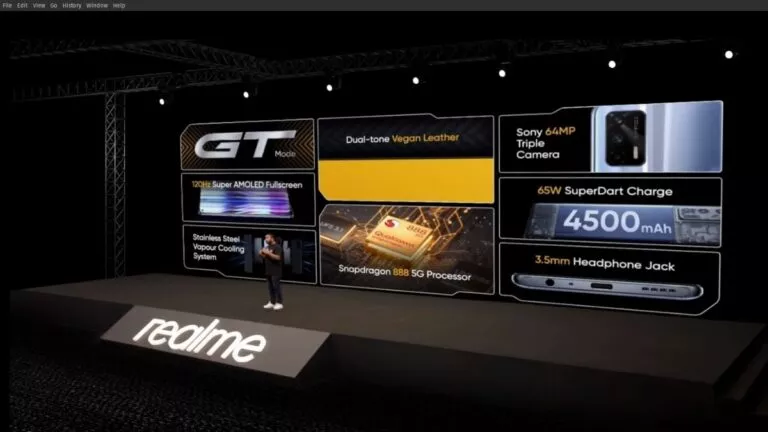Google’s Verify Apps Service Now Kills Harmful Apps From Your Device Automatically

Short Bytes: Verify Apps is a cloud-based security feature in the Android operating system. It regularly scans the device for potentially malicious apps and sends for analysis to Google’s cloud servers. The updated Verify Apps feature now displays the names of the recently scanned apps and includes the ability to remove apps with high risk.
If you have a habit of side-loading apps on your Android phone, chances are high that you might bump into an evil app. Google has updated the Verify Apps – an automatic cloud-based service that checks the applications installed on your Android device and blocks it if it senses any harm to the device.Verify Apps can block a PHA (Potentially Harmful Application) such as a backdoor, spyware, trojan, causes unwanted malicious downloads and billing frauds, etc. It warns the user if it detects any PHA on the device. It can even remove an app on its own if the security threat is high in intensity. But this happens very rarely. For instance, if the user is unable to remove an app or the app is very harmful. Google says, as of 2015, around 99% of all Android device are free of known PHAs.
You can find Verify Apps on your Android device in Settings>Google>Security, or in the Google Settings app for the device not having Google option in the Settings. It also shows the last scan date and the names of three apps which have been scanned recently. To turn on Verify Apps feature, tap the “Scan device for security threats” toggle option. You can also enable the other toggle option for added security.
How do you keep your Android Secure? Drop your thoughts and feedback.
Also Read: 7-Year-Old Girl Wants To Work At Google, Receives Personal Letter From Sundar Pichai