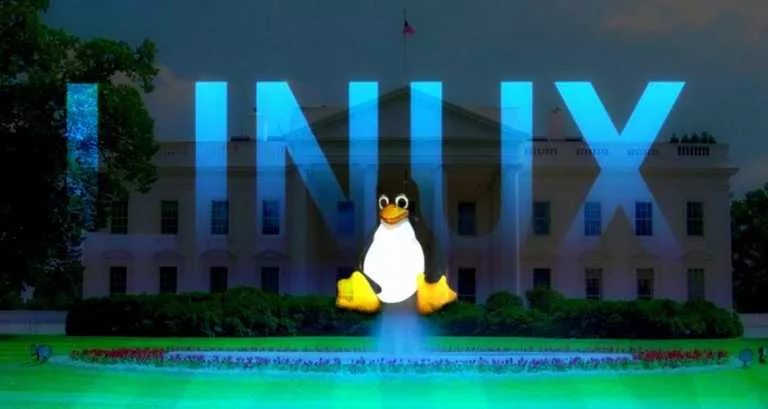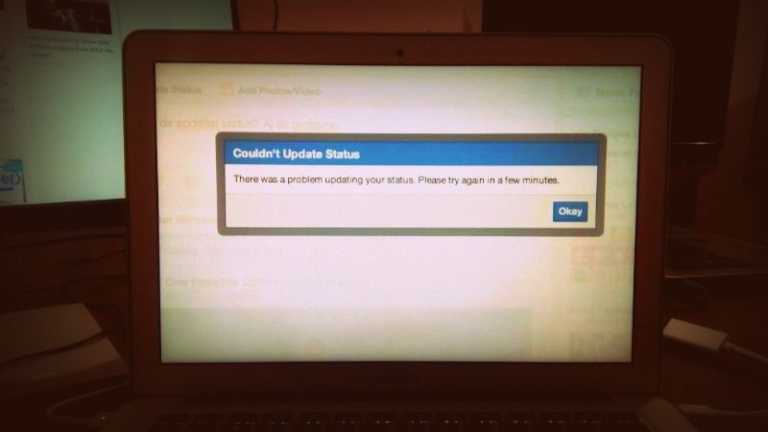Ubisoft’s ‘Hyper Scape’ Available In Open Beta, Here’s How-To Play For FREE

Yesterday, Ubisoft’s Online organized an online conference, Ubisoft Forward, to talk about its upcoming titles. In the conference, the giant studio revealed a bunch of information about games like Assassin’s Creed Valhalla, Watch Dogs Legion, and Far Cry 6. However, Ubisoft also announced that its free-to-play battle royale game, Hyper Scape, has now moved to open beta.
It further means that from now on anyone can try out Ubisoft’s first battle royale game for themselves without paying a penny.
For a few days, Hyper Scape was in the technical test phase in which only selected players were able to play the game. Other interested players had to watch Hyper Scape’s Twitch streams to get the game key from a Twitch drop. Nevertheless, it’s great that now the free battle royale game is available to download for anyone.
What’s more, is that Ubisoft released a cinematic trailer for Hyper Scape revealing the storyline of the game. Obviously, the story of the game is set in the future where 100 players fight to get their hands on the crown. You can watch the trailer to learn more about the story.
How To Play ‘Hyper Scape’?
- First, visit Hyper Scape’s official page
- Next, click on ‘Play open beta now’
- In the new window, confirm the platform on which you want to play Hyper Scape
- Now, login to your Uplay account or Sign up if you don’t have an account already
- Finally, launch Uplay client on your system to find Hyper Scape in your game library
- Just click on Download and enjoy the open beta version for Hyper Scape
That’s it, you can now enjoy the brand new battle royale game Hyper Scape for yourself. Do note that the game needs a disk space of 8.41 GB on PC. So, make sure you have the required space available on your system for the game to run smoothly.