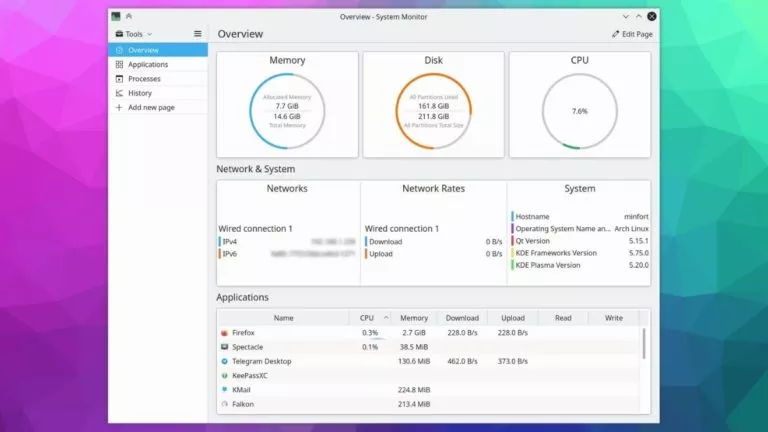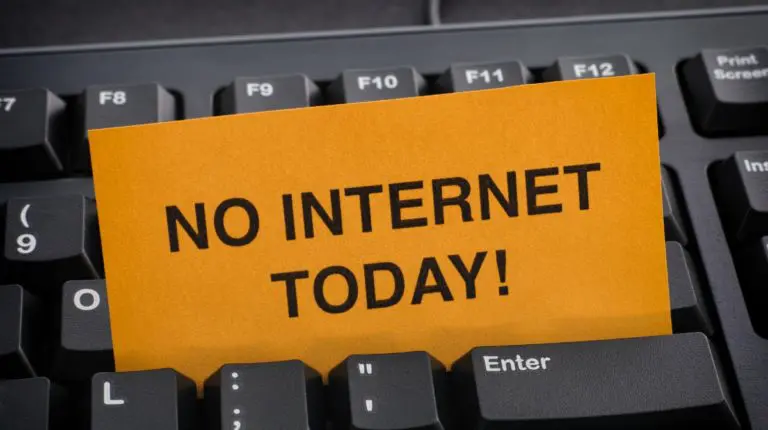How To Track Your Medications Using Samsung Health?
In this day and age, where almost everyone relies on supplements or medications, taking pills on time has become one of the most important things. However, many people tend to forget their pill schedules, which can have serious consequences, especially for those suffering from serious diseases. Now, to solve this issue, Samsung has introduced a new feature called “Medications” into its health app that reminds users about their prescriptions based on their severity. Here’s everything you need to know about it.
How does the Medications feature work?
According to Samsung, this feature enables users to set personalized reminders for medication intake and prompts for prescription refills. Additionally, users can also input metrics such as dosage and intake times for each medication, and even record identifying features of pills, such as shape and color.
However, perhaps the biggest standout feature is its flexibility in reminder customization. For example, imagine a user taking two pills daily—one a vitamin supplement and the other crucial for heart health. As a result, missing the heart medication’s timing could have significant consequences.
This is exactly where Samsung’s new feature comes in, as users can tailor reminders to their specific needs, ranging from subtle prompts for routine vitamins to full-screen alerts for critical medications. Moreover, for users who don’t keep their phone in hand all the time, the Samsung Health app can also send reminders to your Galaxy Watch.
Providing insights into each medicine
To better arm users with comprehensive information about their medications, Samsung has partnered with medical content publisher Elsevier. This collaboration aims to provide details about each pill, including usage instructions, potential side effects, and critical warnings regarding contraindications.
How to use Samsung Health Medication feature?
Although the Medication feature’s availability might vary depending on device compatibility and regions, users running Android 8.0 or later, with the Samsung Health app updated to version 6.26 or higher, should gain access to the feature starting this week in the US. Here’s how to use it:
- Open the Samsung Health app.
- Scroll down to find the Medications section.
- Input your medicine names and dosages, and select the days and times when you want to be reminded.