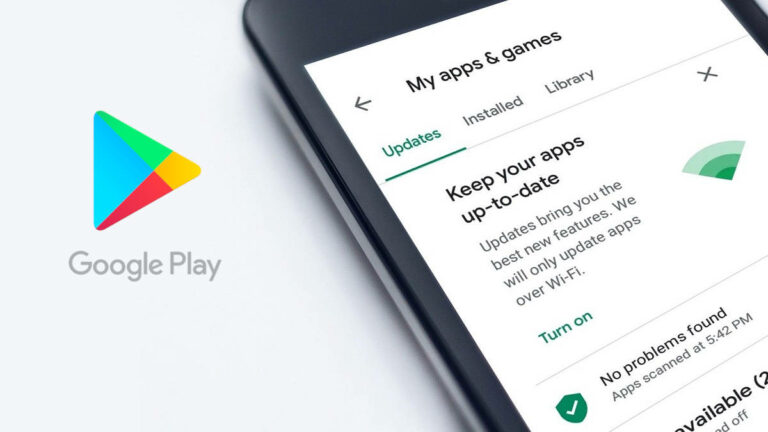You Can Now Ditch Your iPhone With Google’s Switch To Android App
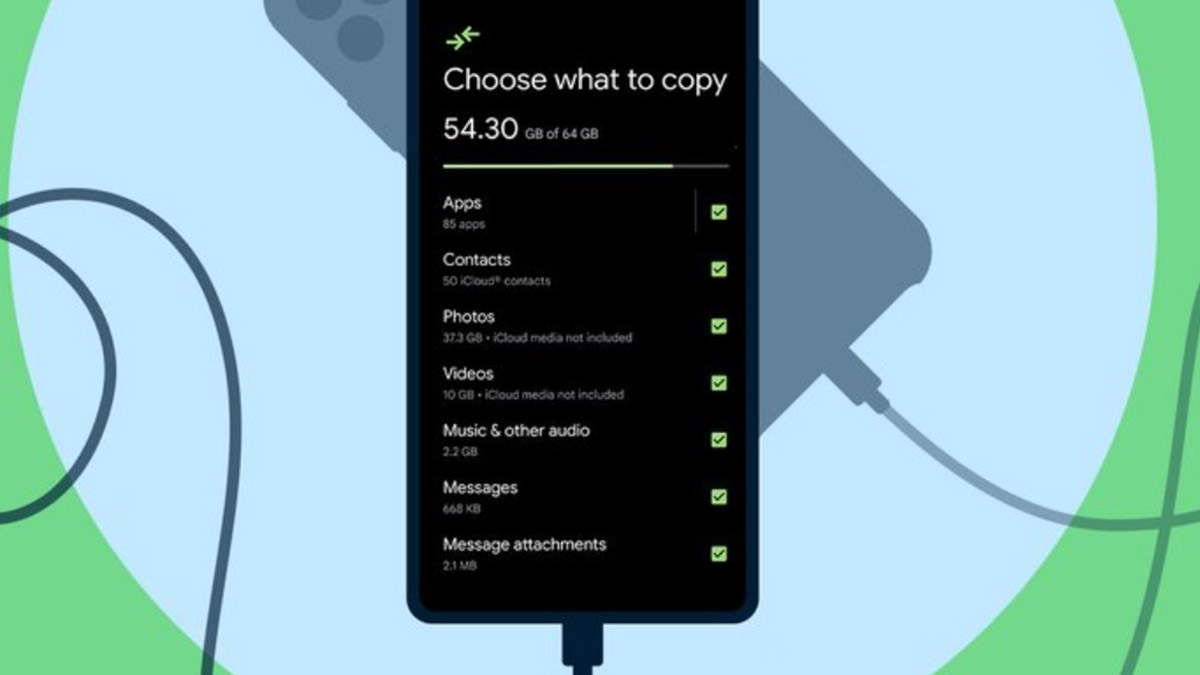
Switching from iOS to Android can be a handful, and while there are ‘wired’ methods you can use to transfer your data to the new Android device, Google launched an application that makes the process easier.
Switch to Android, is an easy-to-use application that allows you to transfer photos, calendar entries, contacts, and videos to your Google Pixel device from an iPhone. Yes, you couldn’t use it if you switched to a non-Pixel smartphone until now.
Transfer data from iOS to Android
With the new update Google has rolled out, you can use the Switch to Android application to transfer data from iPhones to any Android device running Android 12 and above. Google announced the news in a blog post, making it evident that it wants to provide users with a reliable way of making the switch.
The data transfer process will be easy, and you will have straightforward onscreen instructions guiding you at every step. These directions will appear on Android phones automatically during the setup process.
If you are switching from an iPhone, you need to select the option of ‘transferring data from iPhone to Android.’ You’ll be given the option to choose between wireless and wired data transfer options.
After you have selected the data transfer method, you will be asked to download the Switch to Android application on your iPhone from the App Store.
The application will guide users through the entire process, so you don’t need to have extensive tech knowledge to use it. To ensure a smooth data transfer, the app will ask you to grant necessary permissions.
While this initiative by Google is extremely helpful, despite it not transferring app settings and text messages, the majority of Android users continue to own devices running Android 11. Hence, such users might not be able to use this tool.