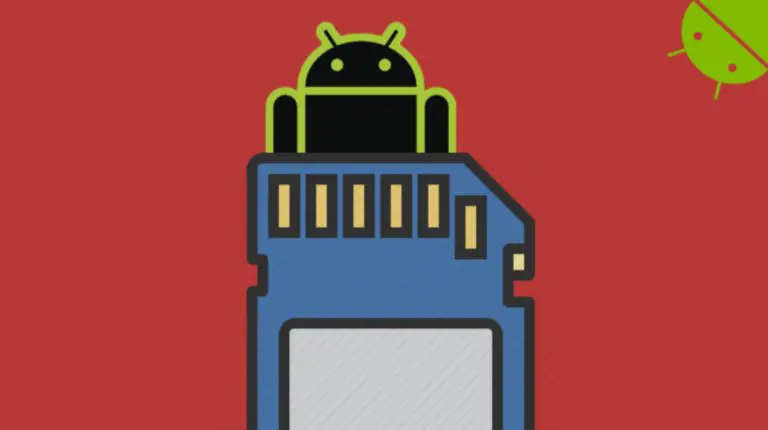How To Use GNU Basic Calculator (Bc) In Linux For Math Calculation?
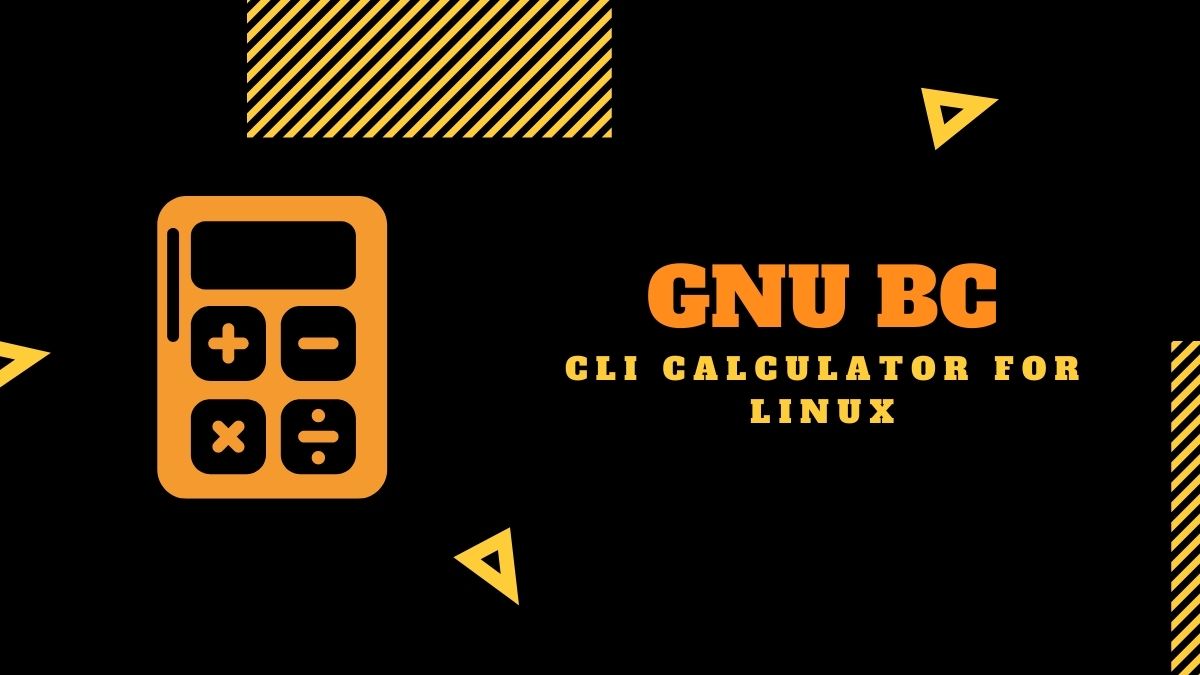
Almost all POSIX-compliant operating system comes with decades-old GNU bc utility by default. GNU bc (Basic Calculator) is an arbitrary precision mathematical scripting language.
Bc has syntax similar to the C programming language. Not just syntax, Bc also provides features that you find in every other programming language.
For instance, control statements using if/else, iterative statements using for or while loop, math functions, conditional statements, and different types of operators like arithmetic, logical, and assignment.
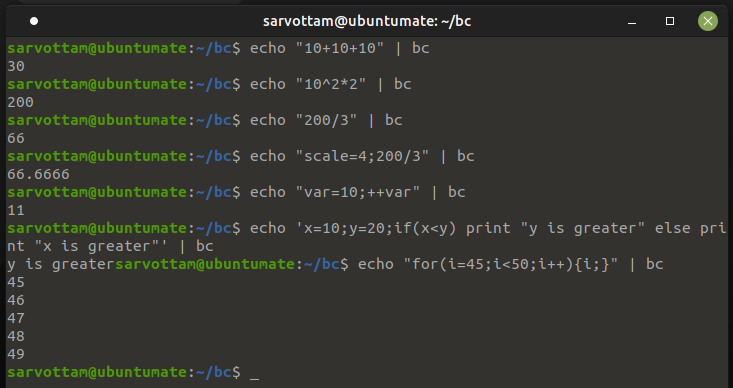
You can use the bc utility to perform basic and advanced mathematical calculations in your shell scripts using the echo command.
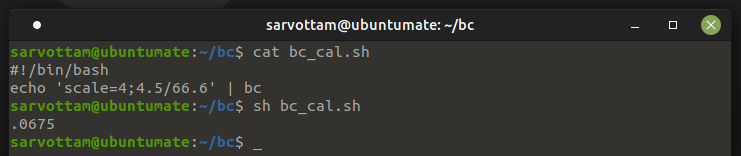
Interactive Mode In Bc
Interestingly, basic calculator also provides an interactive mathematical shell to execute operations. By just typing ‘bc’ in your terminal, you can get into an interactive mode and test all available functions and expressions.
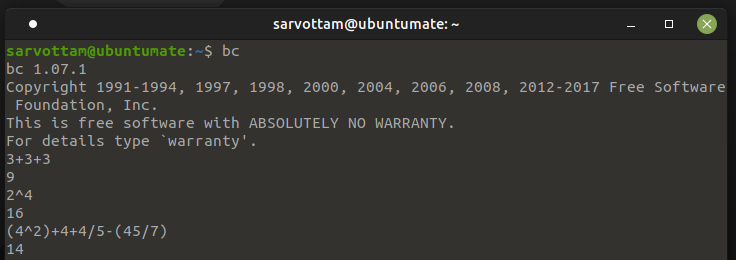
Advanced Bc Functions Using mathlib
For doing advanced math calculation using sine, cosine, and logarithm functions, bc provides a standard math library. It can be used by loading it using a command-line option --mathlib or -l with bc.
Currently, the mathlib supports the following functions :
- s (x) for sine
- c (x) for cosine
- a (x) for arctangent
- l (x) for natural logarithm
- e (x) for the exponential function of raising e to the value x
- j (n,x) for the bessel function of integer order n of x
- sqrt(x) for square root
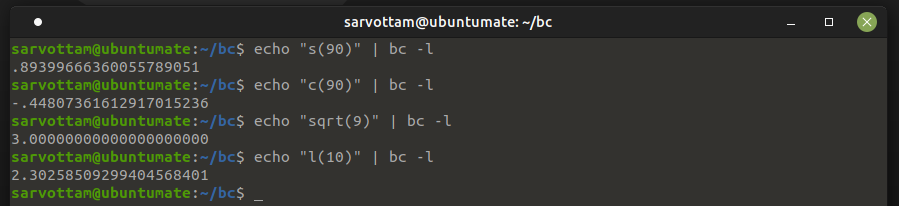
Additionally, mathlib also supports the following special functions:
- length(x) for the number of digits in x
- read() to read the number from the standard input
- scale(expression) for the number of digits after the decimal point in the expression
- ibase and obase for the conversion base for input and output numbers
- last (an extension) that holds the value of the last printed number
Make Custom Bc Functions
Along with built-in functions, basic calculator also lets you create your own functions as per your need. To make a custom function, you need to start it with define keyword using the following syntax:
define function_name ( parameters ) {
statement...
return statement;
}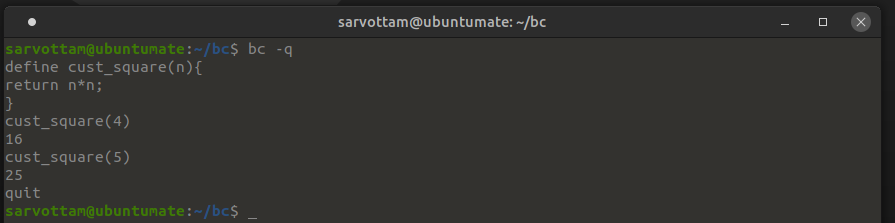
Convert Binary To Decimal And Decimal To Binary Using Bc
Using the ibase and obase variable, you can also convert binary to decimal and vice-versa.
To convert binary to decimal:
$ echo 'ibase=2;obase=A;11' | bc -l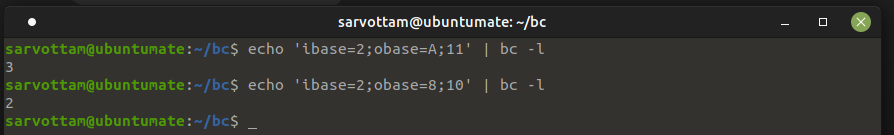
To convert decimal to binary:
$ echo 'ibase=10;obase=2;3' | bc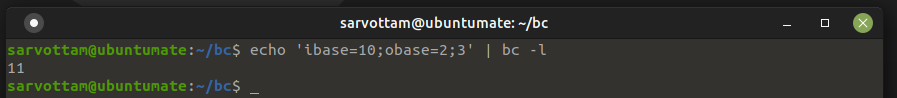
Take Input From A File
Instead of typing expressions each time, you can also put your all math expression in a file and execute it using the bc command.
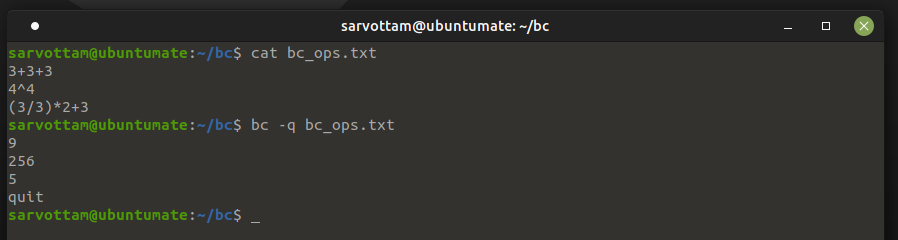

![How To Dual Boot Ubuntu 20.04 With Windows 10 [Using Bootable USB]](https://fossbytes.com/wp-content/uploads/2020/03/How-To-Dual-Boot-Ubuntu-20.04-With-Windows-10-Using-Bootable-USB-768x440.png)