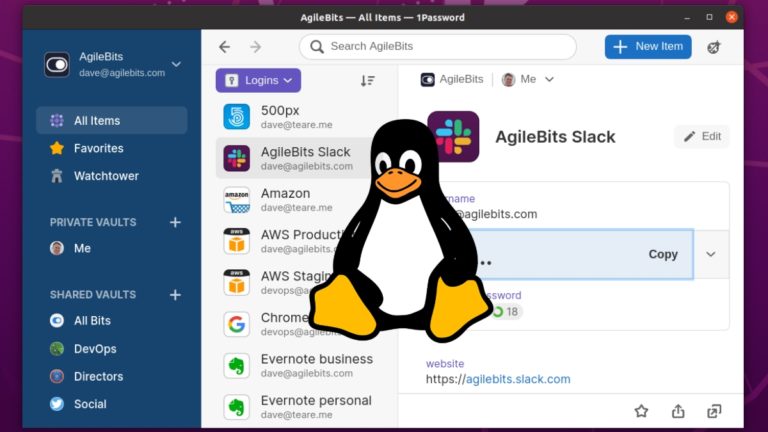Pinebook Pro First Impressions — Pine64 Linux Laptop Launched At $199

Linux laptops have been gaining ground recently. Keeping that in mind, Pine64, the maker of the original Pinebook, has launched a new and improved Pinebook Pro. The company boasts a significant improvement in the Pinebook Pro over the original Pinebook, which was downright unusable at times.
On the spec sheet though, the $199 Pinebook Pro seems like any other entry-level Windows Laptop. So let’s dig deeper and see what the new Pinebook Pro is all about.
Pinebook Pro: An In-depth Analysis
The original Pinebook suffered from poor hardware including low memory, below average I/O, underpowered CPU and so on. On the software side too, the first Pinebook was a hassle due to its Mali GPU, which had no open source driver, meaning no 3-D support to play games.
The Pinebook Pro improves on these shortcomings by offering 4GB LPDDR4 RAM, USB-Type C port, and a Rockchip RK3399 SOC CPU with a Mali T860 MP4 GPU.
The new CPU is a clear improvement both in terms of consumption and performance. The Rockchip RK3399 architecture includes Dual Cortes-A72 and Quad Cortex-A53 Chips along with a separate NEON Processor. The chip is based on 64-bit architecture.
The GPU is also a step up from the previous generation. The Mali T860 MP4 unit supports OpenGL and DX11, making it capable of HD playback and other graphics-oriented applications.
The 64GB of inbuilt eMMC 5.1 storage is also an improvement over the previous 32GB. The internal battery, the magnesium outer shell, and the 1080P 14″ LCD display are all an upgrade over the original Pinebook.
Now, for the tinkerer in you, the Pinebook Pro comes with a PCIe x4 to M.2 NVMe SSD slot. As the name suggests, you can connect an SSD in your laptop for faster performance.
Some quality life changes include a front-facing camera, stereo speakers (original Pinebook had them too), a Bluetooth 4.1, support for faster Wifi in the form of 802.11AC and a large trackpad.
Pinebook Pro Technical Specs
| CPU | Rockchip RK3399 SOC with Mali T860 MP4 GPU |
| RAM | 4GB LPDDR4 RAM |
| eMMC Flash Storage | 64GB of eMMC (Upgradable) |
| Wireless Connectivity | WiFi 802.11AC + Bluetooth 4.1 |
| Physical Connectors | USB 2.0, 3.0, Type-C, HD Video via USB-C |
| Camera | 2 Megapixel Front Facing Camera |
| Display | 1080P LCD 14 Inch |
| Battery | 10,000mAh Lithium Polymer Battery |
| Built | Magnesium Body |
First impression of Pinebook Pro
Pinebook suffered from low powered hardware which resulted in nightmarish user experience. Pinebook, at least on paper, does sort out the mistakes of its ancestors. It comes with Linux, so there’s a plus point for that as well.
For Windows users, it was more than possible to boot the Windows RT version of the original Pinebook. So there is no reason why you can’t do the same here as well.
In our original Pinebook review, we declared that the laptop isn’t for everyone, especially due to its ultra-low specs when compared with an X86 CPU. It is mainly for the hobbyist in you who requires a cheap throwaway Linux laptop.
The Pinebook Pro, though, is a more serious machine than that. It is not made to confirm but rather change people’s mind.
However, we’d like to reserve our judgment until we put the Pinebook Pro through rigorous tests.
Pinebook Pro seems like a good daily-usage Linux driver with the ever-increasing popularity of distros like Manjaro and BopOS, even hardcore Windows fans won’t be able to avoid the Penguin-age for long.
Also Read: PinePhone: Pine64 Is Making An Affordable Linux Smartphone Running KDE Plasma

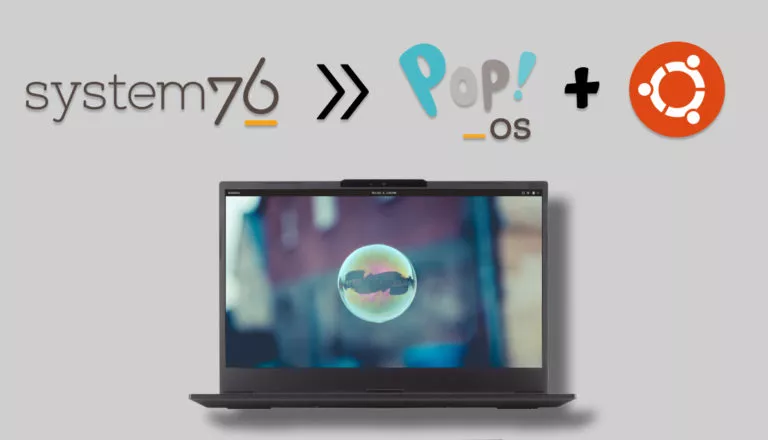

![Here's How You Can Change Your Twitch Username [2022]](https://fossbytes.com/wp-content/uploads/2022/02/Heres-How-You-Can-Change-Your-Twitch-Username-2022-768x432.png)