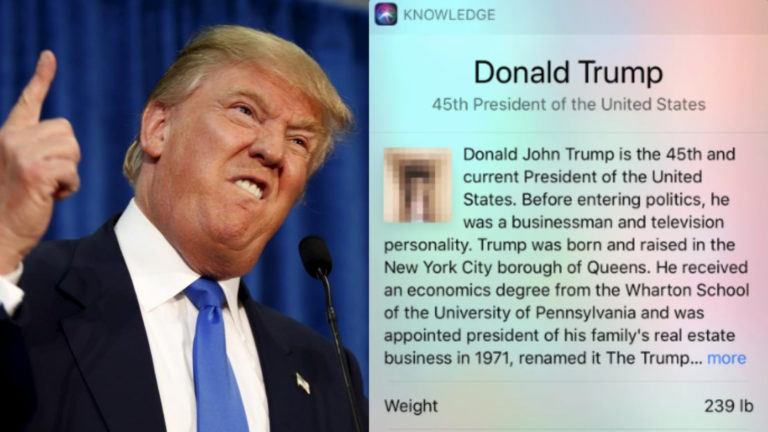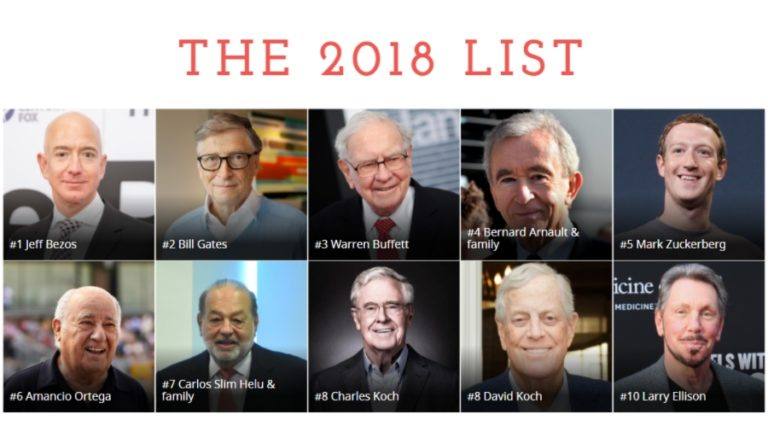New OxygenOS Feature: Dark Mode Switch Coming Soon
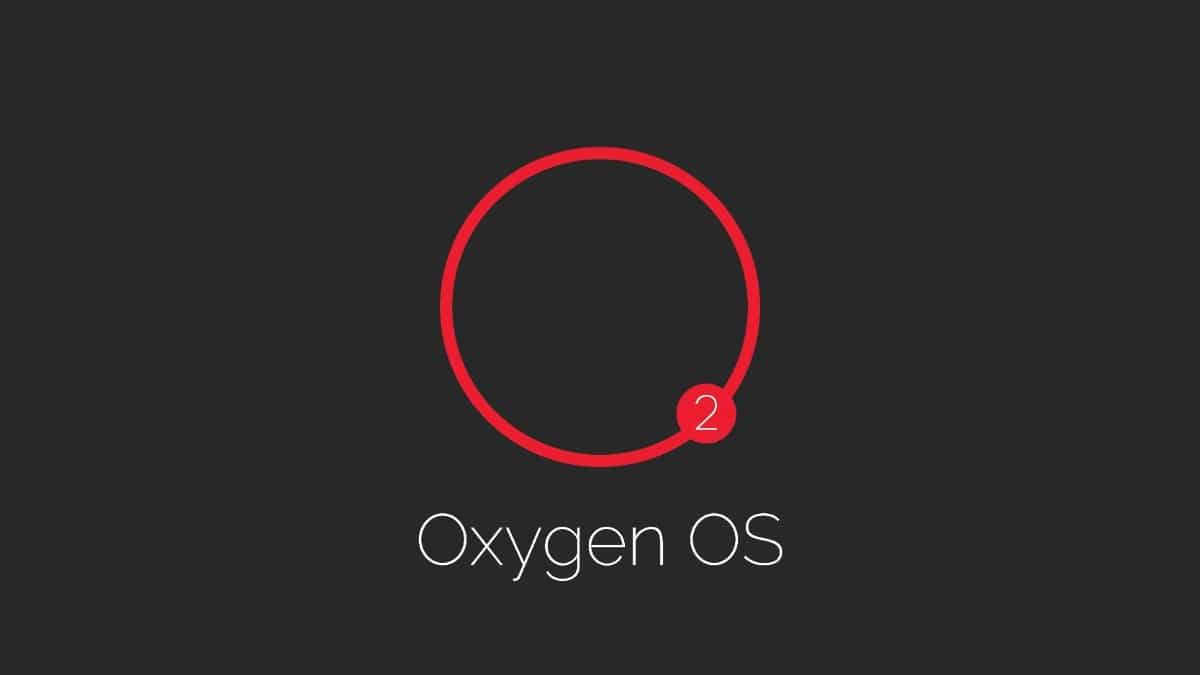
With the growing popularity of dark mode, smartphone companies are running to add dark-themed UI in various apps and improve the overall experience. The latest company to bring forward a new dark mode feature is OnePlus.
Yesterday, the Chinese smartphone company organized its Monthly OxygenOS FAQs session. OnePlus announced that it is bringing Android 10‘s Dark Mode switch in quick settings to make it easier for users to enable dark mode with one click.
Currently, OxygenOS offers an option to enable dark mode, but it’s hidden under the customization tab in the Settings app. If you’re someone who likes to switch between dark and light themes frequently, the lack of a simple toggle to enable/disable dark mode poses an inconvenience.
Also Read: OxygenOS 10 Features: Top Features To Increase Productivity
OnePlus said that the new OxygenOS feature will be tested internally this month. We can expect the dark mode toggle button to land with OxygenOS beta updates in the coming months.
Additionally, OnePlus also said it’s making overall adjustments to volume as several users have complained that the volume at the lowest level is still too high.
OnePlus is constantly adding new features to OxygenOS. Recently, the company added 960fps slow-mo and 4K wide-angle video recording capabilities to OnePlus 7T through a beta update.