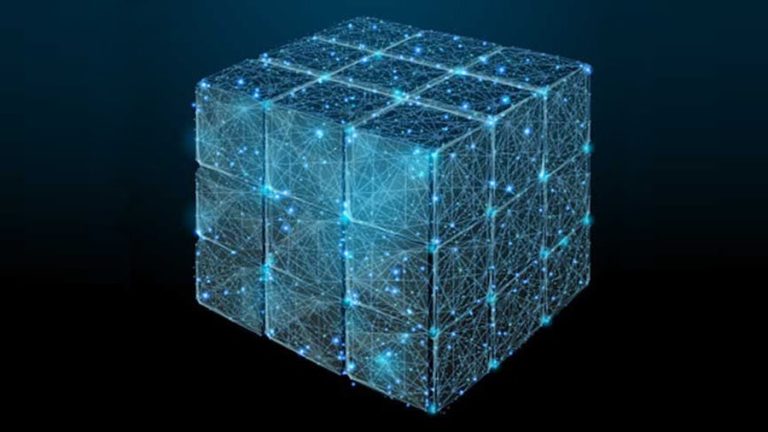Microsoft Ports Windows “Process Monitor” Tool To Linux

Since 2015, when Microsoft first declared its love for Linux publicly, it kept on contributing and bringing its Windows software to the Linux platform. Years ago, Microsoft embarked on its journey to port Sysinternals tools for Windows to Linux, first starting with ProcDump.
After ProcDump, Microsoft planned to port its other highly popular Sysinternals software packages to Linux. Continuing the same process, Microsoft has now released a preview version 1.0 of Procmon (Process Monitor) utility for Linux-based operating systems.
What Is ProcMon (Process Monitor)?
Procmon is an advanced tool for Windows that monitors and displays real-time file systems, registry access, and activity of currently running processes in the operating system. It is available in the Windows Sysinternals suite.
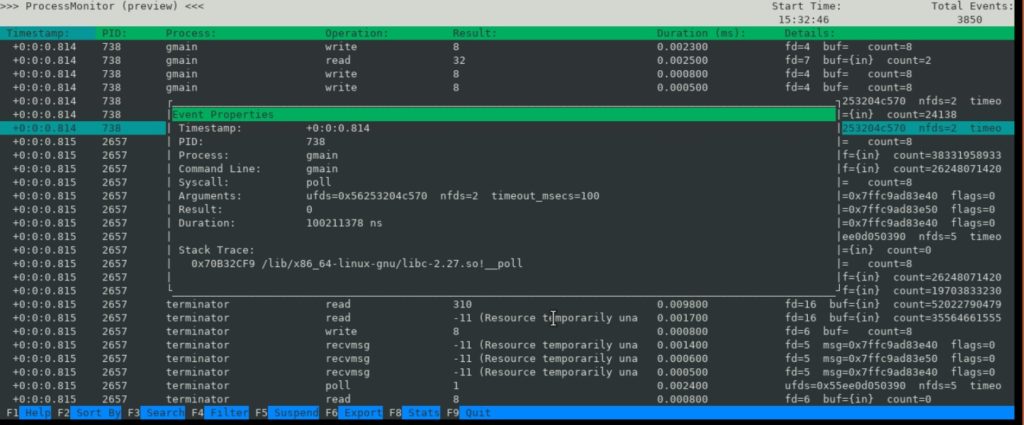
If you’re not aware of Sysinternals, it is a collection of free software utilities for Windows. You can use Sysinternals tools for several purposes, such as debugging CPU, memory performance, analyzing local processes, formatting hard drives, log analysis, and so on.
If you’re on Windows, you can download tools for your respective task from here.
ProcMon For Linux
Linux already has several graphical and command-line process monitoring tools such as Top, Htop, and Stacer. However, Procmon is the freshly-baked official Linux version of the Windows Process Monitor tool.
It is ported to provide a convenient and efficient way for Linux developers to trace the system calls activity on Linux operating systems. But if you’re already using Procmon on Windows and plan to use it on Linux as well, it can be both helpful and familiar to you.
The way Microsoft is progressing to bring Linux environment to Windows via WSL 2, we can expect more porting of Windows tools to Linux. But the Windows software that Linux community may highly want to be ported is Microsoft Office and Adobe suite.
If you want to install and use Procmon on your Linux distribution, follow the installation instructions from here. The Debian package for Procmon 1.0 is also available to download.