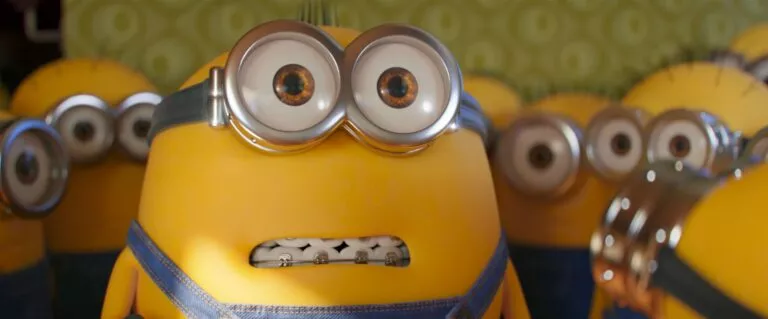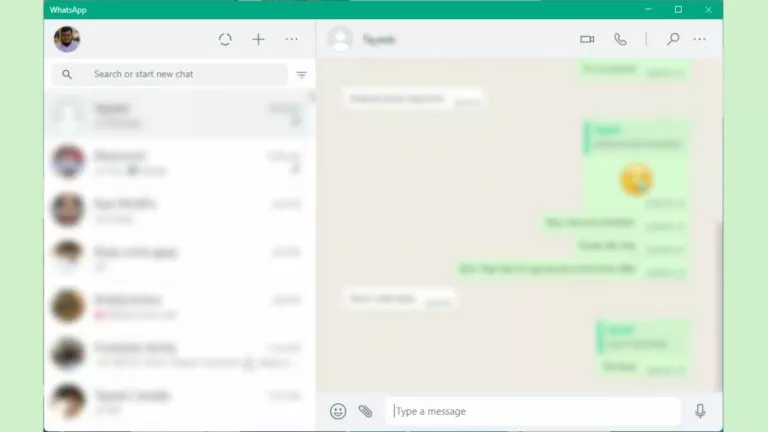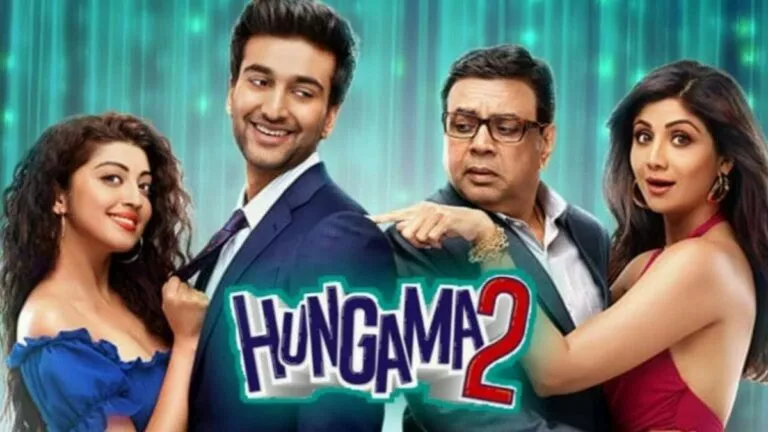Latest Manjaro Linux 24.0 “Wynsdey” Available For Download

Manjaro Linux combines the benefits of Arch Linux with user-friendliness and accessibility. It only offers a 64-bit version suitable for newcomers and experienced Linux users. The latest release of Manjaro, called Wynsdey, is now available, and the changes are detailed below. Manjaro Linux has significantly evolved over the years, achieving key milestones like refining the installation process, expanding available desktop environments, and establishing a thriving user community.
What is Manjaro Linux?
Manjaro is a user-friendly Linux distribution built on the Arch operating system, which is known for its simplicity and customization. Unlike Arch, which requires manual setup, Manjaro provides an easier installation process and pre-configured settings, making it accessible for beginners and experienced users alike. It combines the power and flexibility of Arch with a focus on ease of use.
Manjaro Linux is fast and efficient, booting faster, running smoother, and using fewer resources than Ubuntu. Its rolling release model ensures you always have the latest updates without reinstalling. Manjaro Linux provides access to the AUR, a collection of community-maintained packages not found in the official repositories. With thousands of packages available, one can easily install software with a simple command, making it a valuable resource.
Presenting Manjaro Wynsdey
The latest release, Manjaro 24, also known as Wynsdey, has arrived. This release introduces Plasma 6 for the first time, and you can find the detailed changes below –
Changes in the GNOME edition
GNOME has significantly improved its remote desktop experience in version 46 by introducing a new dedicated remote login option. This feature allows users to connect to a GNOME system that is not currently in use and configure the display remotely, providing a better user experience.
GNOME’s file manager in version 46 includes a new global search feature. This allows users to start a search immediately without knowing the location of the items they are looking for. The great thing about global search is that it can search multiple locations simultaneously, including those outside your home directory. To set this up, go to the refined search locations settings and add the locations you want to include.
The Settings app in GNOME 46 has been reorganized for easier navigation. A new System section now includes preferences for Region & Language, Date & Time, Users, Remote Desktop, Secure Shell, and About. Many of GNOME’s core apps have been upgraded to version 46. These improvements go beyond the surface, with deep technical enhancements that provide a more performant and refined experience.
Changes in the Plasma edition
Plasma 6 brings major upgrades to KDE’s technology stack, including the latest Qt application framework and an improved graphics platform for Wayland. These changes are designed to be smooth and unnoticeable, maintaining the familiar desktop environment you know. This makes Plasma more reliable overall and sets the stage for future improvements.
The improved Settings app is more user-friendly and has fewer nested pages. Many buttons have been moved to the toolbar, enhancing consistency with other applications and creating more space for content. You can now easily configure preferred applications for broad file types, such as music and video files, and a new default sound theme called “Ocean” has replaced the “Oxygen” sound theme.
Changes in the XFCE edition
The panel now has two new features. First, you can set its length in pixels instead of percentages. Second, there’s an option to keep the panel above windows, allowing maximized app windows to fill the area behind the panel rather than sitting flush against it at the bottom or top edge. Control Centre consolidates all the desktop’s system management modules into one user-friendly window. Many of these modules now feature additional options.