How to Install Brave Browser on Ubuntu And Earn Rewards?

Brave has gained a lot of popularity lately, mainly because of its ability to reward users for browsing the web. As of January 1, this chromium-based browser has over 15 million monthly active users and 5 million active monthly users, as reported in the Brave community.
In this article, I’ll tell you how to install Brave browser on Ubuntu Linux and earn rewards.
Why use Brave Browser?
The main focus of its developers was making it a privacy-focused, ad-blocking browser. Brave Rewards was introduced later when they realized that blocking ads would not do justice to the content creators who invest countless hours into creating and improving their content; a major part of their earnings comes from displaying advertisements.
The reason why you should consider switching to Brave is due to its ability to Block nasty ads and trackers, and up to 40% lesser bandwidth consumption compared to other browsers. Apart from that, you can also earn rewards in the form of BAT (Basic Attention Token: More about this in the next paragraph) by enabling push ad notifications in the browser.
Basic Attention Token is Brave’s own cryptocurrency which can be earned by viewing ads and the rewards can be redeemed later in the form of merchandise or can be transferred to your bank account.
How To Install Brave on Ubuntu?
1. Install Curl and apt-transport-https by pasting the following commands in the terminal.
sudo apt install apt-transport-https curl2. Install the repository key by using the following command
curl -s https://brave-browser-apt-release.s3.brave.com/brave-core.asc | sudo apt-key --keyring /etc/apt/trusted.gpg.d/brave-browser-release.gpg add -
echo "deb [arch=amd64] https://brave-browser-apt-release.s3.brave.com/ stable main" | sudo tee /etc/apt/sources.list.d/brave-browser-release.list3. Update the repos and install Brave
sudo apt update
sudo apt install brave-browserThat’s pretty much it in the installation part.
How to Set Up Brave to Receive Rewards?
Brave Alternatives
If Brave Browser is not your cup of tea and you wish to skip it on your Ubuntu machine, here are some of the alternatives that you can try —
Vivaldi
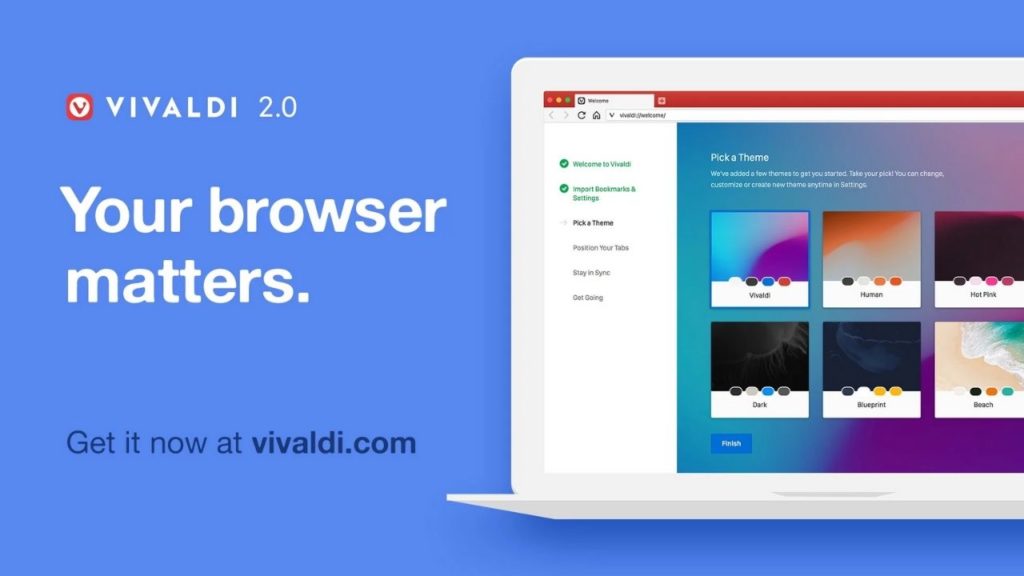
If you’re searching for a highly customizable browser that also blocks ads and trackers, you might want to consider installing the Vivaldi browser. The browser has a lot of themes to play with. Features like tab hibernation to save memory make Vivaldi one of the best Brave alternatives.
Microsoft Edge Chromium

Edge Chromium from Microsoft is another great browser that offers great UI and tracker blocking. As the name suggests, Edge Chromium is also based on Chromium, and hence you don’t miss out on Chrome extensions. Please note that Edge for Linux is still not available and we are all waiting for it to get released.
Firefox

Mozilla’s Firefox needs no introduction. Firefox has seen many improvements in the past five years, and it now feels better than ever. Like Vivaldi and Edge Chromium, Firefox can also block trackers and be customized to a great extent.
Brave ticks a lot of boxes for a browser. Hence, If you’re thinking of switching to Brave, you will not be disappointed. If you have any queries or questions regarding the installation process, please mention them in the comments section below.






