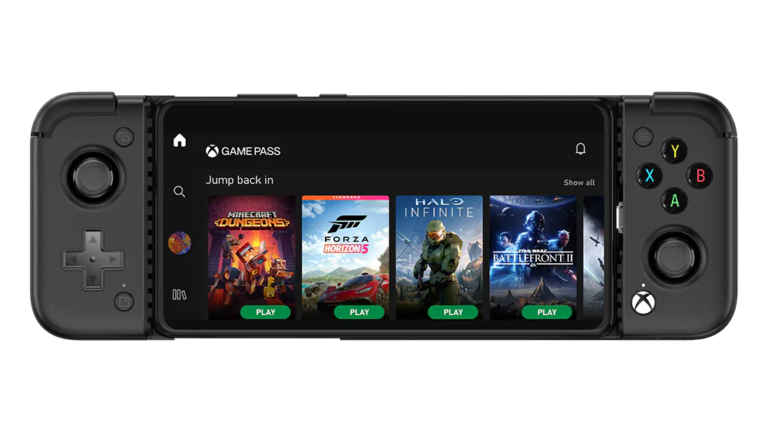HP Envy Move All-In-One Desktop Review: One Of A Kind

Personal computers have largely consolidated into two form factors: laptops for people who want to compute on the go and desktop PCs for users who want their workstation in one place. However, a large group of people, including myself, still wish they could carry their desktop and its large display anywhere with them. Well, it seems HP has listened to our wishes, as the new HP Envy Move does exactly that, all while being an excellent all-around device. Now the question remains: Should you invest Rs. 1,24,999 in such a computer? For the answer, let’s get straight into the review of the HP Envy Move.
HP Envy Move All-In-One Review
Summary
The HP Envy Move AIO is a refreshing take on personal computers, designed for users who want to carry their desktop around the house, and office spaces, or even take it to the woods for a movie night under the stars.
HP Envy Move Review: Use Cases

Before we dive into the review, we need to understand the reasoning behind this form factor and who the HP Envy Move is for. As mentioned above, the primary demographic for the Envy Move is someone who wishes to carry their desktop around the house or in an office space without compromising the experience.
Additionally, if you are older than 20, you probably remember the concept of having a home computer where everyone in the family would share the same device. The Envy Move could be an excellent home computer, suitable for use in the kitchen, living room, and bedroom, with its touchscreen display and battery life.
Another major demographic for the Envy Move is people who enjoy being outside. If you’re someone who camps in the woods with friends, the Envy Move could be an ideal movie-watching device under the night sky.
Display & Hardware

Now that we have covered the use cases, let’s talk about the materials and build quality. The device is made entirely of plastic and weighs only 4.08 kg. While it might not sound impressive on paper, the construction and build quality are top-notch, alleviating any concerns about its durability.
With the included Bluetooth trackpad and keyboard, which can be carried in the pouch attached behind the Envy Move, and the automatically deploying kickstand, HP has arguably created the most hassle-free all-in-one PC we have ever tested. To ease the carrying experience even further, the top of the Envy Move features a carrying handle, making it similar to transporting a large briefcase.

Coming to the display, the Envy Move houses a 23.8″ QHD IPS touch display with a peak brightness of 300 nits. While a brighter display would have been better considering the outdoor use cases, the display quality is excellent for everyday use, with superb viewing angles. Specifically, the display supports 99% of the sRGB color space and 78% of the Adobe RGB space. Additionally, we measured a DeltaE of 1.55.
Moving on to ports, HP has thankfully not taken the MacBook route and has included USB-A, USB-C, and HDMI 1.4B ports on the left and right sides. However, there is one notable omission: the headphone jack. While it might not seem practical to include this port since users will generally sit farther away, we would have still liked to see it, considering Bluetooth audio can still be hit or miss, and users might want to connect external speakers.


HP Envy Move Review: Keyboard & Trackpad

As mentioned earlier, HP includes a Bluetooth keyboard and trackpad combo in the box, conveniently stored in a pocket behind the device. Unfortunately, the keyboard is not the highlight. The keys feel a bit mushy, and the angle of the keyboard caused wrist pain, which has been an issue for me in the past few years. Nevertheless, you can always connect another wired/wireless keyboard if needed. As for the trackpad, I had no complaints: the surface was smooth, handled gestures well, and the tracking was accurate.
HP Envy Move Review: Performance
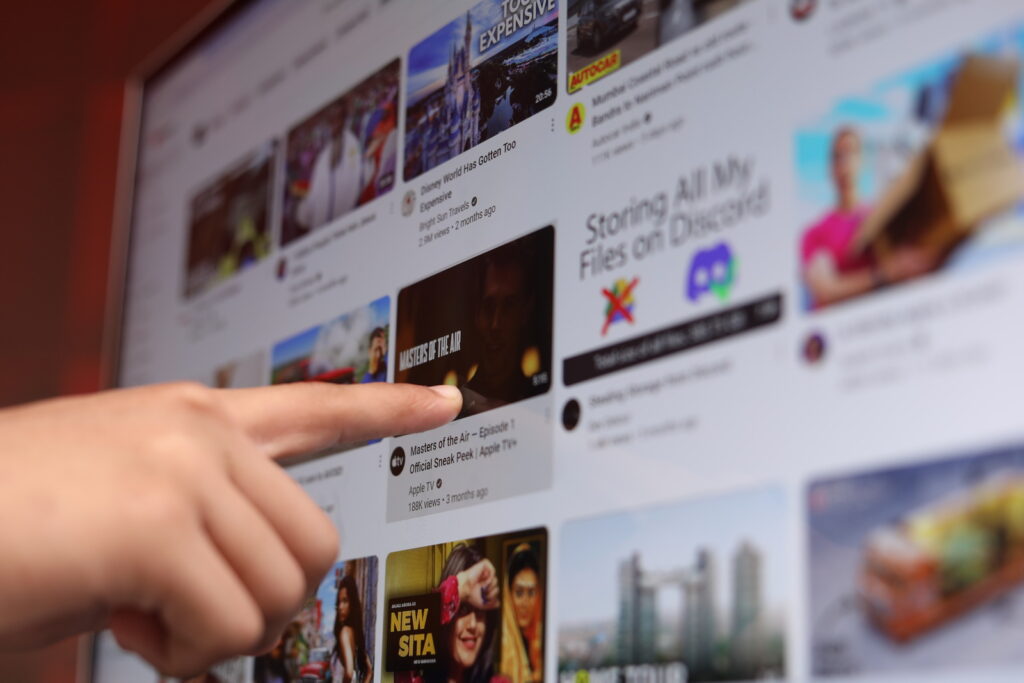
Our unit of the HP Envy Move, the only one launched in India, houses the 13th Gen Intel Core i5-1355U processor, featuring ten cores and twelve threads, along with Intel UHD Graphics. In addition to the processor, the device comes with 16GB of LPDDR5-4800 RAM and a 1TB PCIe NVMe SSD.
While the specs might not seem impressive considering the price tag, it’s important to understand that this machine isn’t a gaming hub. The primary audience for the Envy Move includes people who do most of their work in the browser or edit Excel sheets. For these tasks, the performance is more than adequate, with fast loading times and no lag or stutters. Additionally, we didn’t notice a significant drop in performance when running the device on battery power.
However, we did run some benchmarks to test the performance, and the device scored 2,198 and 7,112 on Geekbench 6’s single-core and multi-core tests, respectively. In Handbrake, it completed the test in 188 seconds.
Battery life

Given the massive 27-inch display, we expected the 82Wh battery to struggle to keep the device powered. However, this was not the case. In our testing, which involved watching YouTube videos and playing some retro PSP emulator games, we achieved an average screen-on time (SOT) of 5 hours.
While this might not sound great compared to modern laptops that reach around 8-9 hours, we must consider the power-hungry internals and the form factor. Additionally, HP had to ensure that a large battery didn’t make the device too heavy to carry around.
HP Envy Move Review: Speakers & Webcam

The Envy Move features two 5-watt Bang & Olufsen speakers conveniently located at the bottom of the display. Their quality is top-notch, with great volume, clear highs and lows, and a touch of bass that doesn’t overpower the other instruments. These speakers, coupled with the large display, make the Envy Move a great multimedia device.
Fortunately, the same can be said about the 5MP webcam. The image quality is decent for video calls, and the 1440p resolution ensures that the other person can clearly see your face. Additionally, the device houses an IR sensor that works with the webcam to enable Windows Hello functionality, making unlocking the device easier than ever. Moreover, there is also a physical privacy shutter for users concerned about their privacy.
Is the HP Envy Move Worth it?
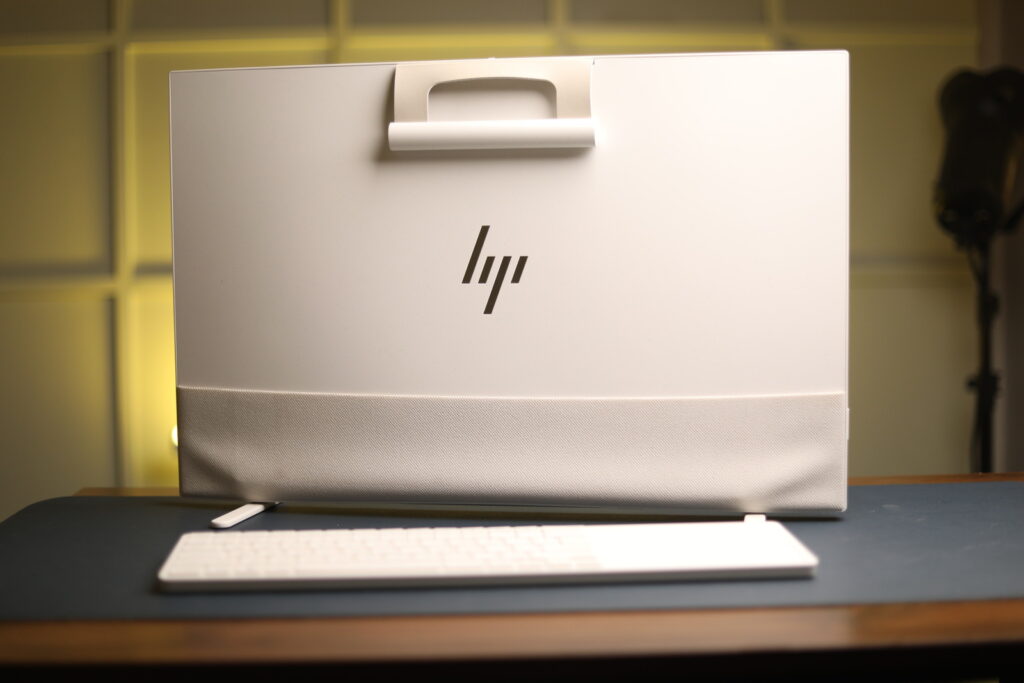
Starting at Rs 1,24,999, the HP Envy Move is truly one of a kind. Although we would have liked to see more performance, there is no other device capable of doubling as both a laptop and a PC while maintaining a large display and the convenience of being easily carried around. Therefore, if you are in the market for such a device, be sure to check out the HP Envy Move.