How To View Your YouTube Comment History On PC And Mobile?

If you’re an active YouTube user who interacts with videos via comments, you might want to go back to comments that you’ve posted. There will be some comments that you don’t even remember, and you can go back to those via YouTube Comment History to delete them if you want.
Luckily, Google allows users to view their comment history via its website. Likewise, this guide will help you access your YouTube comment history and details via its website.
View Comment History on a PC
The easiest way to access your YouTube comment history on a laptop/computer is via the YouTube Website. Let us have a look at the how.
1. To begin, open the YouTube website on your preferred browser.
2. Make sure you’re logged in with your account.
3. On the left hamburger menu, click on the History button.
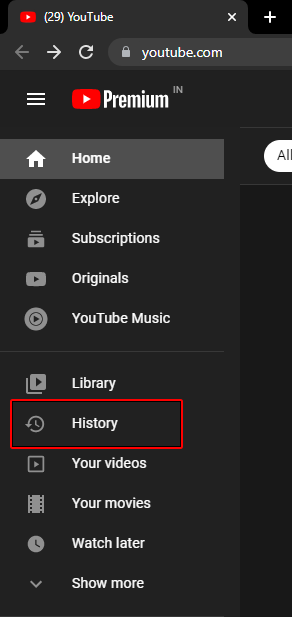
4. Further, your YouTube watch history will show up. On the right side of the page, click on the option that reads Comments.
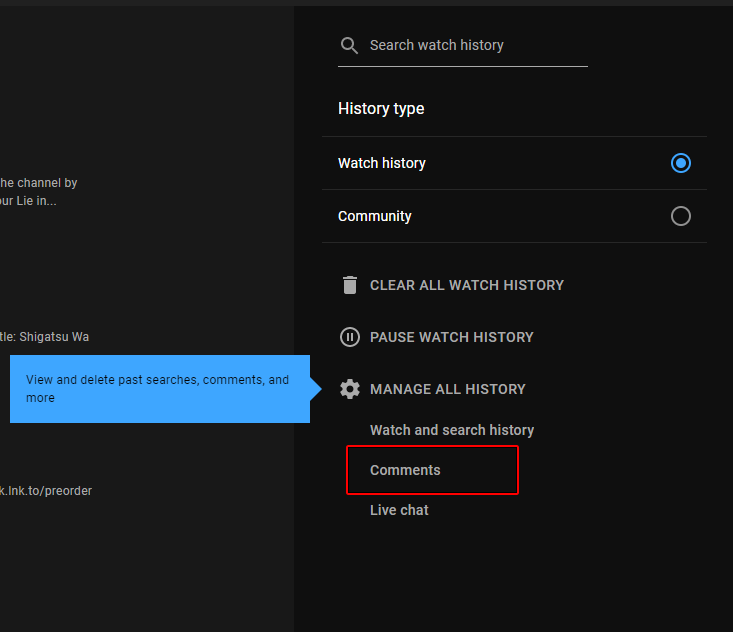
5. Finally, a page showing your Comment History will open.
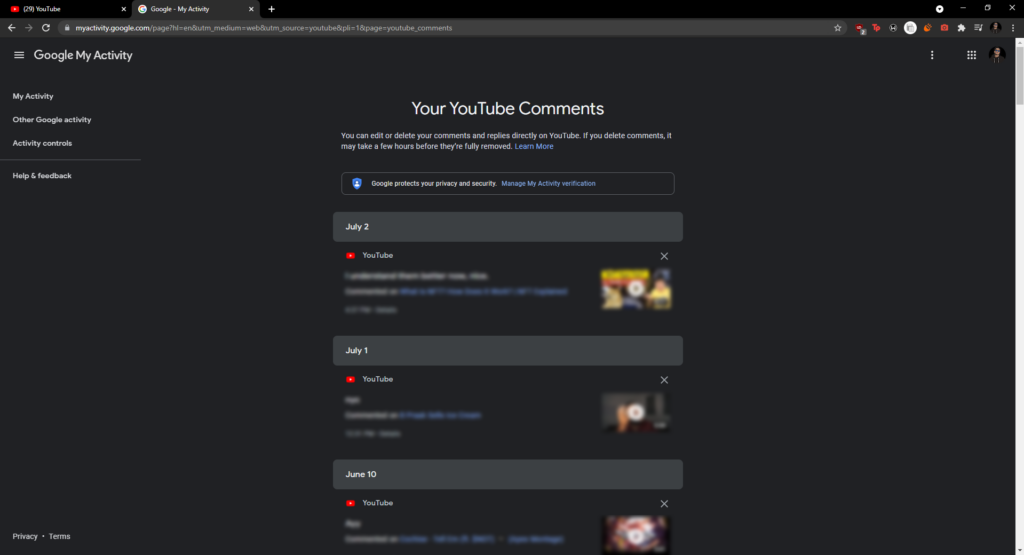
View Comment History on mobile
Sadly, the YouTube mobile app doesn’t have an option to view the comments you’ve made in the past. To access it, you need to visit the YouTube website in a browser.
1. Firstly, open your preferred browser on mobile and visit the YouTube website.
2. Make sure you’re logged in with your account.
3. Using your browser’s options, tap on the Desktop site option.
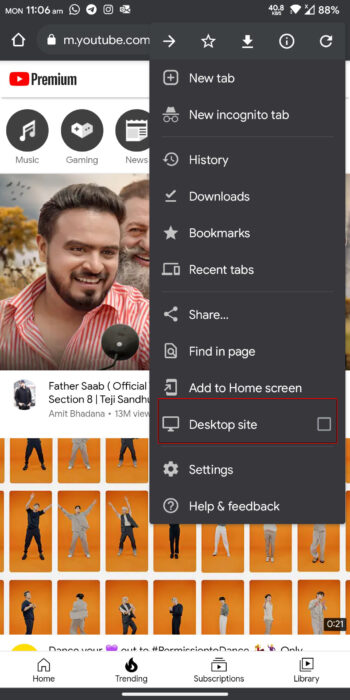
4. Then, from the left hamburger menu, click on the History button.
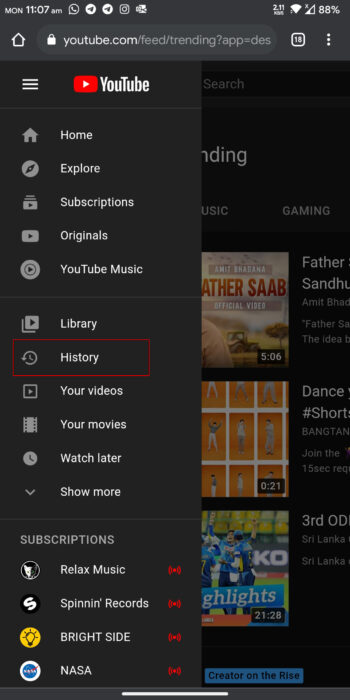
5. Similarly, you’ll see your YouTube watch history on the newly opened page. On the right side, click on the Comments button.
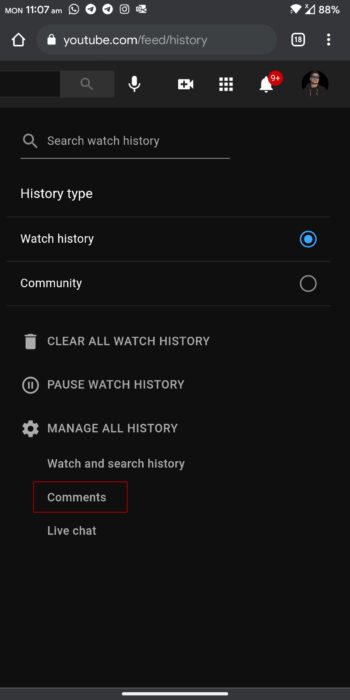
6. Finally, a page showing your YouTube comment history will show up.
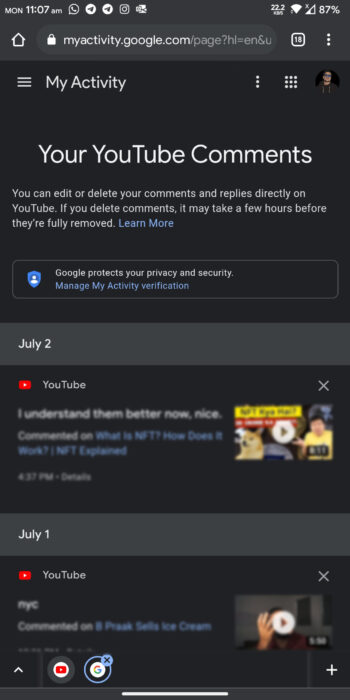
And, that was it, As a result, you can access your comment history with ease.
Did you find this guide helpful? Let us know in the comments below.


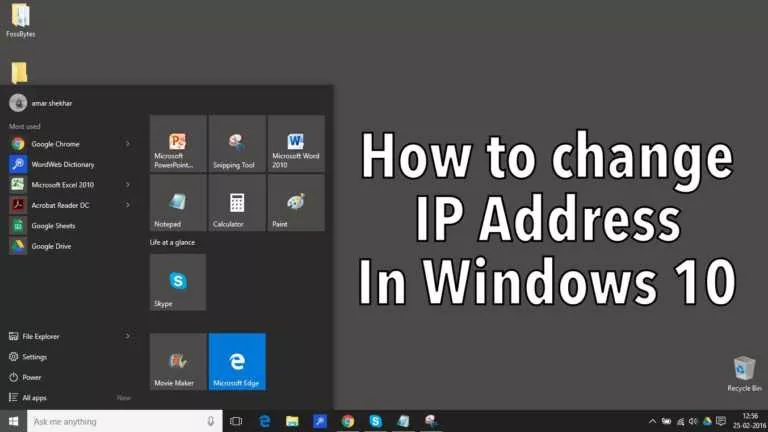
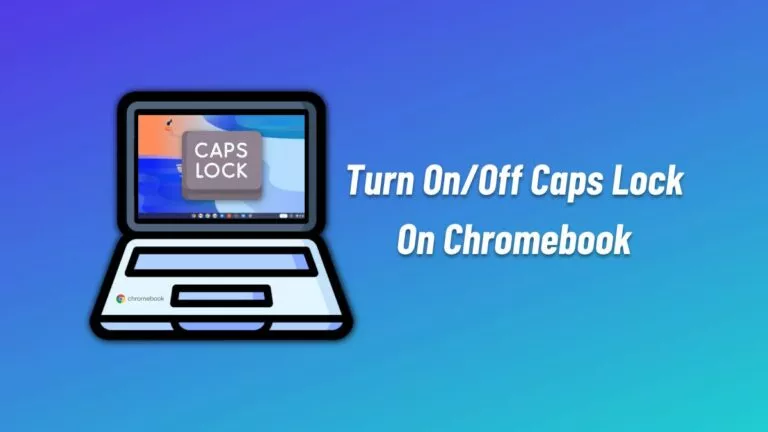
![How To Set Up Parental Controls On PS5 [2022]](https://fossbytes.com/wp-content/uploads/2022/06/How-To-Set-Up-Parental-Controls-On-PS5-2022-768x432.jpg)

