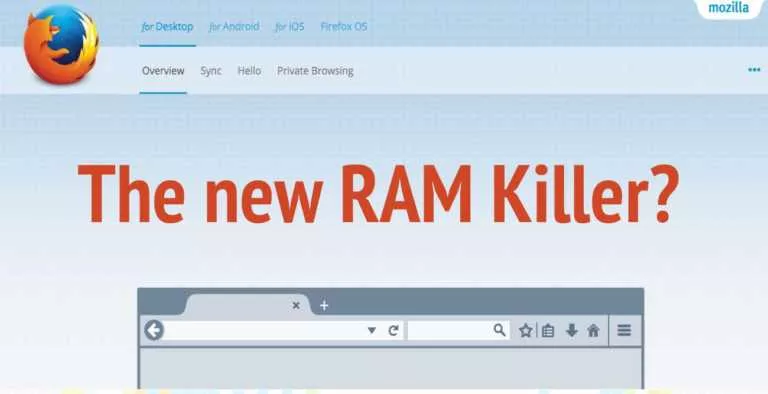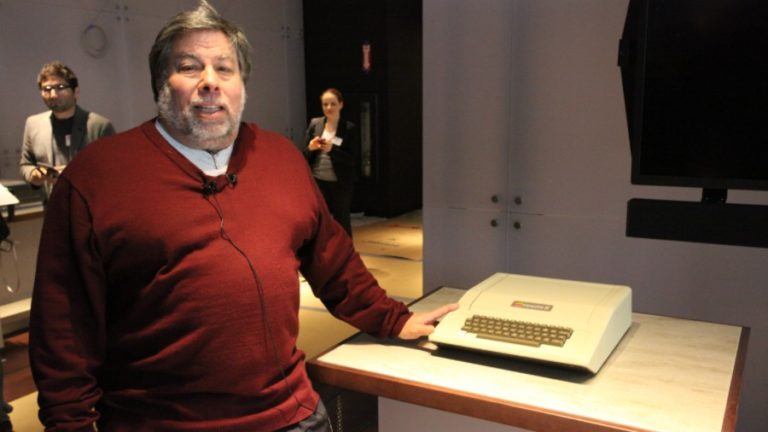How To Use Spotify’s New Messages Feature?
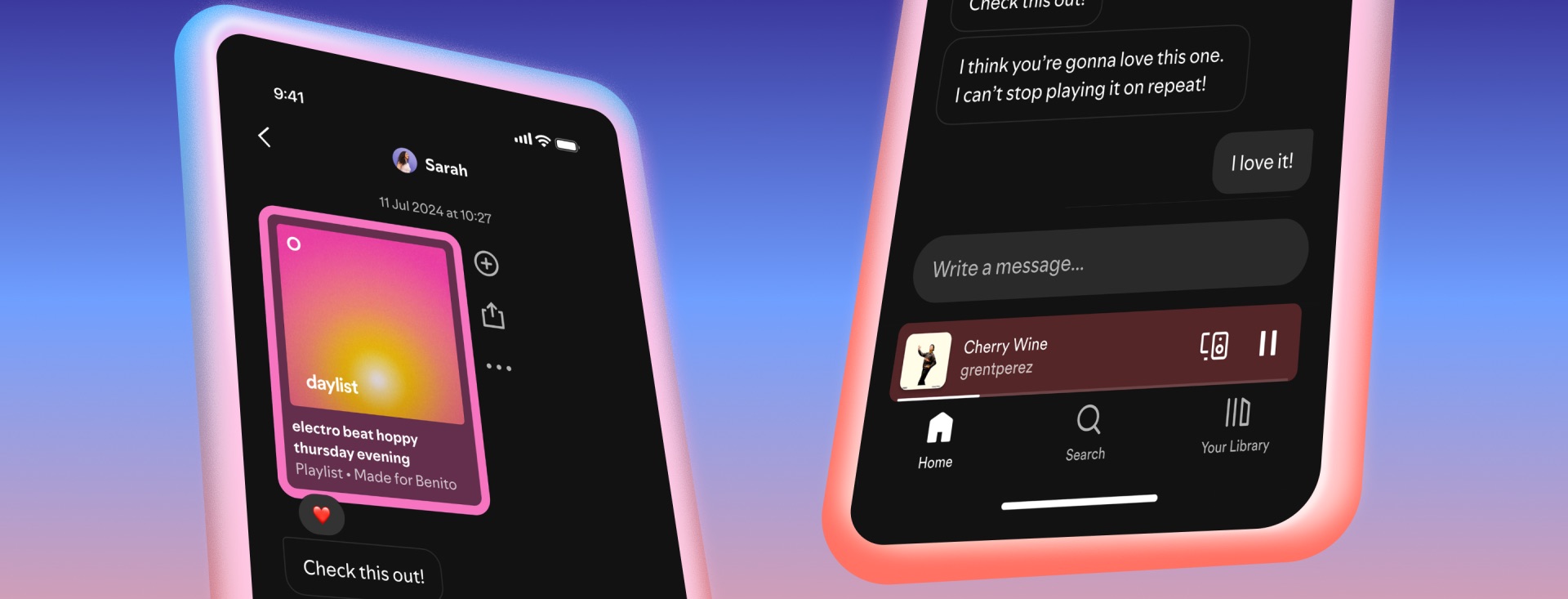
Among the plethora of things users have been asking for years, such as Hi-Fi audio, Spotify is adding a direct messaging feature to its Android and iOS apps. This lets users DM their friends song suggestions, podcasts, and more. Spotify Messages is currently rolling out to select regions this week and will be available for both free and Premium users, aged 16 and above.
The Goal With Spotify Messages?
Spotify says it aims to simplify the music-sharing experience that already takes place on other apps, such as Instagram, and provide a convenient solution for sharing links. Any media you share through Spotify will be stored in the inbox, and allow users to quickly jump to that song or podcast.
Just note that you can only DM the people you’ve interacted with before through Collaborative Playlists, Jams, and Blends. Plus, the company has put security measures in place, like end-to-end encryption, and the ability for users to report, block, and flag an account that messages them.
It’s unclear whether Spotify will allow artists to interact with their audience using the DMs feature, though that could be pretty exciting.
How To Use Spotify’s Messages Feature?
As mentioned, the feature is still in its early stages, with deployment currently underway in select countries. If you’re one of the lucky ones to have access, here’s how to use it:
- Open your Spotify app.
- Head to the song or podcast you want to share.
- In the Now Playing tab, click the Share button.
- Select the friend you want to share it with.

That’s it. Your friend will receive a DM in the Spotify app and can listen to your shared content right away.