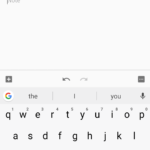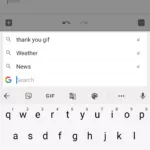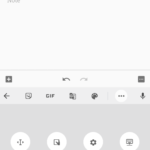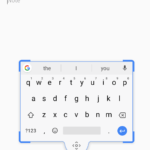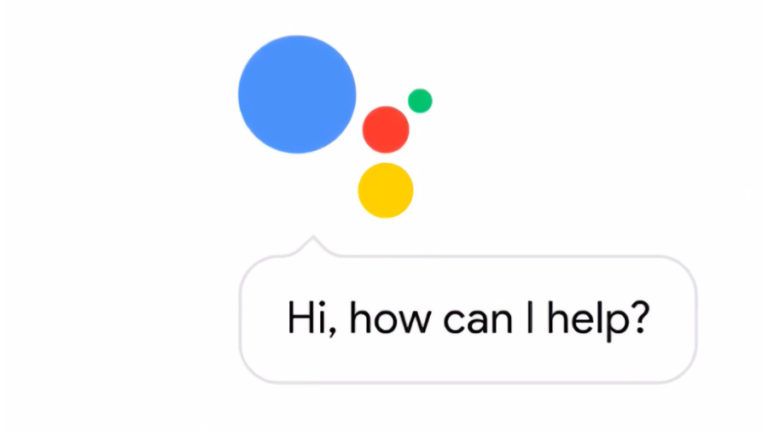How To Enable The Floating Keyboard Mode In Google Keyboard?

A floating keyboard mode is not exactly a new concept for Android users. If you look at the best Android keyboards, nearly every one of them already has it. However, it’s always exciting when the stock keyboard gets those new features.
In the new Gboard version 7.6, Google has introduced a floating keyboard mode. It works similarly to other Android keyboards on Google Play Store. However, for people who don’t know where to find Gboard features like GIF search, translation, and more; it can get pretty messy for them.
So we thought of making a small explanatory article on how you use the new feature in the Gboard. I hope this makes you realize there is no need to wander around for other apps since Gboard now has everything you need from the best keyboard apps for Android.
[NOTE: As of now, the latest Gboard 7.6 is still in beta mode and the new feature is only accessible to a restricted number of devices. We tested it on Google Pixel devices and OnePlus devices.]How to use Google Gboard Keyboard Floating Mode –
- Open any Android application where you require Google Gboard.
- Tap on the “G” icon located at the extreme left on the suggestion strip. Here you can add GIF, stickers, translate text and much more.
- Tap on the three-dot icon on the same suggestion strip
- You will see different options that can be added to the suggestion strip for faster access.
- Tap on the “Floating” icon
You can tap-and-hold the “Four-way arrow Icon” right below the floating keyboard to move the whole box. Moreover, you can re-size the Gboard: Just tap on the move icon and tap and hold any corner of the box. To lock the keyboard, just drag it to the bottom and release the box.
Only in a few months, Google has added many features to its keyboard app. That includes formatting options, different kinds of stickers, emojis, and Google’s intuitive predictive text that is based upon your Google activity.
If you are a regular Google apps user and like Google’s personalized content, Gboard is a must have app for you.
Also Read: WhatsApp Working On Vacation & Silent Mode To Block Notifications You Don’t Need