You Can See Old Instagram Bios Using These Easy Steps

A trip down memory lane never hurts anyone. So why not turn back in time and check out the various bios you have flaunted on your Instagram profile? In this guide, we tell you how to see your old bios on Instagram easily.
Before we revisit our possibly embarrassing bios from the past, it’s important to note that you can check out your account bio-history on the Instagram app exclusively. Although the same information was also accessible from the desktop site earlier, the social media giant has since removed this ability.
How do I see my old Instagram bios?
- Open the Instagram app and log in to your account.
- Tap on the profile icon in the bottom-right corner.
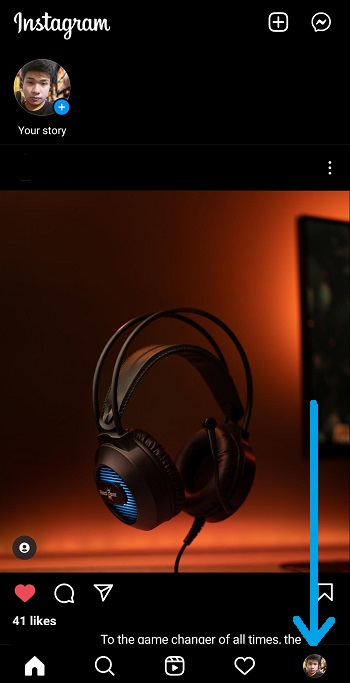
3. Tap on the hamburger menu in the top-right corner.
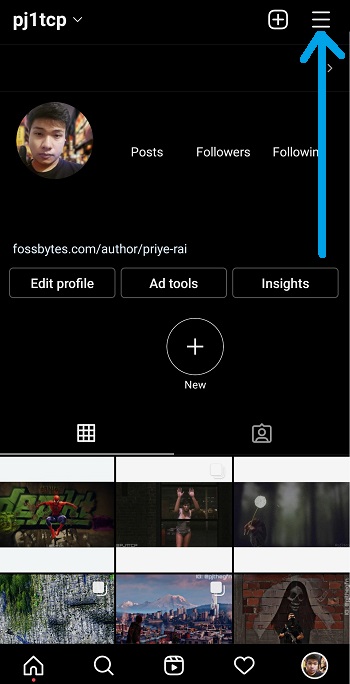
4. Select “Your activity” from the options.
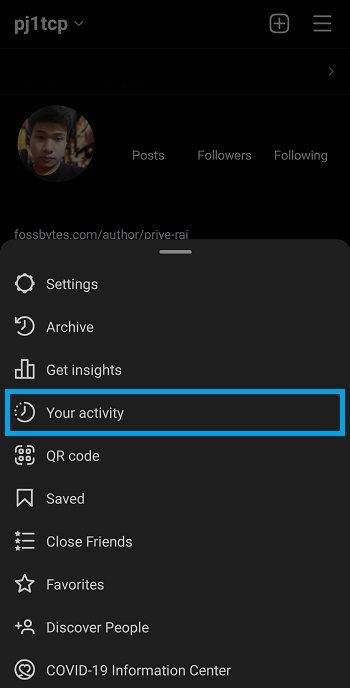
5. Tap on “Account history” to see your old bios and more.
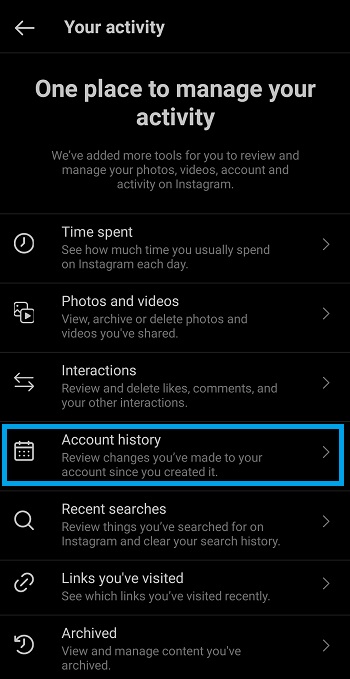
In Account History, you can surf through all the changes you have made to your Instagram account over time. This record not only includes old bios but also shows you how often you have changed your account name, your password, and the like.
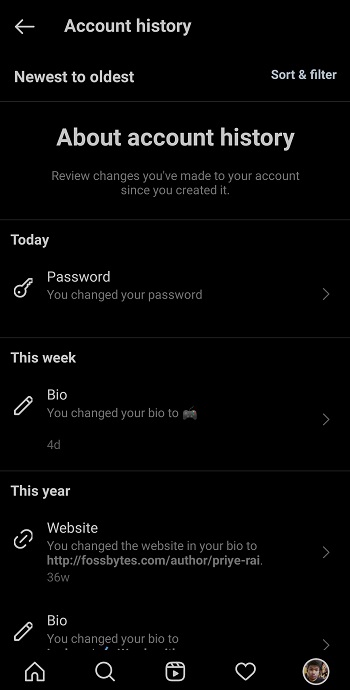
To view more of your Instagram-related data, you can press back and check out the other sections in the “Your Activity” menu. The information includes post interactions (likes, comments, and story replies), time spent on the app, search history, etc.
This is how you can view your old account bios and other relevant histories on Instagram. If you want to read similar how-tos, check out our dedicated guide.






