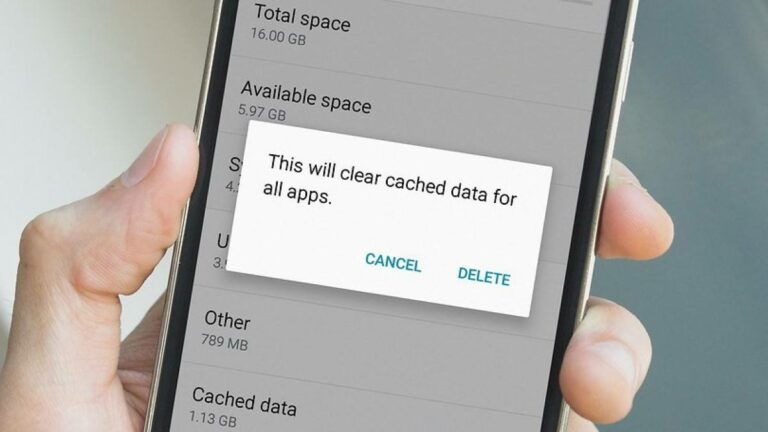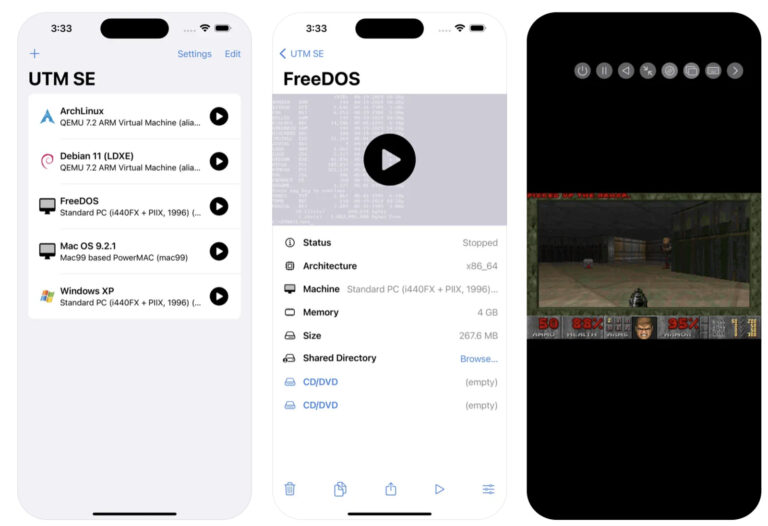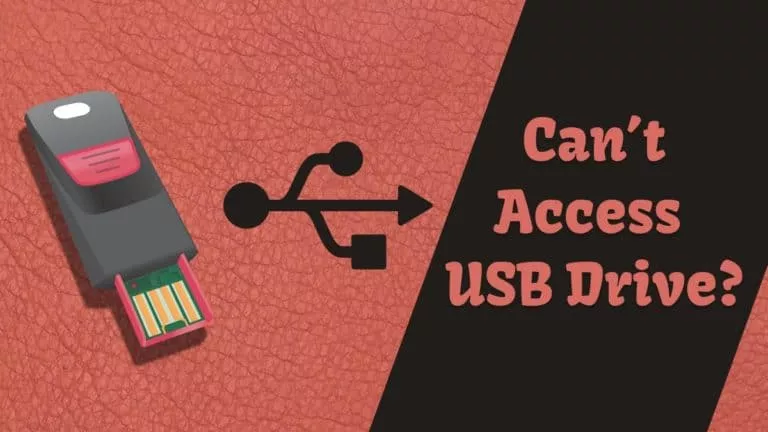MacBook Pro Battery Not Charging? Apple Is Offering Free Replacements

If your MacBook Pro 2016 or 2017 battery is not charging above 1%, you can get it replaced for free. Apple has issued a statement saying a “very small number of customers with 2016 and 2017 MacBook Pro” are facing the issue.
Your MacBook will also indicate “Service Recommended” on the battery health status if you’re facing this issue. Apple also recommends you to update to macOS Big Sur 11.2.1 or later or install the macOS Catalina 10.15.7 supplemental update.
How To Check Battery Health On MacBook?
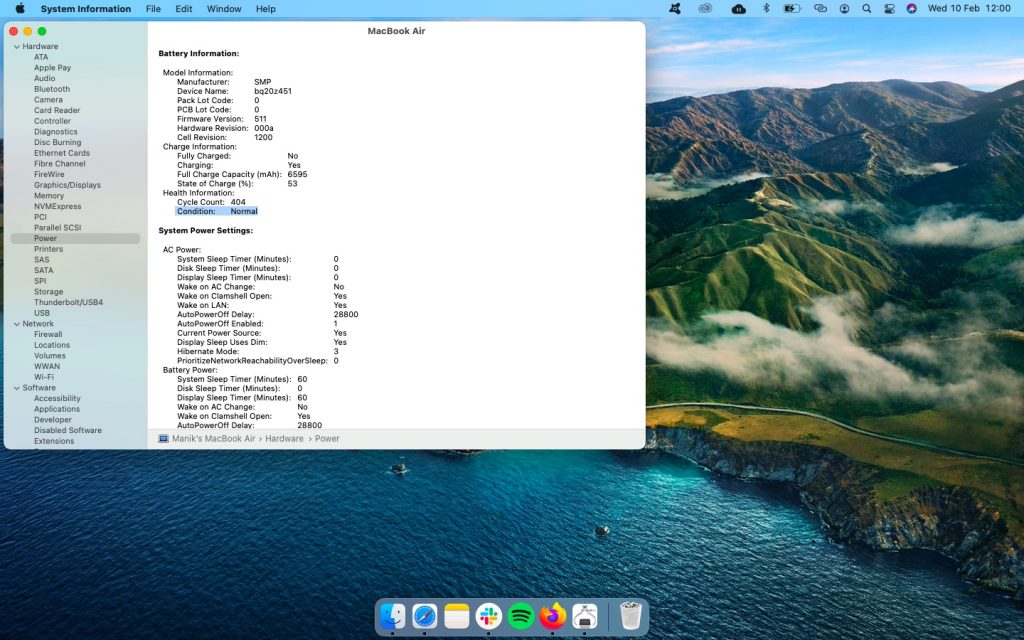
Click on the Apple logo on the top-left side while holding down the option key. Now click on System Information. Under the Hardware menu, go to Power and look for Condition.
If your battery is in good health, the status will show Normal. If your MacBook Pro battery needs replacement, it will show Service Recommended.
How To Update macOS?

Apple has released a macOS update to prevent the battery issue on MacBook Pro 2016 and 2017 models. You can update your MacBook Pro and check if the issue resolves.
To update your MacBook Pro, click on the Apple logo on the top-left side of the screen. Click on System Preferences and then go to Software Update. Make sure your MacBook is connected to the internet, and it will show you if there are any available updates.
How To Check Your MacBook Model Number?

You’ll have to check if your MacBook Pro is valid for the free battery replacement from Apple. To do this, click on the Apple logo > About This Mac, and you can check the MacBook model and year.
These are the MacBook Pro models eligible for free battery replacement:
- MacBook Pro (13-inch, 2016, Two Thunderbolt 3 Ports)
- MacBook Pro (13-inch, 2017, Two Thunderbolt 3 Ports)
- MacBook Pro (13-inch, 2016, Four Thunderbolt 3 Ports)
- MacBook Pro (13-inch, 2017, Four Thunderbolt 3 Ports)
- MacBook Pro (15-inch, 2016)
- MacBook Pro (15-inch, 2017)
If you have any of the above MacBook Pro models and you’re facing battery issues, you can contact Apple Support for a battery checkup and possibly a free battery replacement too.
Source: Apple