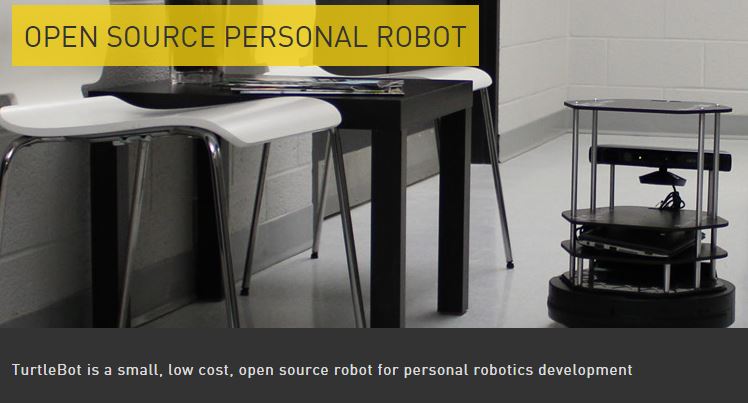How To Recover Deleted Photos On Android?

Could there be anything more painful than accidentally deleting some of the best images you snapped on your last trip? Probably not. Are there any non-painful workarounds to recover deleted photos on Android? Absolutely, yes. Here’s how.
Recover deleted photos on Android
If you’re using an Android device, chances are, you’re using Google Photos, and if you’re using Google Photos, chances are, your images are not gone forever. Here’s how to bring them back.
1. Open the Photos app.
2. In the bottom bar, tap on Library.
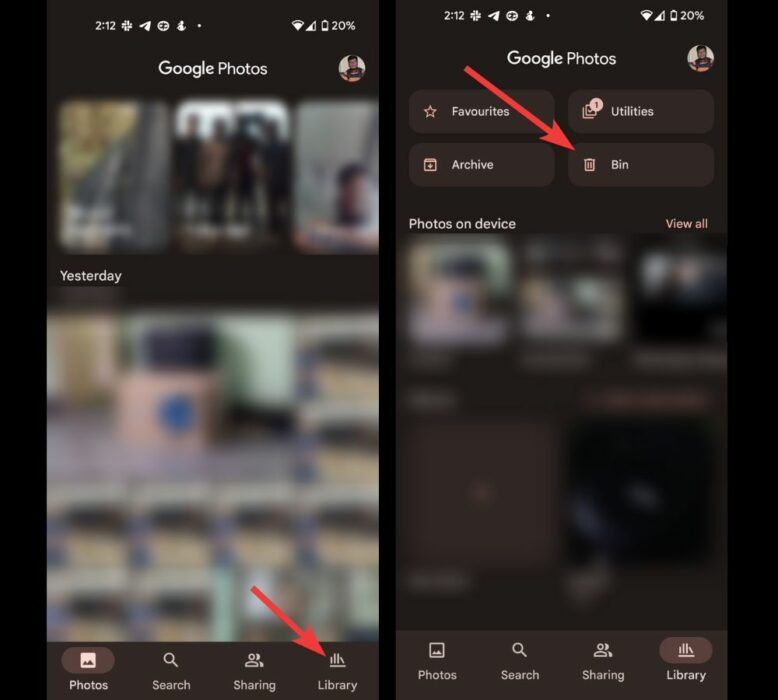
3. Tap on Bin.
4. Select the image that you want to restore.
5. Tap on Restore.
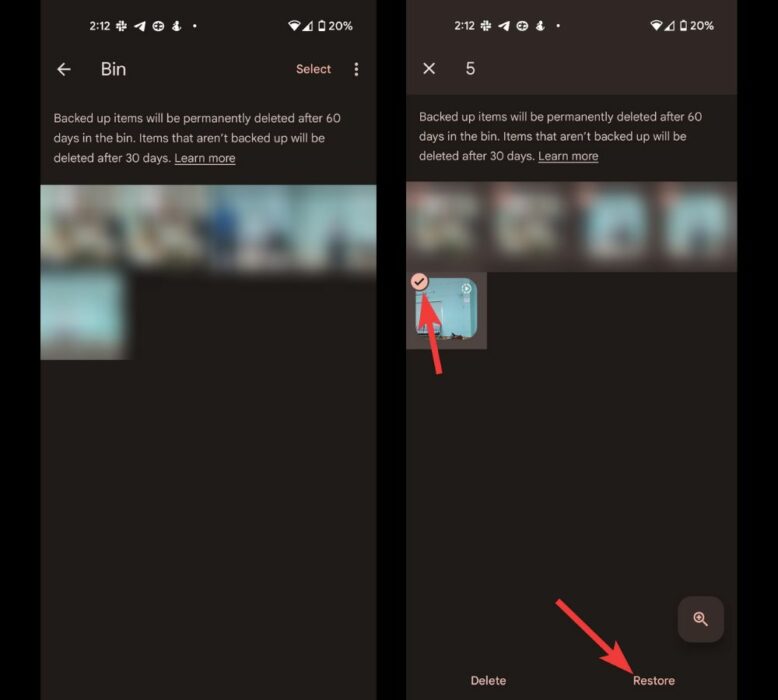
Recover deleted photos on Android using Dumpster
For starters, Dumpster is an app that you can download from the Google Play Store. The Deep Scan feature can retrieve deleted photos if it hasn’t been long since you deleted them.
While the app is free, one of the shortcomings is that as soon as you open it, you’ll be bombarded with ads. If you wish to recover a photo using the free version, you’ll need to watch a 30-second ad. The premium version removes all ads and provides other features, but for an asking subscription price of $170 a year, it’s too expensive to consider.
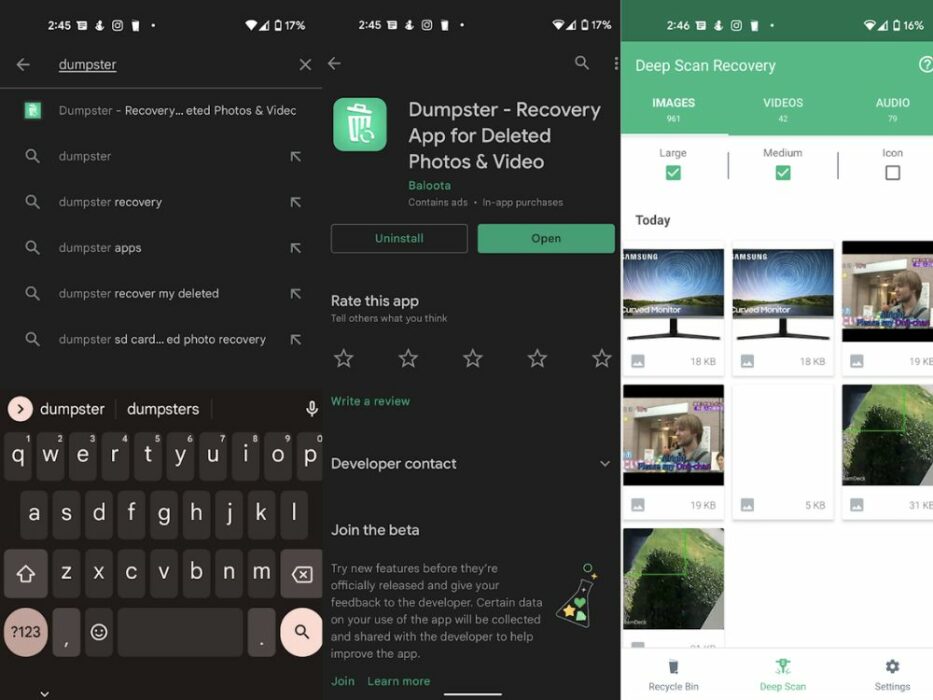
1. Head over to the Play Store and search for Dumpster.
2. Download the Dumpster app and launch it.
3. Head over to the Deep Scan section and give the app some time to scan for deleted photos.
4. Once done, select the images and restore them.
So, these are the two ways you can restore photos on Android. Let us know in the comments section below if the methods worked for you. If you’re familiar with a similar but better tool than Dumpster, enlighten us in the comments section below.