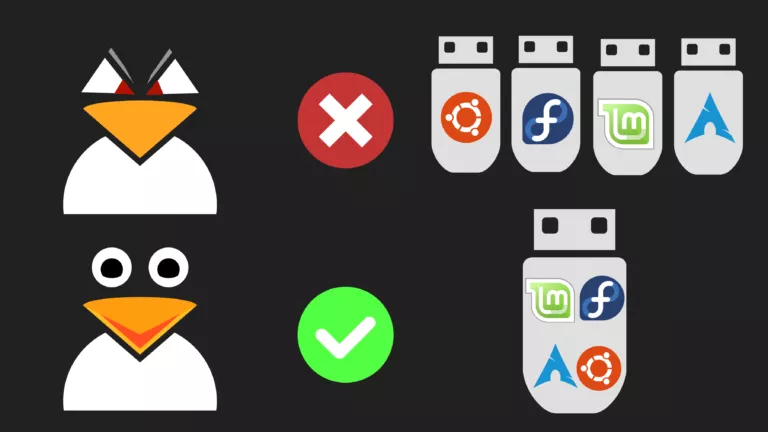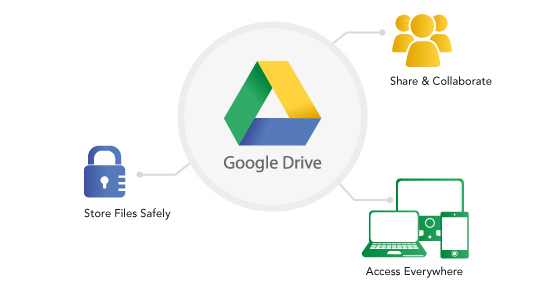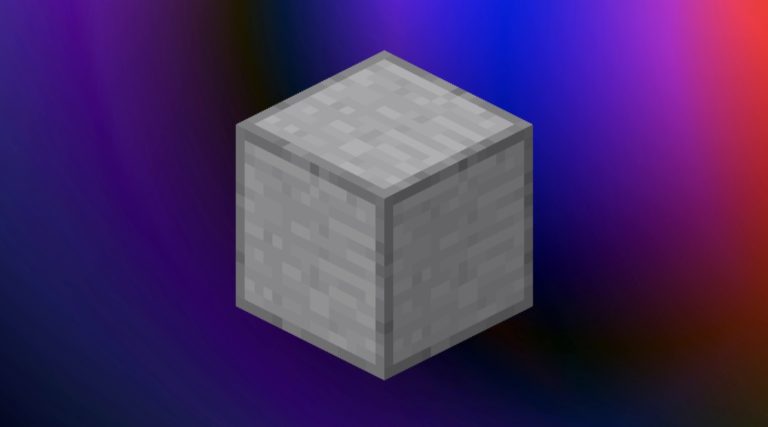Here’s How You Can Perform A Factory Reset On Your PS4 [2022]
![Here's How You Can Perform A Factory Reset On Your PS4 [2022]](https://fossbytes.com/wp-content/uploads/2022/06/Heres-How-You-Can-Perform-A-Factory-Reset-On-Your-PS4-2022.jpg)
Is your PS4 facing game crashes and glitches out in the middle of your precious gaming session, or does the screen freeze right in the middle of your most important quest? If you’ve tried all sorts of fixes and the glitches and the freezes still won’t go away, then it’s probably better that you just factory reset your old PS4. For those who do not know how to perform a factory reset on their PS4, we’re here with a guide that’ll help you with the same.
Meanwhile, before you factory reset your PS4, keep in mind that doing so will erase all the data on the PS4; this includes all the games, screenshots you took, and any screen recording you made. So make sure to back up your data before you begin to factory reset your PS4.
Also, if you’re planning on selling out your old PS4, you should do a factory reset to ensure that no information of yours is left on the console.
Note: Before performing a factory rest on your PS4, ensure to deactivate the console as your primary unit. Not doing so might cause issues pertaining to accessing online content later on.
How to deactivate your PS4 as your primary console
1. Go to PS4’s Settings.
2. Navigate to Account Management.
3. Go to Activate as your Primary PS4 and select Deactivate.
4. Now, click on Yes to confirm.
Now that you’ve successfully deactivated your PS4 as your primary console, it’s time to get on with factory resetting your PS4.
How to factory reset a PS4
1. Head over to your PS4’s Settings.
2. Navigate to Initialization.
3. Now, you’ll have the option to perform a “quick” wipe or a “full” wipe. A quick wipe will erase all the data but is not as secure as a full wipe, which will take hours but is the option you should go with.
4. Once you select full wipe or quick wipe, click on Initialize.
5. Click on Yes to confirm the wipe.
6. Afterwards, your PS4 will restart, and the factory reset process will initialize. Keep in mind the process will take time, and you should always have your PS4 connected to a power source.
Now that you have successfully performed a factory reset on your PS4 reinstall the PS4 system software to ensure that your console is in good shape. Meanwhile, at this point, it’s evident that performing a reset on a PS4 is not a complicated process. However, there are a few things that you need to keep in mind before you start the process of resetting your PS4.