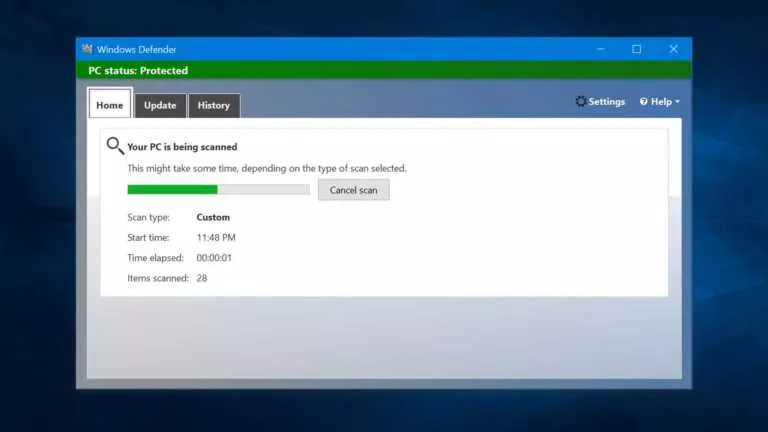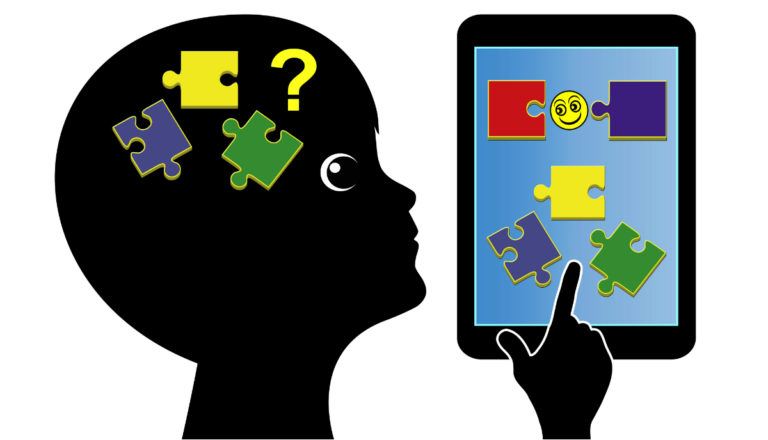How To Install Android 15 Beta 1 On Your Pixel?
While most everyday users get the stable version of Android every year around September, millions of beta testers contribute to the release by helping Google iron out bugs and issues in exchange for early access to new features. If you’re one of those enthusiasts, the Android 15 Public Beta 1 is already available, and we will show you a simple way to install it.
Things to consider
Before proceeding with the installation, it’s important to understand a few key points. Firstly, Android 15 beta 1 is currently only available for Pixel devices, including:
- Pixel 6A
- Pixel 6
- Pixel 6 Pro
- Pixel 7A
- Pixel 7
- Pixel 7 Pro
- Pixel 8
- Pixel 8 Pro
- Pixel Fold
- Pixel Tablet
Secondly, installing the firmware will erase all your data. Therefore, backing up all your important files before proceeding is crucial.
Lastly, we highly recommend against installing Android 15 if you’re not an avid tech enthusiast. The software is unstable and may contain bugs that could disrupt the functionality of your device. However, if you do plan to install Android 15, consider doing so on a secondary device. This way, you won’t risk losing access to any data or missing crucial services, such as banking apps.
How to install Android 15 Beta 1?

While there are a million ways to install Android 15, such as flashing the ROM yourself, Google offers a straightforward and user-friendly method to install the update. Here’s how:
- Visit the Android Beta Update website and check for your device’s eligibility.
- Log in with the account associated with your device.
- If your device is listed, click on the “Opt-in” button.
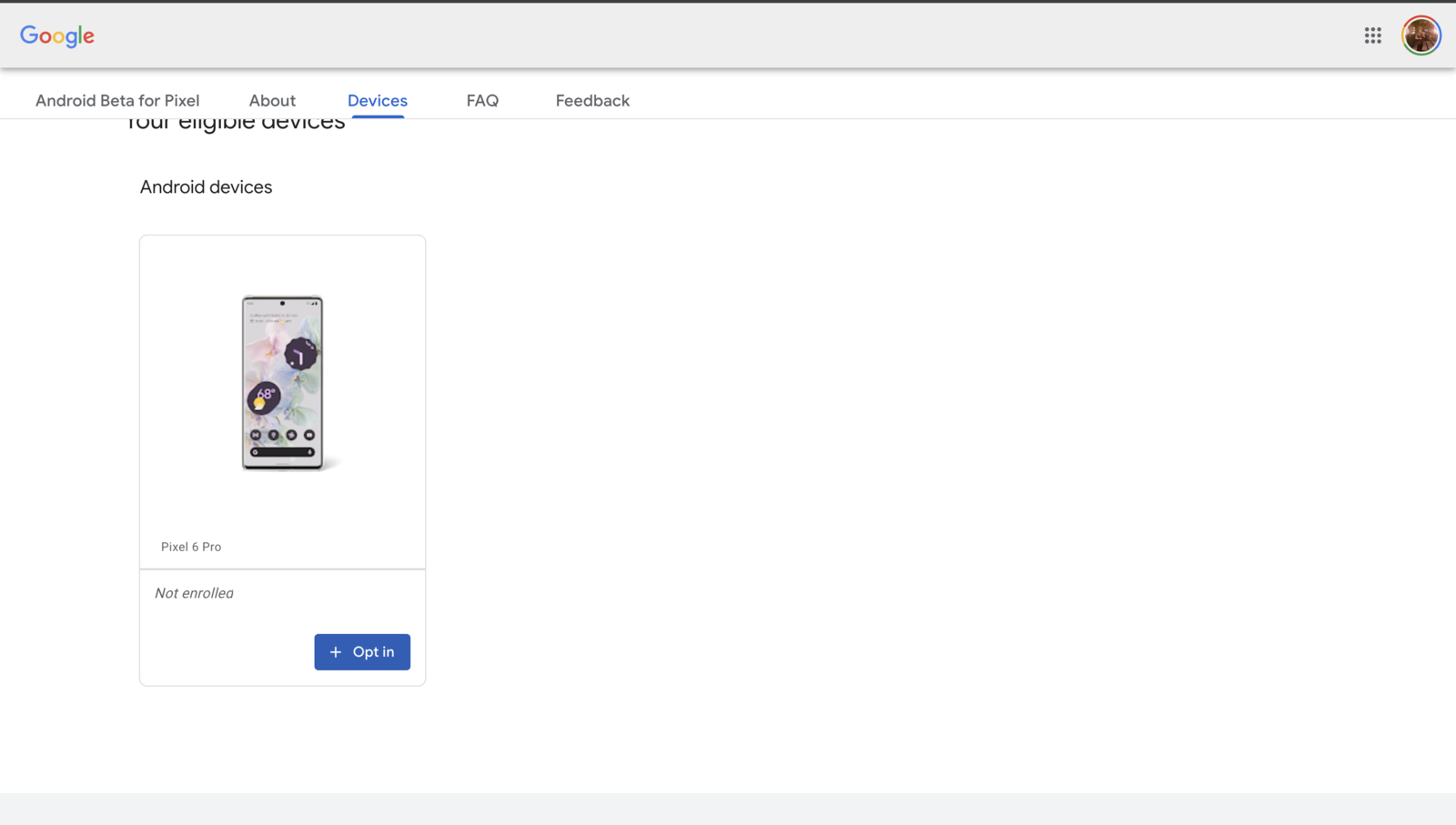
- Read and accept the terms and conditions by clicking “Confirm and Enroll.”
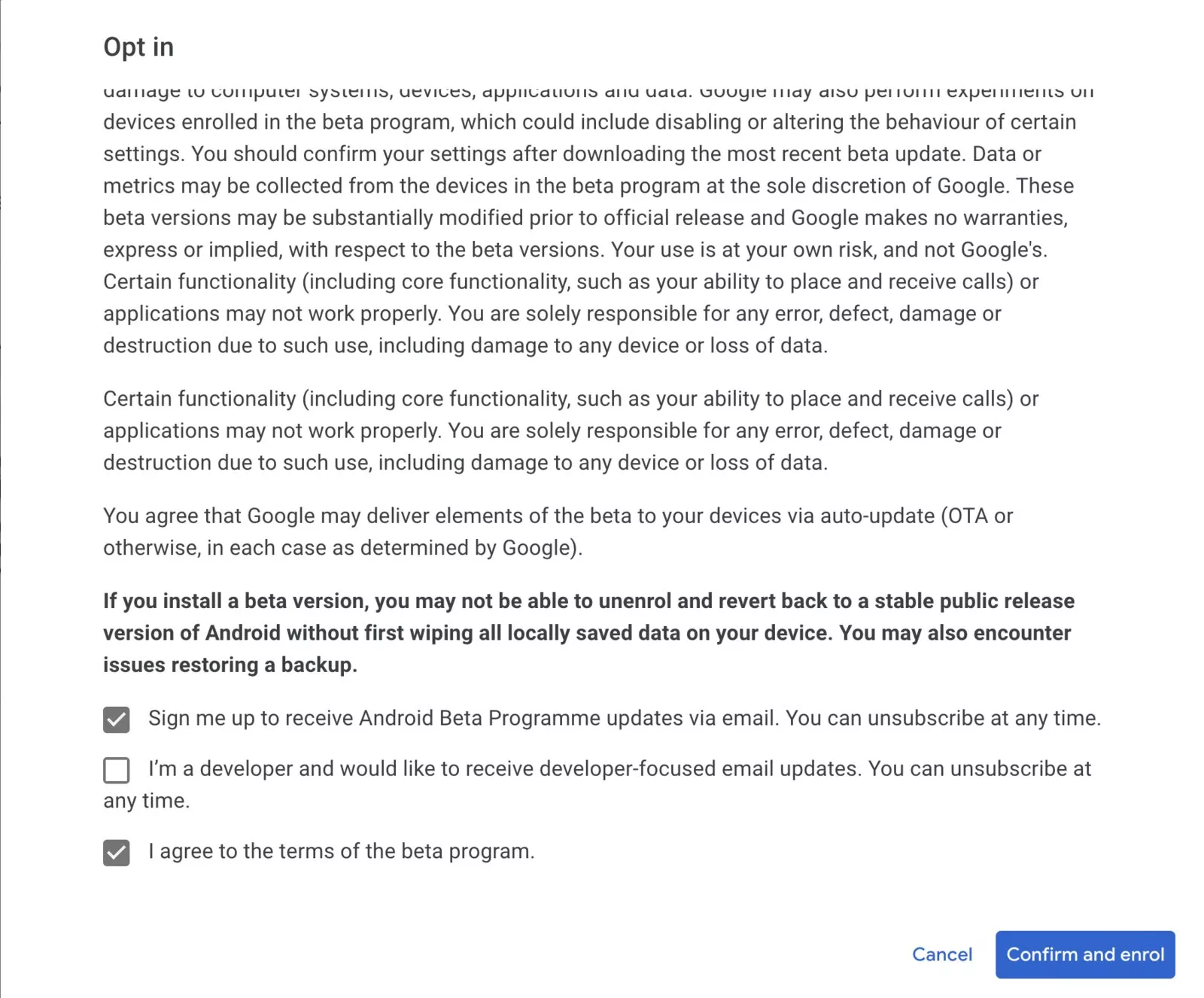
- Once enrolled, open the Settings app on your phone and navigate to Settings > System > System update.
- Check for a new update, and the Android 15 Beta 1 update should be visible.
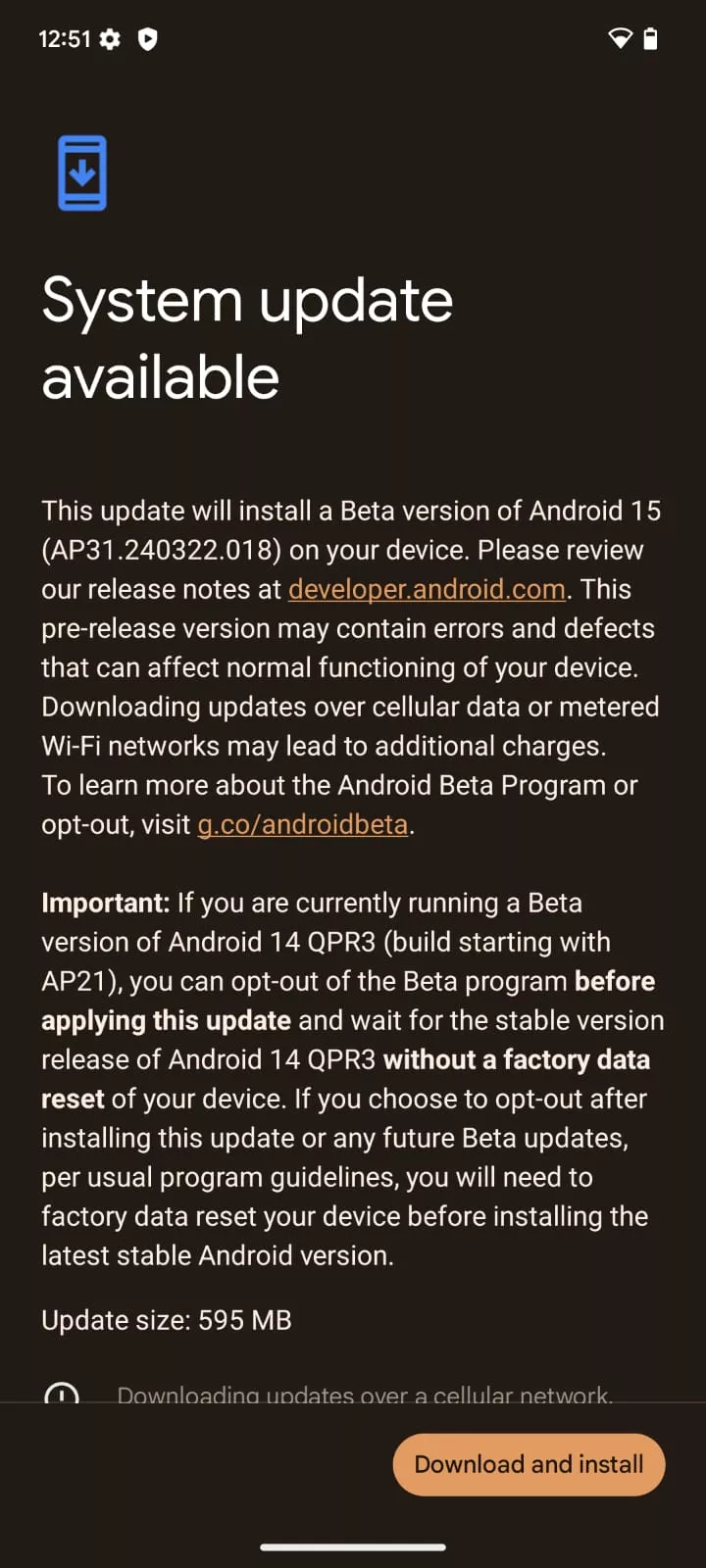
- Install the update as you would with any other, but be prepared to go through the setup process, as all data will be wiped.
Finally, it is important to note that while the update may not be immediately available, Google will notify when it’s ready.