How To Get Live Wallpapers On PC? [For Free]
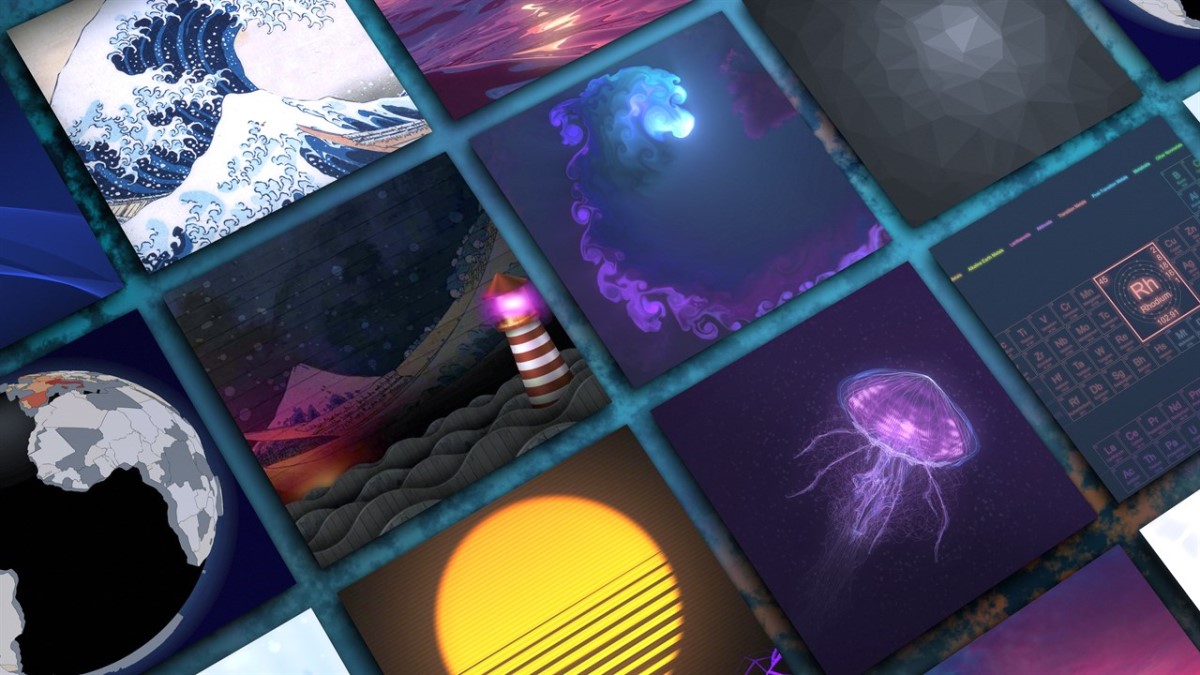
Back in the old days, live wallpapers and animated backgrounds used to be quite simple to set up on any Windows PC. Nowadays, users would have to download additional software to make this possible. We have put together a guide on getting live Wallpaper for PCs.
You might have heard of mobile apps that are used for live wallpapers. These apps are pretty good but come at the cost of performance and battery life. However, you don’t have to worry about those limitations in the case of a PC.
How do I get live wallpaper on a PC?
1. Download Lively Wallpaper from the official website or the Microsoft Store.
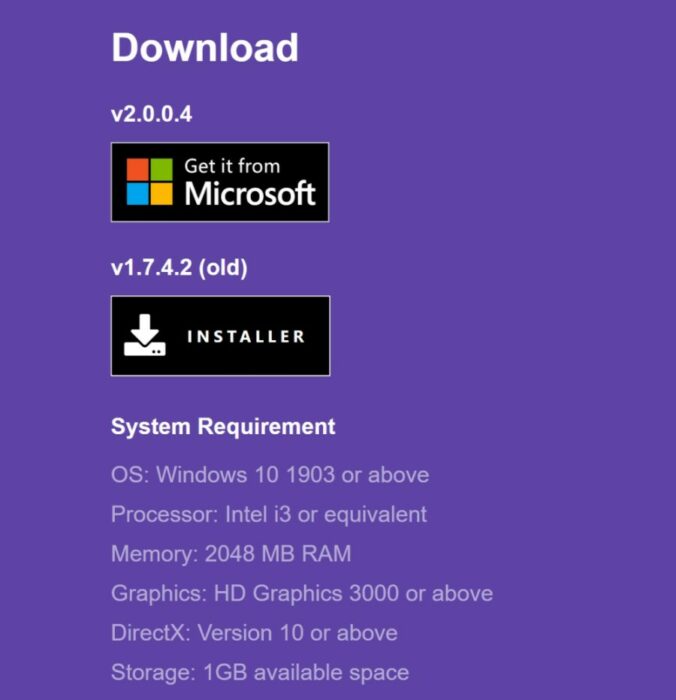
2. Open the Lively Wallpaper app.
3. Left-click on any live wallpaper you like (the app comes with 12 live wallpapers).

3. Select the Settings ‘gear’ icon in the top right corner of the app.
4. Enable the Start with Windows settings.
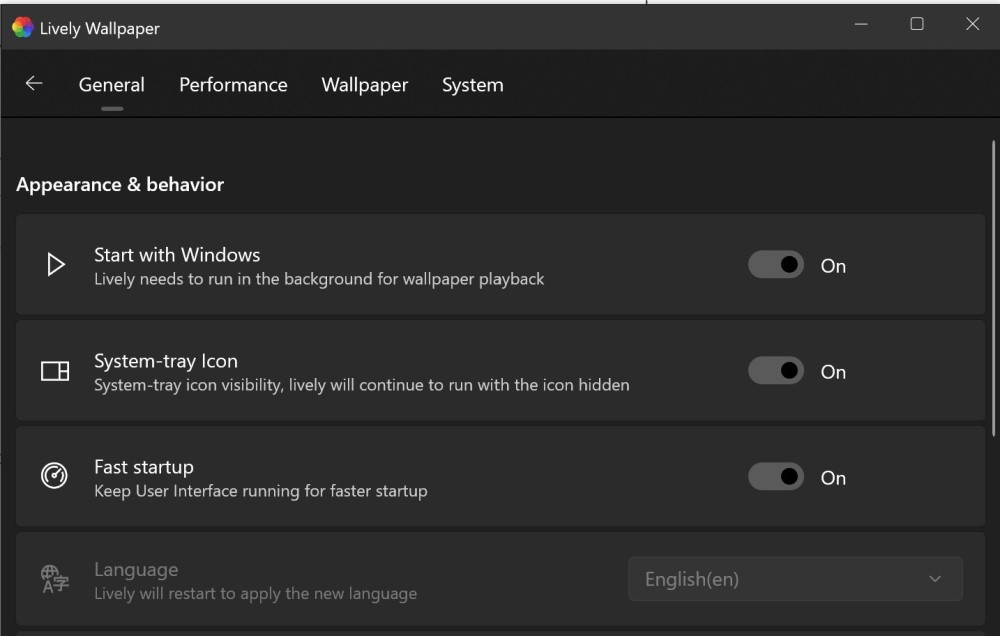
How to customize live wallpaper?
Lively Wallpaper is an excellent application as it also allows you to customize many live wallpapers. You can find many customizable live backgrounds from the Lively Wallpaper subreddit.
1. Open Lively Wallpaper
2. Right-click on the wallpaper you want to customize.
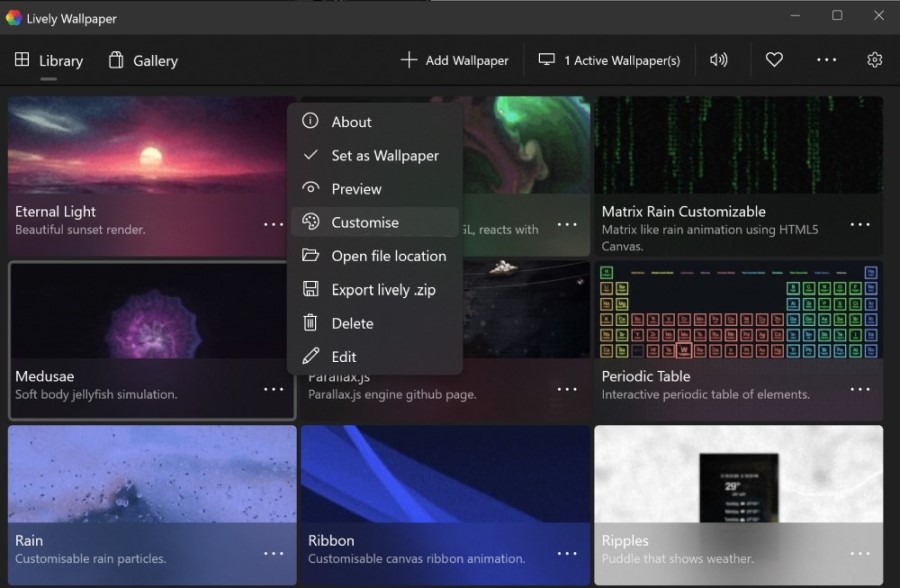
3. A menu will open from where you can edit many settings such as background image, animation speed, etc.
Note: Each live wallpaper has its unique settings.
How do I download more live wallpaper to my PC?
You can download many live wallpapers from the internet and set them up using the Lively Wallpaper application. You can use these websites to download custom live wallpapers for your PC.
Installing live wallpaper on a PC
1. Open the Lively Wallpaper app after downloading your custom live wallpaper.
2. Select the ‘Add Wallpaper’ option.
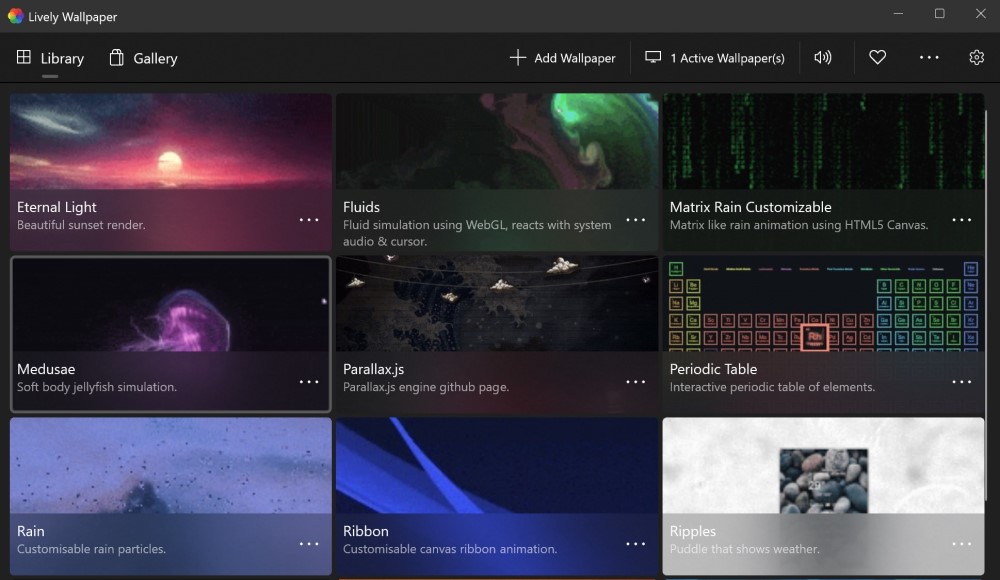
3. Press Browse and navigate to your downloaded file (Mostly in the Downloads section).
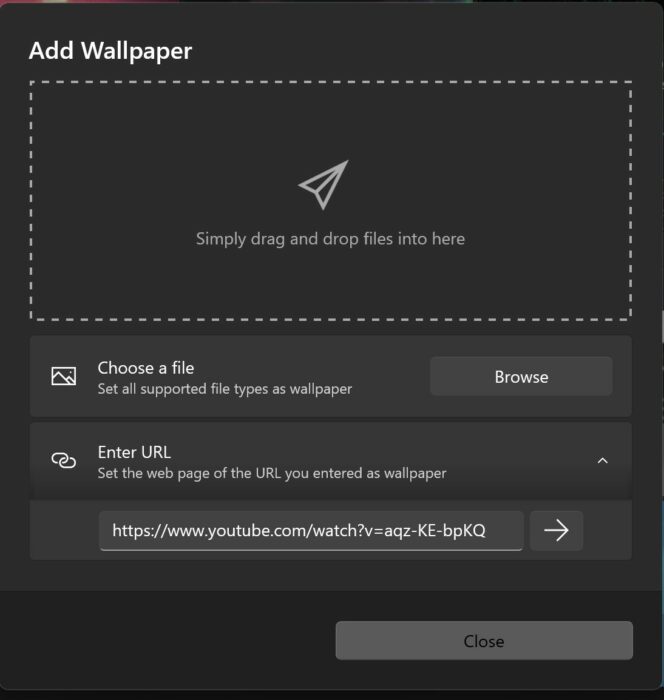
4. You can also paste a URL link to use a website as your live wallpaper.
Other applications
There are many applications that users can download to get live wallpaper on a Windows PC. The ones that stand out the most are Wallpaper Engine, Desktop Live Wallpaper, WinDynamicDesktop, etc.
We used the Lively Wallpaper app for this guide, as it is considered the best for animated desktop wallpapers. It is also free and open-source software that supports many formats such as GIFs, videos, and webpages as your desktop wallpaper and screensaver.






