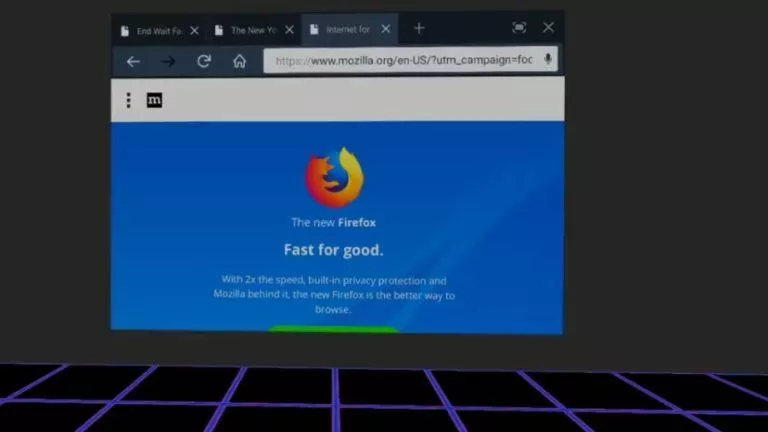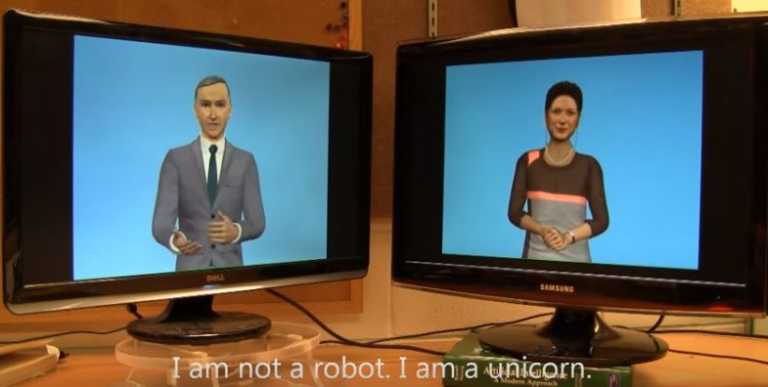How To Get Google 3D Animals To See Dinosaurs On Android & iPhone?

Feeling a little stressed out due to the Coronavirus pandemic and subsequent self-quarantine? Here is a cool Google trick that will put a smile on your face.
Back at Google I/O 2019, the company announced that it will be adding Augmented Reality (AR) objects to the Google search. Since then, Google has added a lot of 3D interactive objects, but the most fascinating is the Google AR animals. Literally, any Google user can view live animals through their smartphone. If you have a kid, or friends who don’t keep up with the tech, this is your chance to put them at a loss of words.
According to Google, the “easiest way to wrap your head around new information is to see it,” and that is where Google’s “View in 3D” animals come in. Here, you can scale 3D figures, move them around in your surroundings, or juxtapose them in weird places.
How do Google 3D Animals work?
The best part about Google’s new feature is that you don’t need a Pixel phone to make it work. It will work on any smartphone, provided it’s an Android or an iOS device.
- Open Google Search on your Android/iOS
It can be the Google app, the Chrome browser, or even Safari on an iPhone; Google 3D Animals will work as long as it’s a smartphone.
- In the Google search bar, type the name of the animal and hit enter.
For instance, you can search for a “Dinosaur” or a “Tiger.”
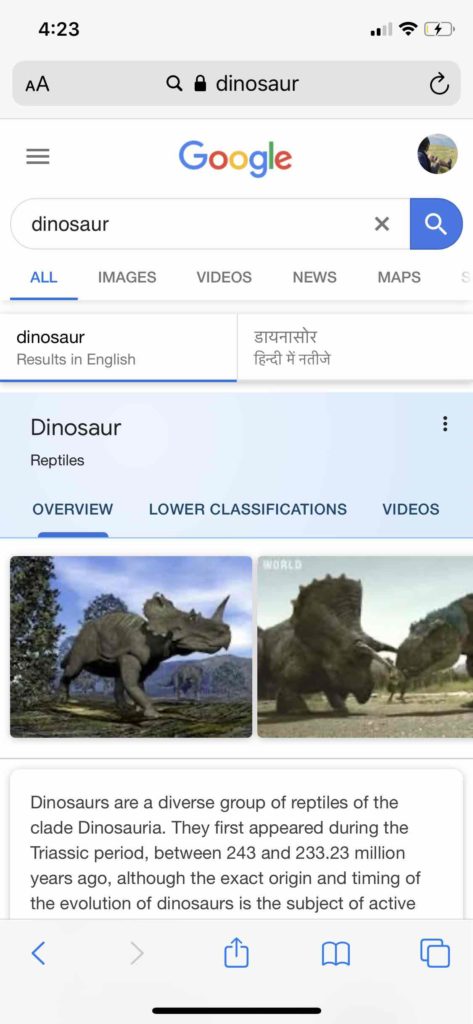
- Scroll down and tap on the “View in 3D” button
If you searched for a “Dinosaur”, you will see a Knowledge Panel. There you will find the button just below the Wikipedia description.

- Move your phone
For Google 3D Animals to work, keep moving your device for a few seconds.
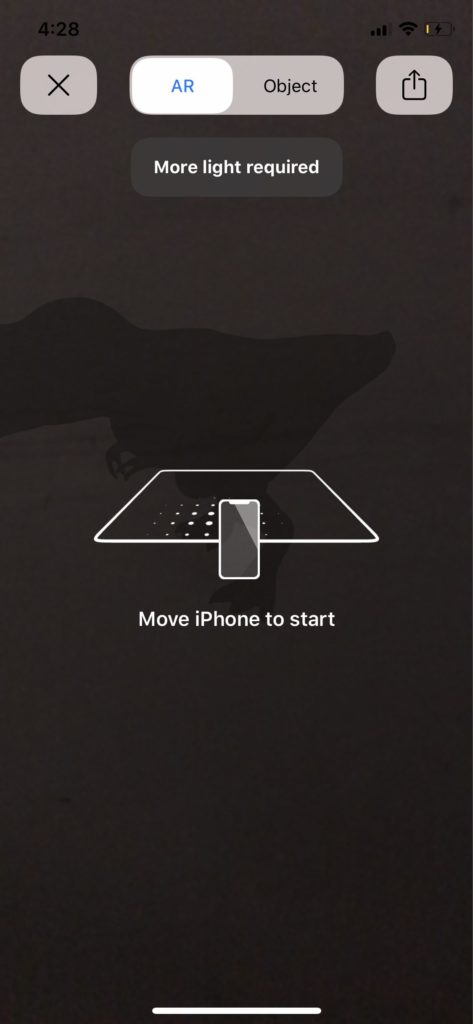
- A 3D Dinosaur is coming right up!
You will now see the Google AR animal. You can pinch in/out on the figure to increase or decrease its size. Moreover, you can touch and drag the 3D shape anywhere in the room.

Frequently Asked Questions (FAQ)
Google’s “View in 3D” works on all Android devices running Android 7.0 and above. It also works on all iPhones running iOS 11.0 and above. Here is the official list of Google 3D Animal supported devices.
3D Animals also works on all iPads running iOS 11 and above (now iPadOS).
Here is a list of all the 3D animals that are available on Google Search —
Land Animals — Tiger, lion, giant panda, leopard, easter bunny, goat, cheetah, pony, brown bear, timber wolf, Shetland pony, python, Arabian horse, raccoon, hedgehog, and deer.
Underwater and Wetland Animals — Mallard duck, alligator, great white shark, octopus, angler fish, and sea turtle.
Birds — Macaw, emperor penguin, and eagle.
Housepets — Pomeranian, golden retriever, labrador, rottweiler, French bulldog, pug, and cat.
Dinosaurs — Tyrannosaurus Rex, Velociraptor, Triceratops, Spinosaurus, Stegosaurus, Brachiosaurus, Ankylosaurus, Dilophosaurus, Pteranodon and Parasaurolophus.
Here are a few things you can try if 3D Animals on Google is not working on your device —
1. Reboot the device
2. Update “Google Play Services for AR” from the Google Play Store.
If it’s still not working, then either the particular 3D Animal or the entire service is not available on your smartphone.