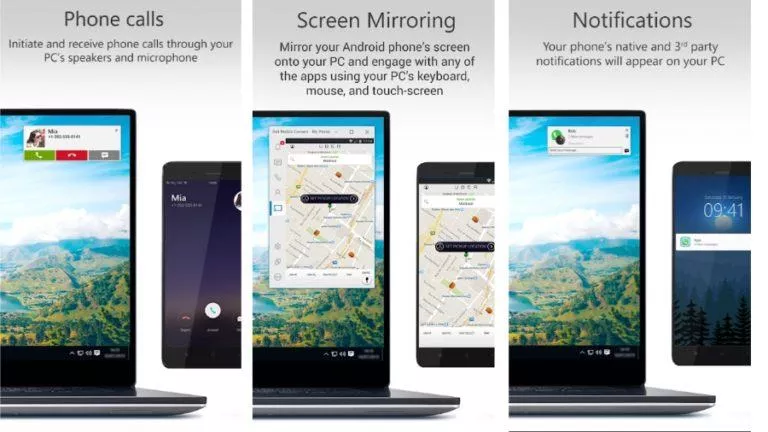How To Change Your Name On PayPal, Correct Typos & Add Nickname?

Did you accidentally put an incorrect name on your PayPal account? While PayPal doesn’t allow users to change their username, you can still change your display name, add a nickname or even correct typos. Likewise, this guide will demonstrate how to change your name on PayPal from account settings.
To change your PayPal account name, the payment platform will require you to submit an identity proof with your name. The process of changing your name might seem intricate, but proving your identity is only fair to change your name. Hence, you will be alright if you have your documents kept nearby to change your account’s display name.
Change PayPal account name
You will need to visit PayPal’s website and log into your account to change your account name. Also, you cannot change it on PayPal’s mobile app as it doesn’t allow the same. Further, here’s how to change your account’s display name.
1. Firstly, visit the PayPal website on a web browser.
2. Log into your PayPal account by entering your credentials.
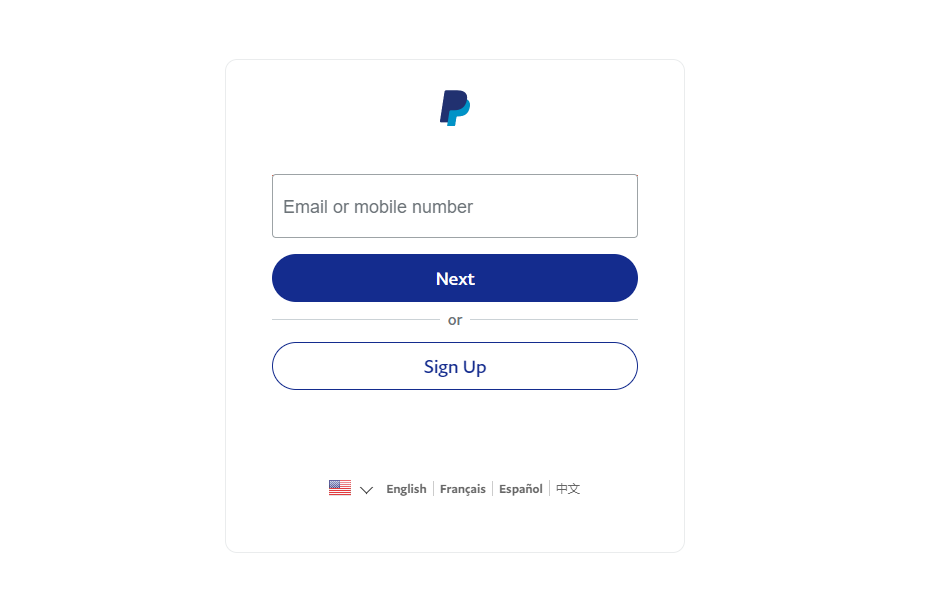
3. Once logged in, you will be redirected to the payment platform’s dashboard page. Click on the gear icon on the top-right of the page to open your account’s settings.
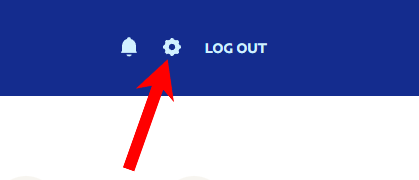
4. Further, you will see your account settings page. Click on the blue “Change name” option across your profile’s current name.
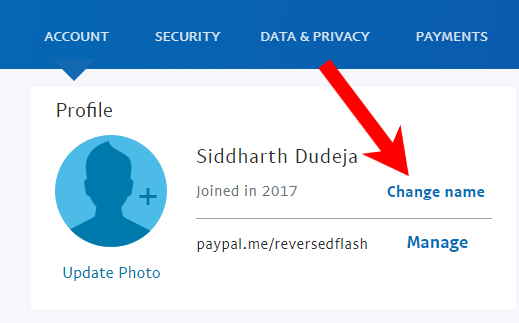
5. Now, you’ll see a prompt to select the type of your name change. Here, you need to choose the kind of name change you want. For instance, you will need to select the “Change your legal name” option if your name was changed legally. Similarly, select “Update your name” if you registered under a different name earlier and want to use the correct name.
By selecting these options, PayPal will ask for more information, such as identity proof, to verify your current legal name. Although, you won’t need any documents if you want to make minor corrections to your current PayPal name.
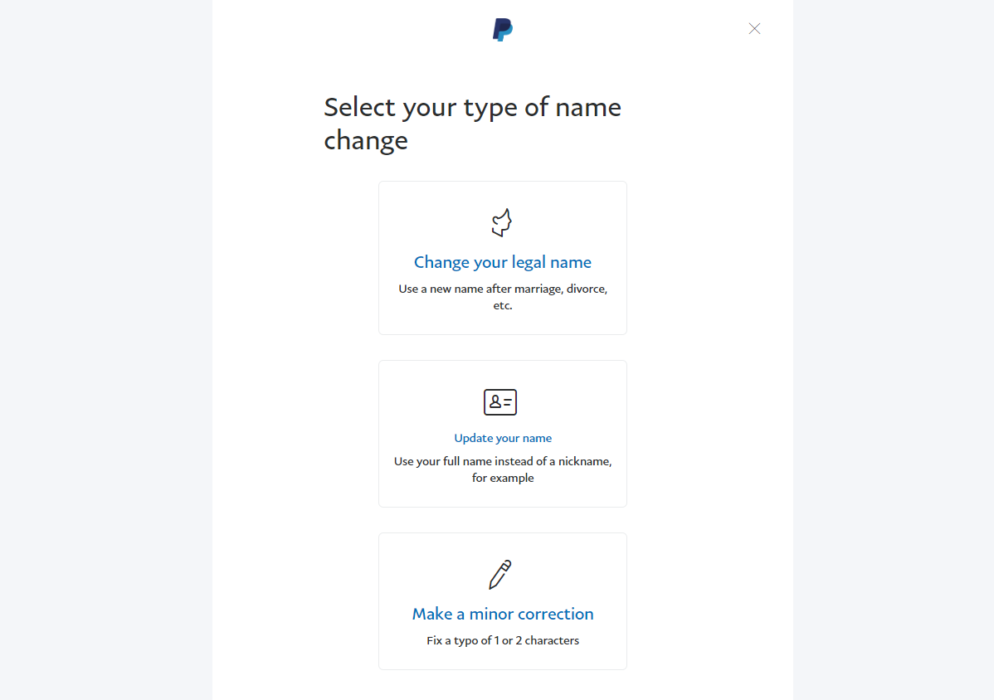
6. Finally, upload the relevant documents to confirm your identity if you choose one of the first two options. Once PayPal verifies the change, your account’s display name will be changed.
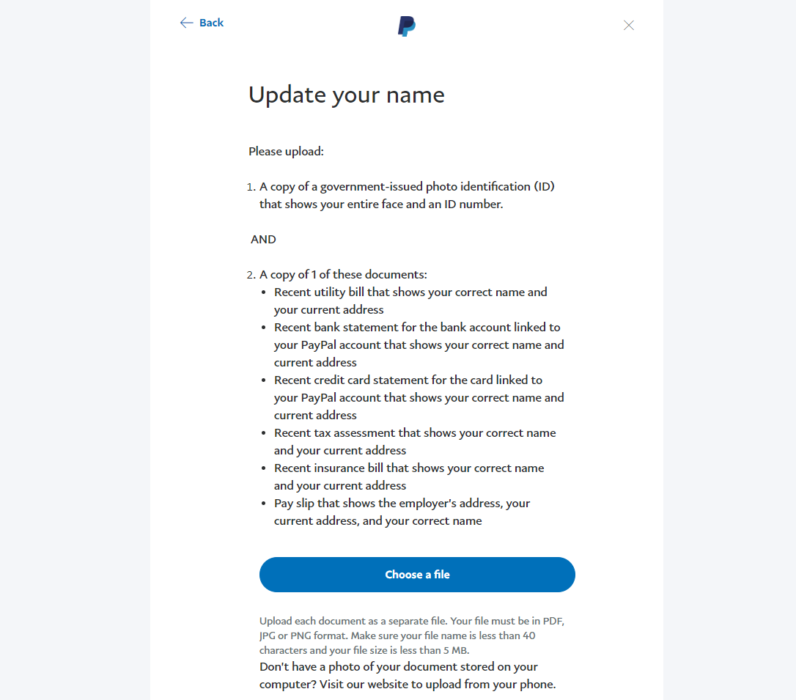
Conclusion
Changing your name on PayPal requires some work, but it’s not much time-consuming if you have your documents nearby. Moreover, you can only change your name on PayPal via its website, not the mobile app. If your PayPal account is ready, check our guide on how to receive money on PayPal.


![Here's How To Cancel Your Funimation Subscription [2022]](https://fossbytes.com/wp-content/uploads/2022/04/Heres-How-To-Cancel-Your-Funimation-Subscription-2022-768x432.png)