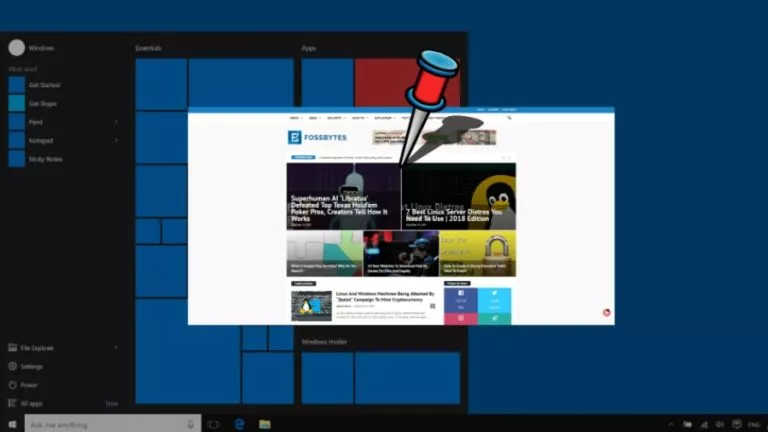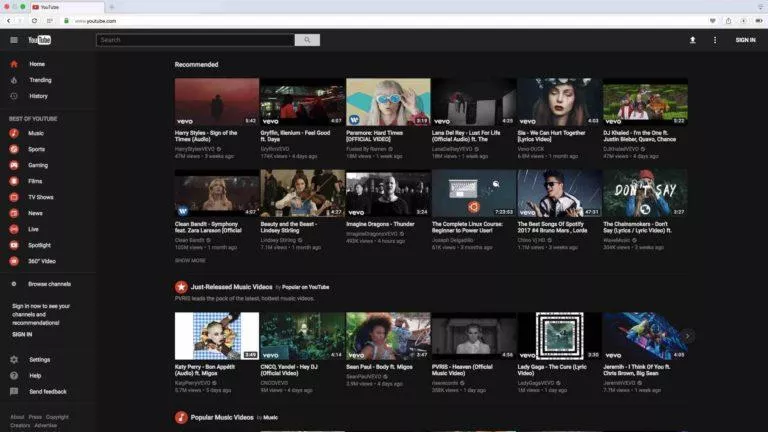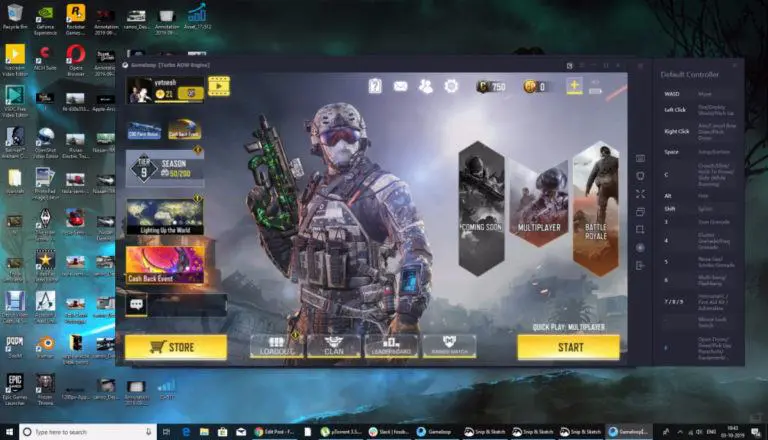How To Add Background Music To Your Instagram Story?
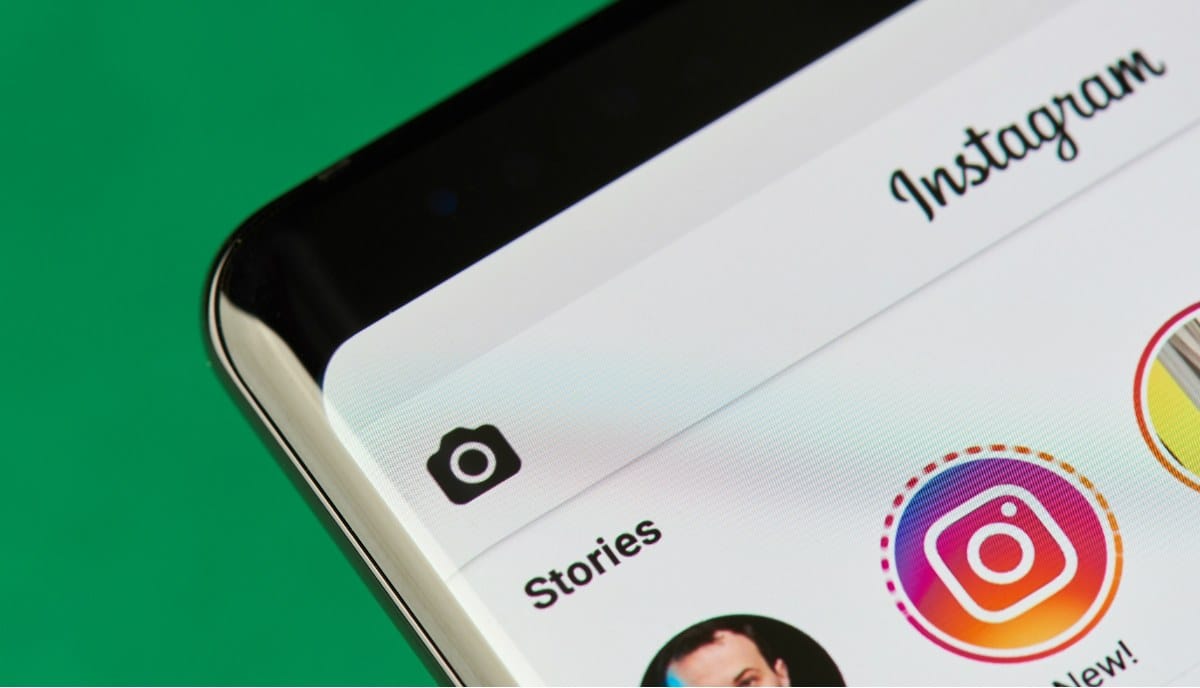
Over just a few years, Facebook-owned Instagram has added a surplus of features to make it one of the best and most popular social media apps as of today. Talking about my personal experience, presently, even my favorite is Instagram — thanks to all the exciting features it has.
Among them, one exciting feature is Instagram Music, which introduces the ability to add music to Instagram stories. However, when it was introduced a year ago it was available in select countries.
When it was announced, I wished to use the feature as it would have spared me the hack of adding music to stories by recording music from another device.
Now that the Instagram Music feature has arrived on Indian shores, read on to find out how to use the Instagram Music feature:
How to add music to Instagram Story?
Put music on Instagram Story after capturing a photo or video
To add music and various songs to create fun-filled Instagram stories, here are the simple steps you need to follow:
- Open up the Instagram app and tap on the Camera button present in the top left corner.

- Once you are on the Instagram Story camera UI, you have to take an image or make a video (or a Boomerang for that matter).
- Once you have clicked the desired photo or video, you have to select the Sticker option available at the top, next to various other options.

- The Sticker option now contains the Instagram Music sticker, sandwiched between the GIF sticker and the Time sticker.

- Once you select the sticker, you can choose from many song options available. The song options are divided into three sections: Popular, Genres, and Moods.
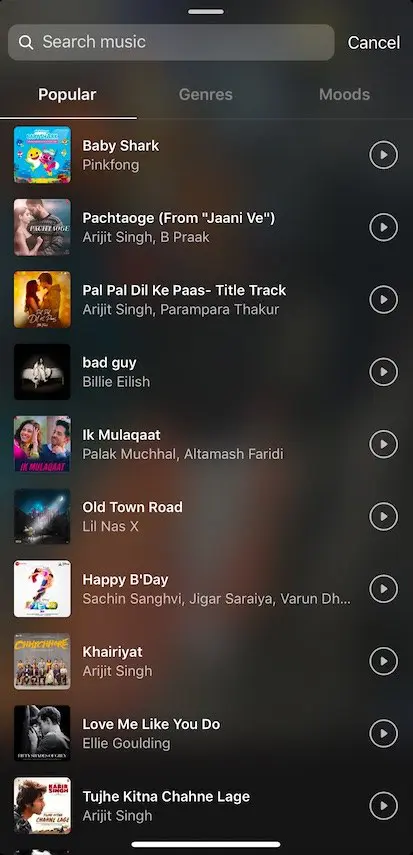
- After you pick a song for your Instagram story, you can select the time stamp of the song (i.e which part you want to add).
- Additionally, you can choose how you want your song to appear: with song lyrics (in different fonts and colors), just the name of the song, or with the song cover.
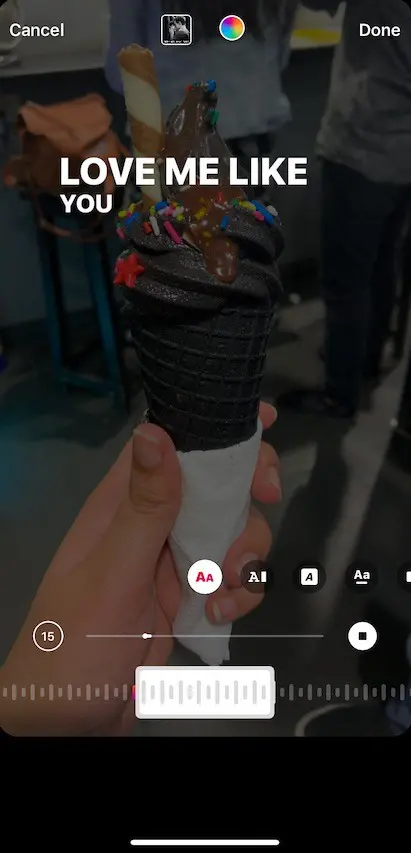
- You can add final changes to your story (resize the appearance of the song lyrics or the song icon) and once satisfied; you are good to go.
- Make sure you disable the audio for the recorded clip so it doesn’t interrupt the music.
Put music on Instagram Story before adding a photo or video
You can also add a song to the Instagram story with the following steps:
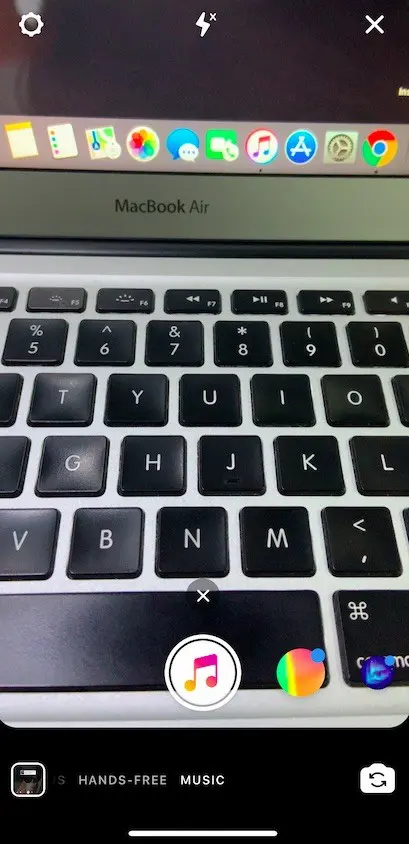
- Select the ‘Music’ option next to the ‘Hands-free’ option.
- From there the same song list appears.
- You can now select the song of your choice, select the time frame you want your song to appear for.
- Now take a photo or video, add the necessary filters you wish to add, post a story, and voila! It’s done.
How to add music to Instagram post?
Sadly, the functionality of adding music to Instagram is restricted to just Instagram Stories and can’t be used for Instagram posts. I hope Instagram soon adds the feature for the posts on our feeds so that we can take advantage of the capability all over the photo-sharing app.
Additionally, Instagram Music isn’t available for Instagram business accounts.
Do you like Instagram Music sticker?
Since the Instagram Music feature is new in India, it will definitely see more and more Indian peeps using it. Therefore, I hope the steps mentioned above help you use the feature with great convenience and ease.
Do let me know your thoughts on the functionality and whether or not it’s a useful one for you.
Also Read: Instagram Not Working? — 2019 Guide To Fix Your Instagram Problems