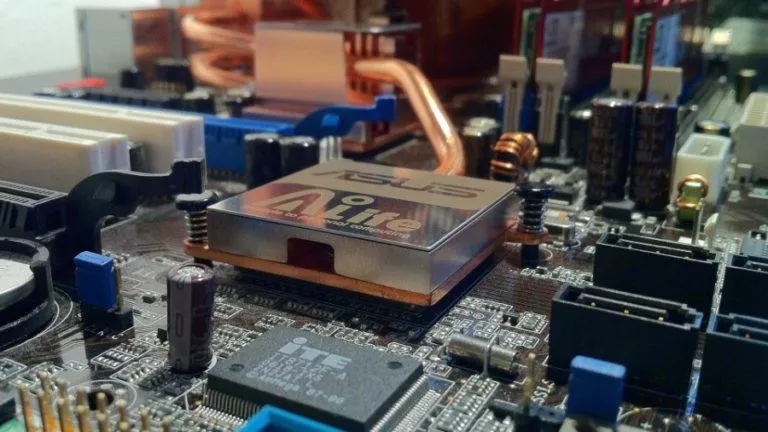Google Lens Now Lets You Copy Handwritten Text To PC, Here’s How

Google Lens has emerged as one of the most useful tools by Google in recent years and now a new feature has been added to the tool. As stated in the official Google blogpost, you can now copy and paste any handwritten text to a PC with the help of the Google lens.
Just open the phone camera, opt for google lens, and point the camera towards the handwritten text that you want to copy. You can also do the same with the help of the standalone Google Lens app.
You will see that the written text will get highlighted and you just have to tap the highlighted part of the text you want to copy-paste somewhere and select the copy to computer option. After copying the text, you can open any new document and paste the text there.

A major drawback associated with the feature is that you need to have good handwriting if you want Google Lens to make no spelling errors.
At the time of testing, we figured out that the tool was unable to copy correctly if the writing was messed up. So you have to have good handwriting to make the most out of the tool.
Other Cool Google Lens Features
Apart from the handwritten text reading feature, a new pronunciation feature has also been added to Google Lens. You just have to select the word and tap on the listen button to know the actual pronunciation of the word.
Another new feature added to Google Lens is that now the app recognizes phrases and when you select a phrase from the text, you will get search resutls related to that particular phrase.