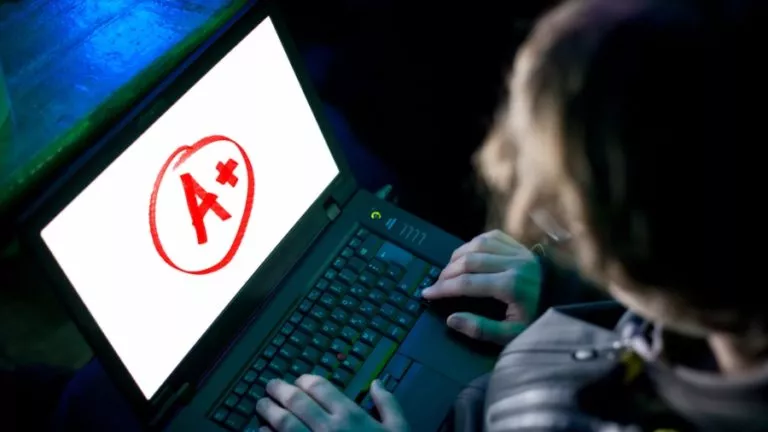Google’s Chrome 100 Update Brings A New Look With New Features

Since it arrived in late 2008, Google Chrome has risen tremendously in popularity to become the most widely used browser across all platforms today. Google is rolling out the 100th version of Chrome, packed with new updates. These fresh changes include a revamped logo and a new batch of features.
In an official blog post, Google shared that the Chrome 100 update is now live for Windows, Linux, and Mac OS. In addition to it, sources have confirmed that Android and iOS versions are also rolling out as we speak.
Chrome 100 Highlights
Interestingly, Chrome has decided to revamp its logo for the first time in about 8 years. However, the updated logo is surprisingly identical to the one it replaces. The only difference is that the designers have ditched the shadows inside the logo to give it a more minimalist touch.
The new Chrome update brings important features that enhance your online security and privacy. You can run a Safety Check from the “Privacy and Security” section in “Settings” to make sure you’re following all the recommended safety guidelines. These include updating the latest Chrome version, ensuring your passwords are stored safely, checking for risky extensions, and even scanning your system for harmful software.
Another big security addition is Enhanced Safe Browsing. You can find it in the section above inside the “Security” menu. It protects you against malicious sites, extensions, and downloads. It also notifies you when there’s a risk of a password leak. However, this new security level requires you to share browsing data with Google — so some users might still want to stick with the default security settings.
An interesting feature of Chrome 100 is supporting multiple screens via the Multi-screen Window Placement API. This enables web apps to display appropriately on multiple monitors. Another useful arrival is the Digital Goods API, which allows web apps to complete in-app purchases through the Play Store.
Are these the changes you were looking forward to seeing? Do you think Google follows the right approach for bolstering its browser security? Drop your thoughts in the comments below.