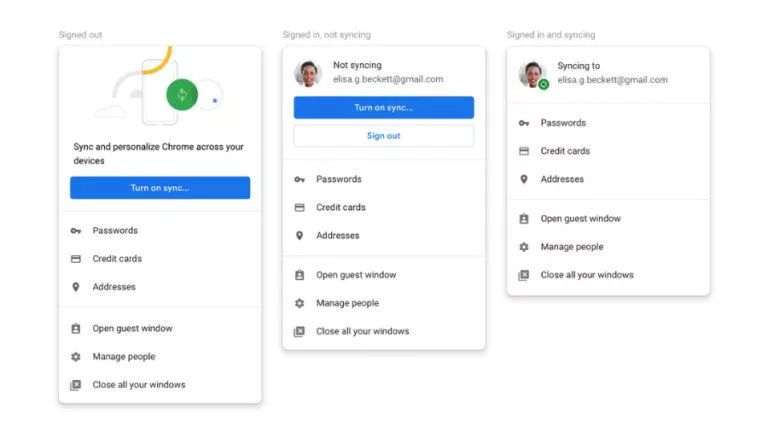Google Is “Breaking” Some Apps Because Of Their SMS/Call Permissions

Last month, Google updated its Play Store Developer Policy, which resulted in many apps getting barred from receiving permission, regarding SMS and Calls. Google said it wouldn’t allow Android apps to ask for permission if they are not the user’s default apps for calling and messaging.
Now, Android users are finally facing ramifications — in a way that certain apps are unable to function correctly. Users have reported that apps like EasyJoin, ACR Call Recorder, and Tasker are unable to perform well under these restrictions.
The policy asks app developers to fill out a Permission Form within a time span of 90 days to get approval. But if Google doesn’t see the explanations behind the permissions worthy, the form will be rejected. Thus, forcing app developers to remove the main features of the app altogether.
While you may think of it as a cruel policy, it’s actually not. Millions of Android users give unnecessary permission to the apps to get over the time-consuming process. Many of these apps may not require some of these permission at all. Since you don’t consider revoking them in the near future, the people behind the apps can misuse your data. Moreover, you can also check out our article on call recording app for android here!
Google thinks: “You should only access Call Log or SMS permissions to enable your app’s core functionality. Core functionality is the main purpose of the app.”
One such popular app, Tasker, which is an automation app, wasn’t able to get approval from Google since it “does not qualify for the use of the requested permissions.” Tasker was asking to “initiate a text message, Initiate a phone call, and Automation of an unlimited number of situations based on calls, SMS and MMS” which Google seemed unnecessary since it’s not a calling app.
Tasker is a paid app, so it goes without saying that the new policy has made many people angry at the policy.
Also Read: Google Might Let You Test Android Q “Before” Its Releas