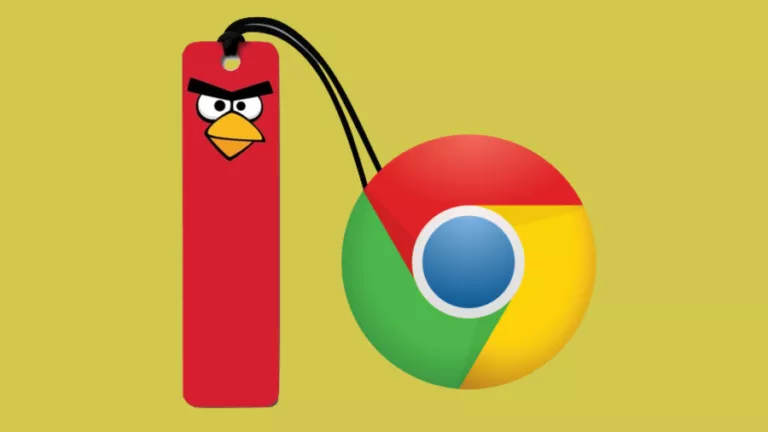How To Fix The Red Tint Display On Your Newly Purchased Samsung Galaxy S8?
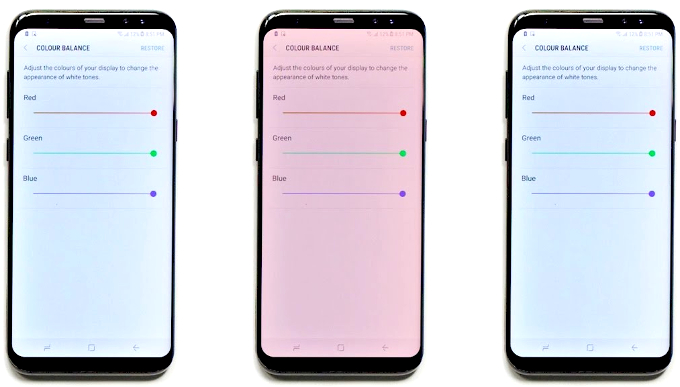
Short Bytes: Customers who pre-ordered the Galaxy S8 and Galaxy S8+ might have been happy that their phones aren’t exploding, but there is another issue worth mentioning. Lots of them were complaining of a red tint display problem, making the viewing experience highly unpleasant. However, this guide will help you get rid of the issue in no time and allow you to continue using your smartphone like everybody else.
Customers who were waiting for the arrival of the Galaxy S8 and Galaxy S8+ immediately placed their pre-orders hoping to get a taste of what could be the best Android flagship of this year. With its highly detailed resolution and ‘Infinity Display’ that practically overlays towards the sides of the smartphone, this was going to be the closest thing to a perfect smartphone right?Not quite, as several users started complaining of a red tint problem that was developed on the display for both devices. Samsung later acknowledged that this was not a hardware issue but a software one, which could easily be fixed with a patch that would be released later this week. However, if you want to fix the issue right away, given below are some steps you can follow to make this work.
Also read: Samsung Galaxy S8 Is Here — Specifications, Release Date, Pictures, Price
Fixing The Red Tint Display Issue On Galaxy S8
- Head over to Settings, and open the Display submenu.
- Tap on Screen Mode, and from there, tap the color balance menu present at the bottom of the screen.
- You will be able to see a total of three horizontal sliders, allowing you to calibrate the display according to your liking.
- Using your finger, adjust the sliders one by one to see which display setting is right for you. Once you have enabled the correct hue level for your Galaxy S8, you can exit the menu.
- Additionally, you should also check the Blue Light filter, which is also present in the Display submenu. This filter is similar to the Night Shift feature on Apple’s iPhones.
- Disable it to see if this solves the problem for you.
I hope this will fix the Samsung Galaxy S8 red tint display problem. In case the problem continues to persist, then we recommend you to wait for Samsung’s patch to fix the problem by itself. If you’re not familiar with the settings you are about to tweak, we strongly advise you not to alter these on your own.
Note: If you’re not familiar with the settings you are about to tweak, we strongly advise you not to alter these on your own.
If you have something to add, drop your thoughts and feedback.
Also read: Bluetooth 5 Launched, Brings 2x Speed And 4x Range