FreeBSD 12.2 Released: A UNIX-like Free And Stable Operating System
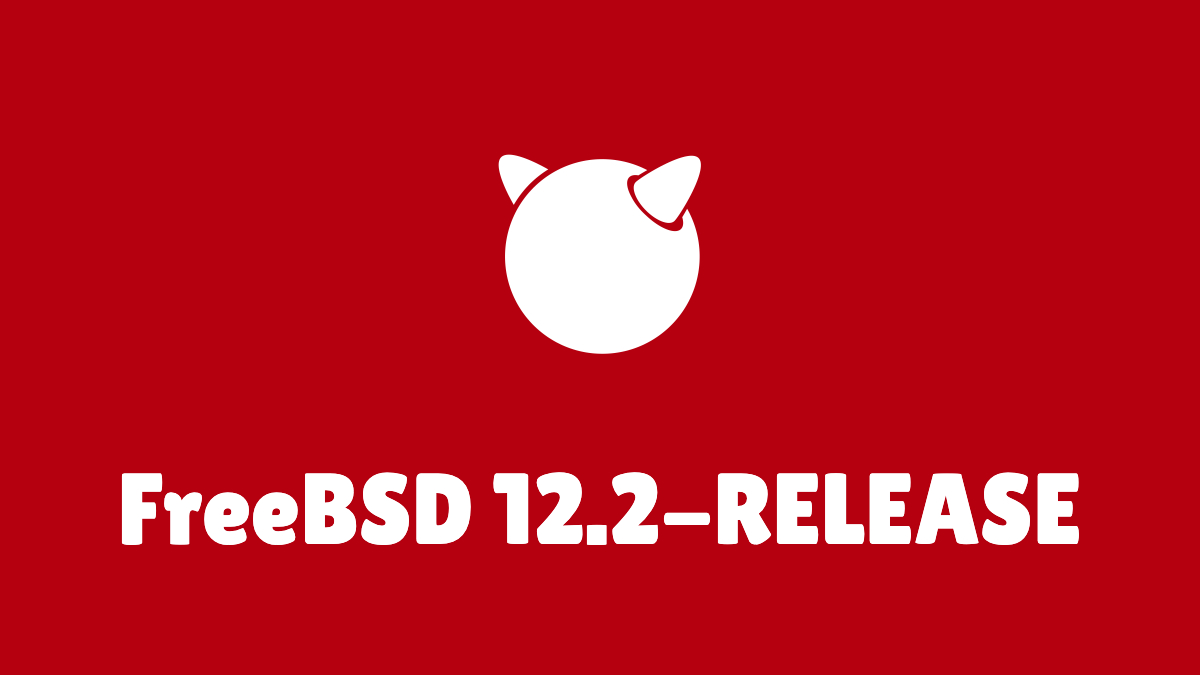
In June this year, the FreeBSD team released a fifth and final version 11.4 of the FreeBSD 11-STABLE branch. Now continuing the development of the latest stable 12.x series of FreeBSD, a new production snapshot, FreeBSD 12.2, has been announced.
Subsequently, this third point update of the 12-STABLE branch brings numerous changes and enhancements to the FreeBSD kernel, userland, bootloader, and networking.
What’s New In FreeBSD 12.2?
Starting with the kernel changes, it has added support for APEI (ACPI Platform Error Interfaces) and enabled ixl driver by default for FreeBSD/powerpc64. The ixl driver provides support for any PCI Express adapter or LOM (LAN On Motherboard) in the Intel Ethernet 700 Series.
Another important update is pushed to the jail utility, which now allows you to run Linux in a jailed environment.
In the device drivers section, FreeBSD 12.2 has marked ubsec, ufm, apm, ctau, and cx drivers as deprecated, which will finally be dropped in FreeBSD 13.0.
Among the userland applications, v12.2 has updated several utilities to bring new capabilities. For instance, cron to support two new flags in crontab, dd to include new operands, showmount to implement support for long options, hostapd and wpa_supplicant to support 802.11n, 802.11w, 802.11ac, and 802.11ax.
Additionally, it has also upgraded the contributed software to its latest version that includes tcsh 6.21.00, less v551, tcpdump 4.9.3, file 5.39, sendmail 8.16.1, OpenSSL 1.1.1h, OpenSSH 7.9p1, and LLVM Clang compiler toolchain 10.0.1.
Here are the highlights of the other key features that v12.2 includes:
- Display the console within the boot loader and allow toggling between available console devices
- Wireless network driver stack update for better 802.11n and 802.11ac Wi-Fi support
- Added ICE driver to support Intel 100GB ethernet cards
- Updated VirtIO Block driver (virtio_blk) to support TRIM
- pkg utility updated to version 1.15.10
- Marked
amdutility as deprecated
For comprehensive details, check out the official FreeBSD 12.2 release notes.
Lastly, if you want to try it right now, grab the FreeBSD 12.2 images from here or upgrade your current FreeBSD system by following the official guide.
As usual, images are available for several architectures in a number of different formats including CD, DVD, Network Install (bootonly) sized ISO Disc Images, virtual machine image, and regular and mini USB memory stick images.






