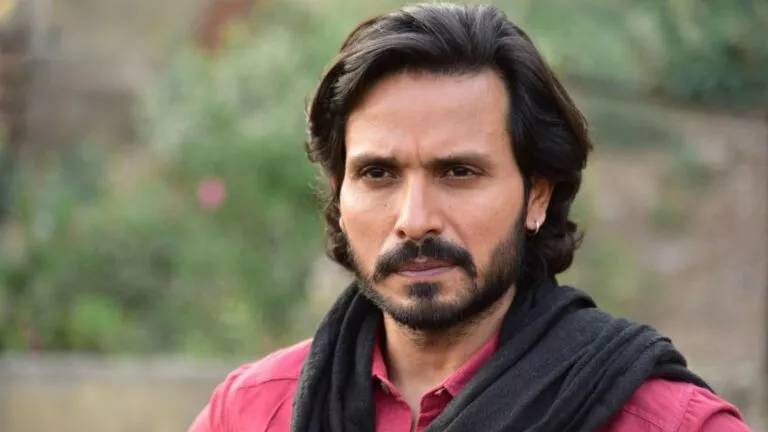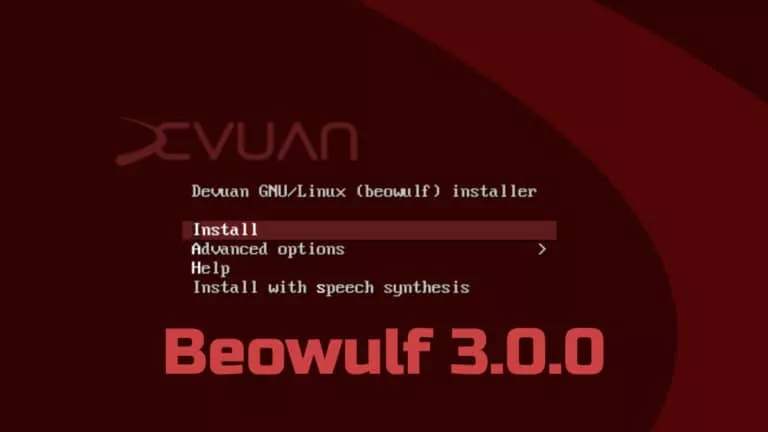Everything You Need To Know About ONLYOFFICE Docspace 3.1 Update

ONLYOFFICE has just released a major DocSpace update, which focuses heavily on allowing users to effectively control their data and improve efficiency between teams while working from different parts of the globe. Here’s everything you need to know about the Docspace 3.1 new updates.
1. VDRs: Smart Security and Efficiency
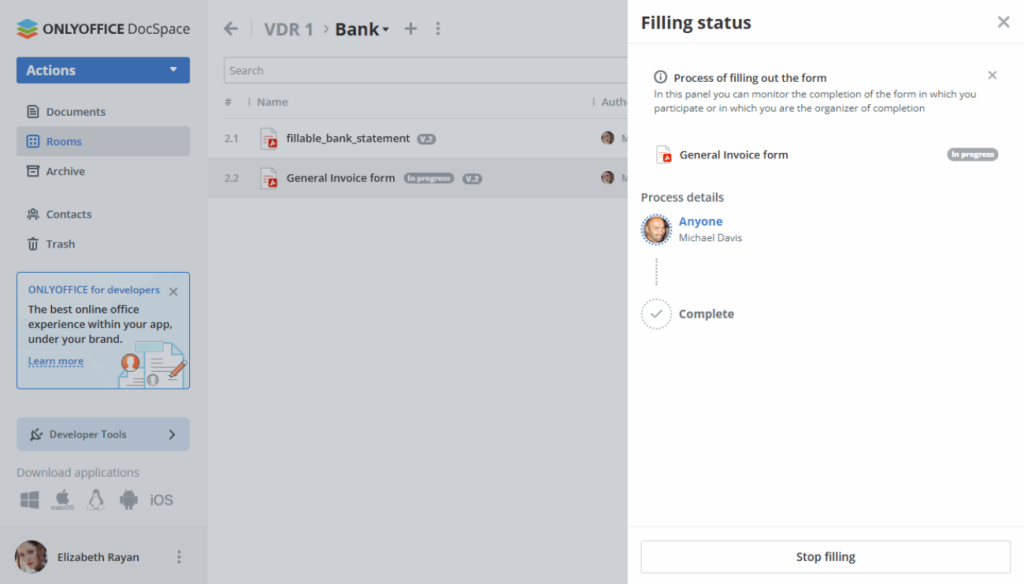
The new role-based form-filling functionality in DocSpace 3.1 introduces smart control and effectiveness to Virtual Data Rooms (VDRs). Teams now have the ability to assign personalized roles to individuals, so only verified individuals can see or fill out specific portions of a form. Such management not only ensures data security but also facilitates collaboration through a clear definition of roles.
2. Room Templates: Faster Installation
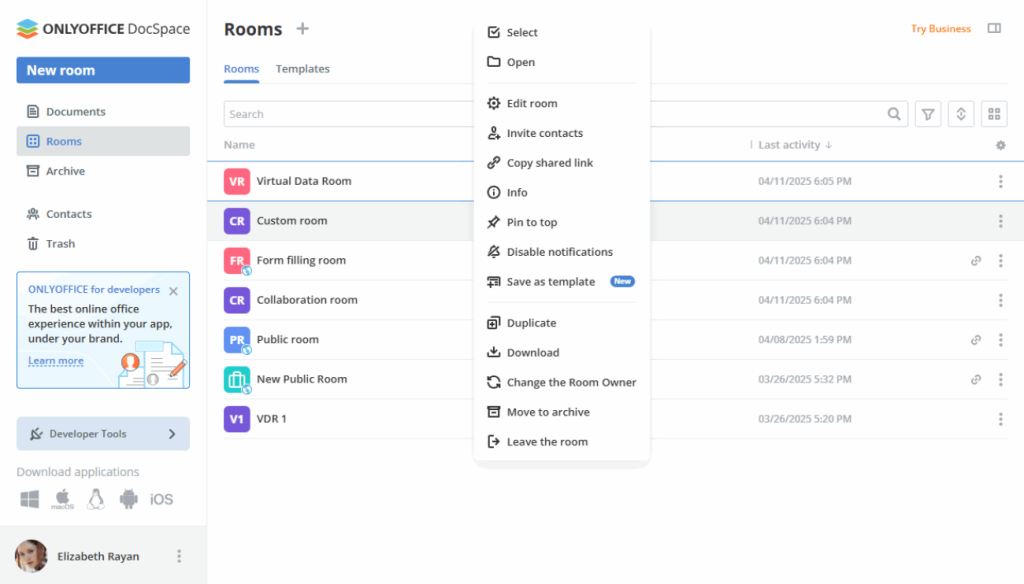
DocSpace 3.1 adds reusable room templates to enable teams to save time and stay organized when collaborating on repeat projects. Users can now turn frequently used rooms into templates, enabling them to easily set up similar workflows.
The templates are readily available in a new stand-alone “Templates” tab in the Rooms section, making them simple to locate and use. Through the use of pre-defined templates, teams are able to standardize project structure, which helps maintain consistency and efficiency within departments.
3. Guest Management: Flexible Sharing
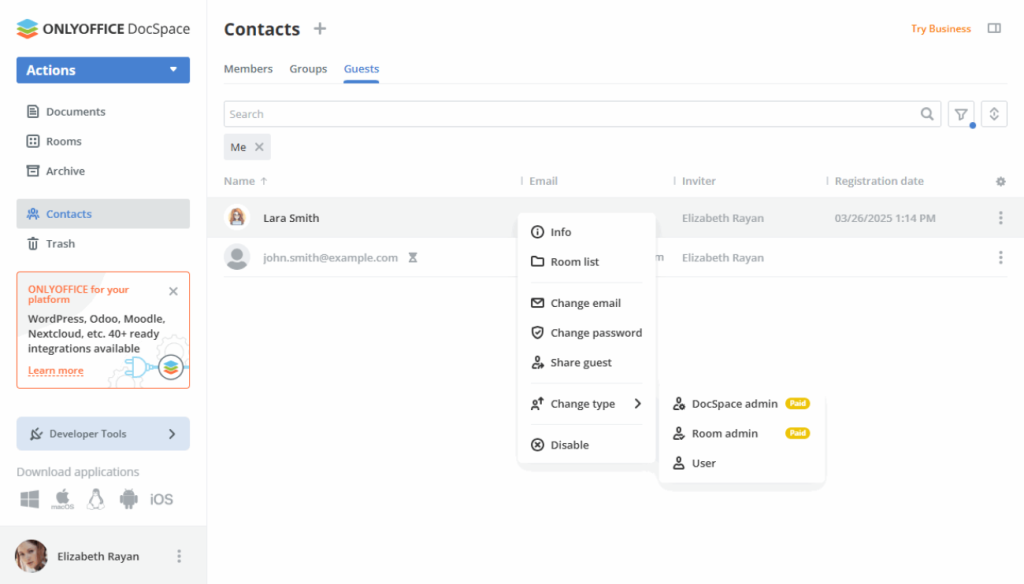
DocSpace 3.1’s new guest management system makes it easy to work with external users. Organizations can now shuttle external guests back and forth between multiple internal groups without redundancy and extra coordination.
Guest roles can be updated dynamically as project requirements change, and all users will always have the appropriate level of access.
Admins also get finer-grained permission control, without sacrificing collaboration, to protect sensitive data. This balance between control and flexibility enables teams to remain productive and maintain a robust security posture.
4. Enhanced File Sharing
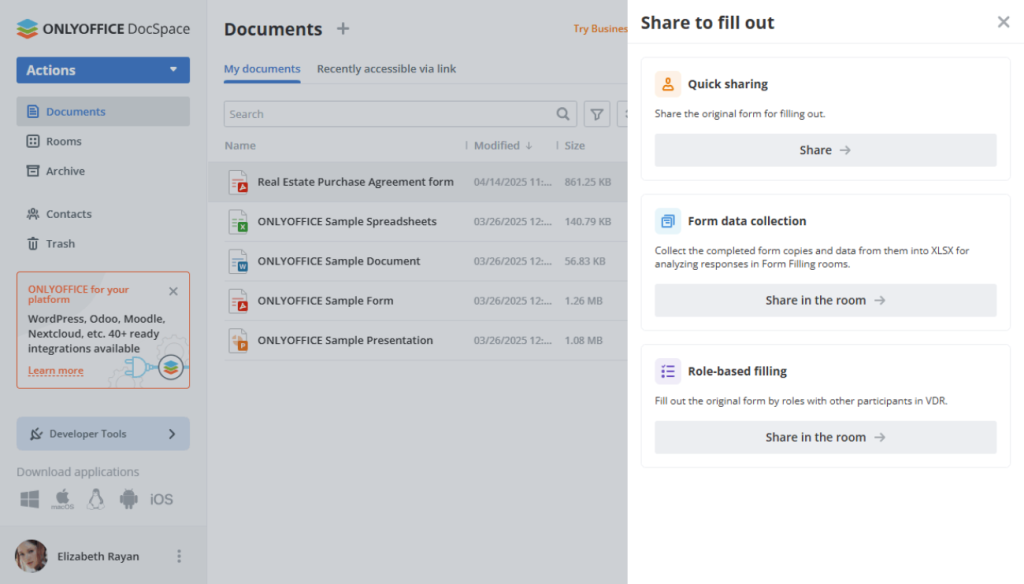
DocSpace 3.1 also introduces functionality to enhance collaboration on documents and maintain clean workspace areas. Fillable PDF forms can now be emailed directly from the file manager, accelerating collaboration and avoiding back-and-forth.
Even individual file versions can be deleted by users, keeping folders clean and retaining only the most useful files.
For more control, password-protected files are now downloadable in many formats with more customizable choices. The new capabilities give teams more control of shared content while streamlining day-to-day file-management activities.
5. Improved Security
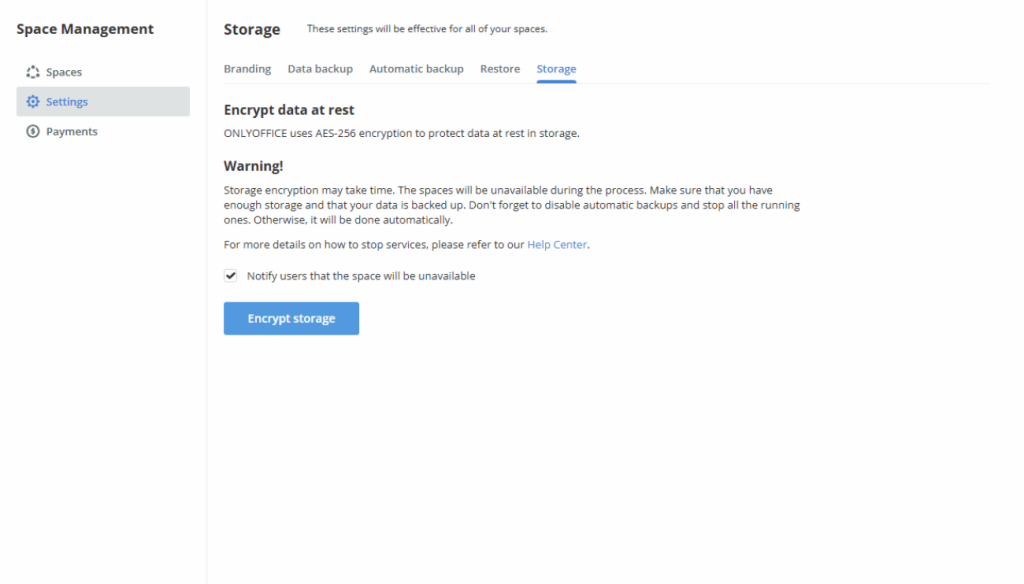
DocSpace 3.1 enhances security in self-hosted environments through the addition of the feature to enable AES-256 encryption of data at rest. The industry standard for security will safeguard sensitive information from inadvertent reading, regardless of whether the data is in use. It’s a critical feature in regulated industries, where companies are required to meet standards.
ONLYOFFICE includes this type of security to protect confidential content, even in back-of-house processes. The update provides IT departments and executive management with peace of mind when working with high-value data.
6. Custom Branding
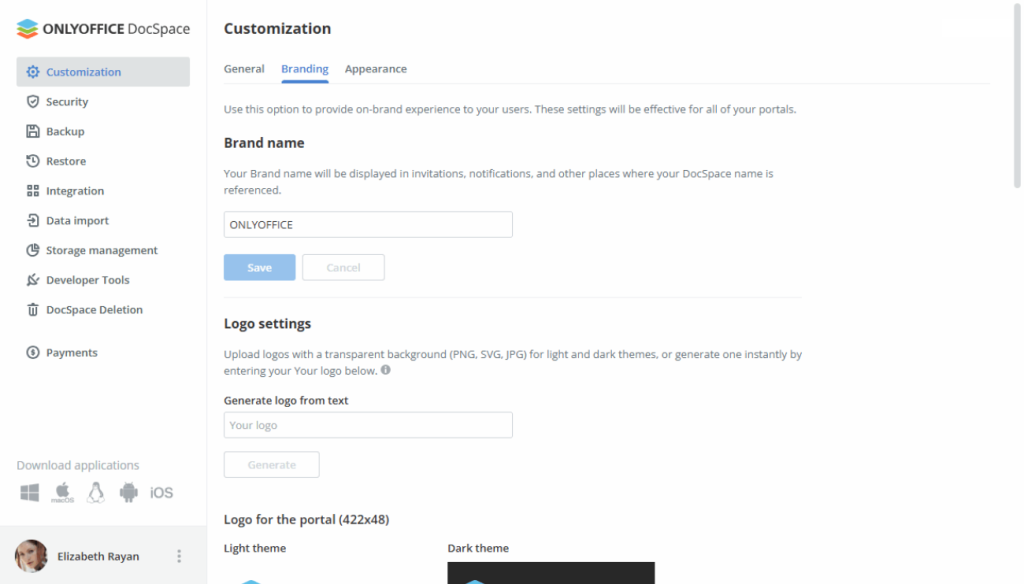
With DocSpace 3.1, companies can brand the application to match their company persona. The release allows you to enter your company name and build a plain text-based logo, giving your workspace an instant professional appearance. These brand-building blocks ensure internal stakeholders and external partners are constantly having a consistent, on-brand experience.
From naming to color, everything is modulable to suit your corporate identity. Such high levels of customization result in a more unified, genuine experience for partners, customers, and employees.
7. Developer Tools
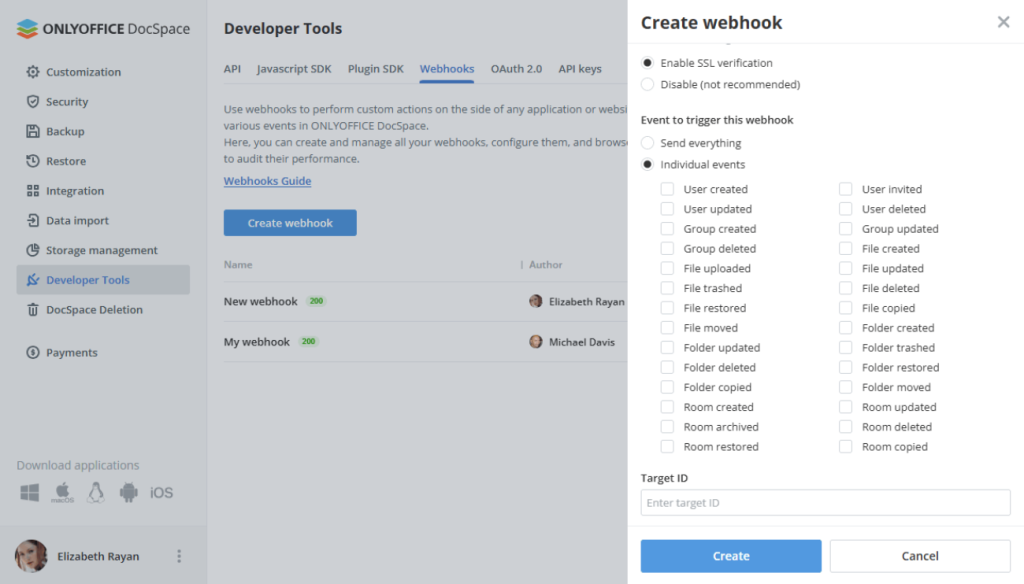
DocSpace 3.1 adds new developer functionality that better facilitates integration and automation than ever before. Pre-configured webhook triggers for significant actions such as user creation and file update allow systems to react in real-time. All webhooks are controlled by a single admin dashboard, providing IT teams complete visibility and control.
Developers can also embed DocSpace within their applications through HTML, JavaScript, or NPM, giving them flexible options for any tech stack. These libraries help streamline workflows, improve productivity, and make DocSpace more tightly integrated with other business applications.
Conclusion
DocSpace 3.1 is a significant milestone for ONLYOFFICE, with more intelligent tools, enhanced security, and greater customization for today’s teams. With over 40 improvements, this release provides organizations with more control and assurance than ever before to manage documents, workflows, and collaboration.