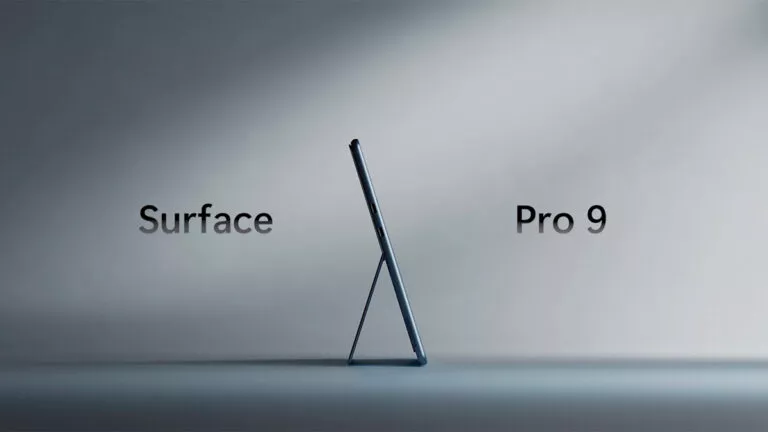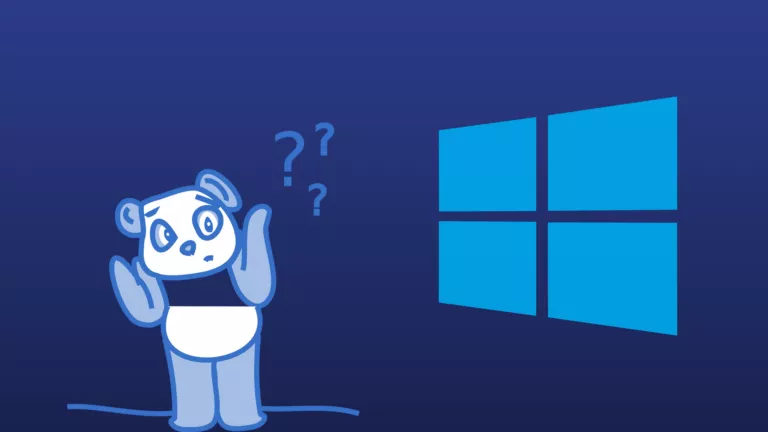Laptop RAM Vs Desktop RAM: Understand The Differences
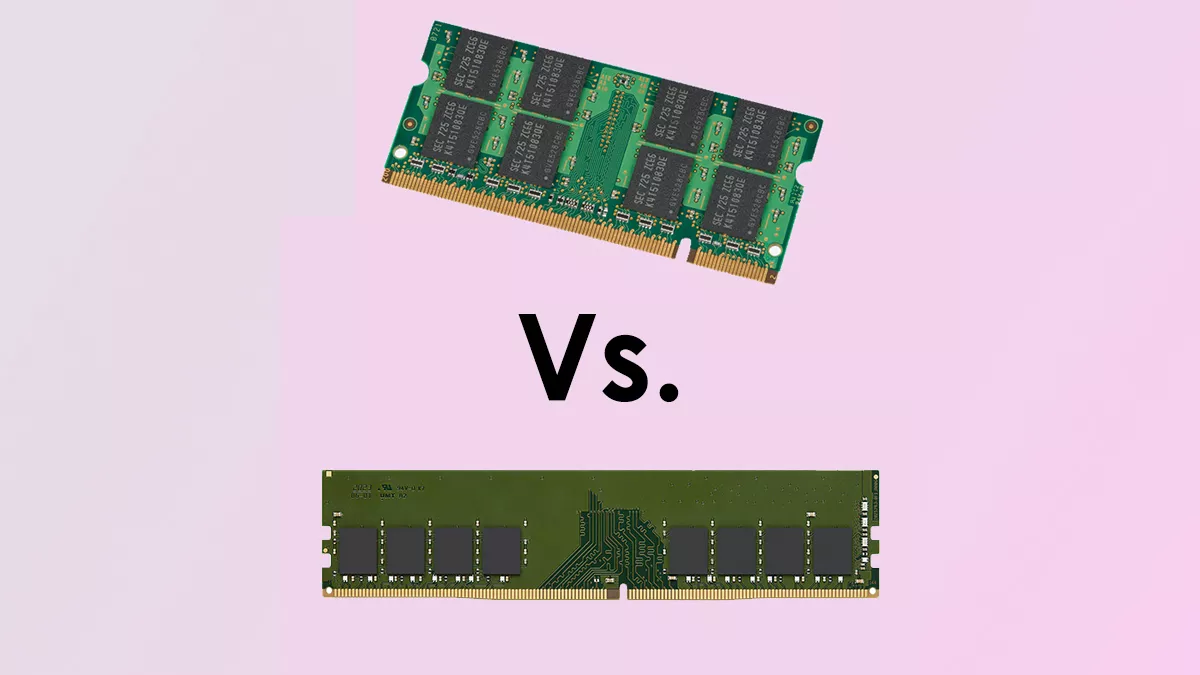
Random Access Memory (RAM), or system memory, is a renowned term among users. In Layman’s terms, RAM is a system’s short-term data storage; it stores the information a computer is actively using for quick access. Likewise, using more programs requires more memory.
There are various types of RAM and memory modules used across various devices. Being a core component of a computer or a laptop, it is vital to know how different memory modules function. Gone are the days when there used to be only one category of RAM modules, and you could use it on a computer, as well as a laptop.
Desktop RAM & Laptop RAM: An Overview
It’s crucial to know what desktop and laptop RAM modules are. Hence, before discussing desktop RAM vs laptop RAM, let’s briefly overview both memory types.
Desktop RAM (DIMM)

Desktops use system memory modules known as the Dual In-line Memory Module (DIMM). The DIMM type consists of several memory chips on a single circuit board. DIMMs are the standard memory type widely used in desktop computers.
DIMM modules are compatible with most modern desktop PCs with 64-bit data speeds. Moreover, these have replaced the older SIM (Single In-Line Memory) modules that used a 32-bit memory path. Also, DIMM can be classified as dynamic RAM (DRAM). The DRAM classification of memory uses a transistor and capacitor pair. Certainly, it works according to its name; it regularly refreshes the memory to prevent losing its contents.
Laptop RAM (SO-DIMM)
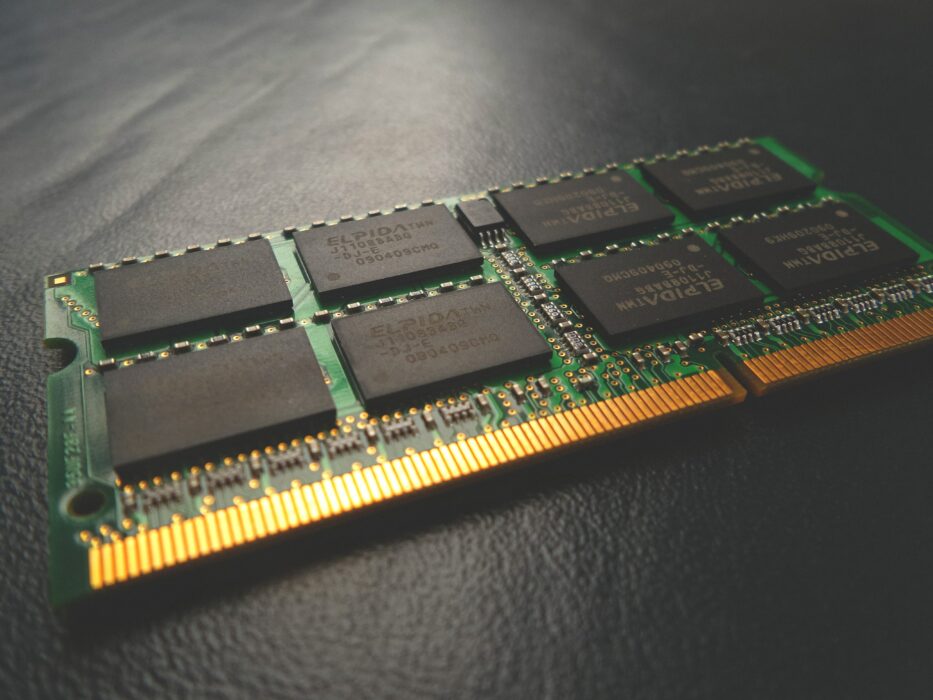
Laptops use system memory modules known as the Small Outline Dual In-Line Memory Module (SO-DIMM). It’s practically a skimmed version of DIMMs. Moreover, SODIMMs use integrated circuits. Almost all modern laptops house SODIMMs as their primary memory modules.
They’re quite small in size, and hence ideal for mobile versions of a computer – laptops. SODIMMs are roughly half the size of regular DIMMs in computers. SODIMMs became a replacement for DIMMs as it would be difficult to fit in a desktop memory module in a compact machine.
Desktop RAM Vs. Laptop RAM: Key Differences
While both types of system memory modules have a similar function, there exist some differentiating factors.
Also read: Gaming Laptop Vs Desktop: Be Sure Of Your Preferences
RAM Size Does Matter
Desktop RAM is physically larger than Laptop RAM. DDR4 Memory modules used in modern PCs contain 240 pins, while memory modules in laptops house 204 pins. A desktop RAM module’s average length is about 4.5 inches, and a laptop memory module’s average length is around 3 inches.
Hence, the size difference is basically the physical length and the pin configuration. Laptop RAM modules are roughly 50% of desktop RAM modules.
Compatibility
As discussed before, desktops house the system memory classification of DIMMs, while laptops contain SODIMMs. Both of them are different and incompatible with each other’s respective motherboards. Earlier, it was possible to use laptop RAM modules on the desktop and vice versa. However, ever since newer types of system memory came around, the scenario has evolved.
Hence, the RAM sticks in desktops and laptops aren’t interchangeable because of their different architectures and configurations.
Upgradability
While it’s not an important factor, upgradability is a major concern for enthusiasts. Plenty of laptop manufacturers solder RAM modules on motherboards without providing extra slots for upgrades. Not all laptops do it, but the number is increasing. With desktops, you get more room for upgrades, and flexibility to choose RAM capacity as you need.
Laptop manufacturers follow the path where users get limited control of their machine. The upgradability factor is not entirely related but something to consider if we compare the two.
To sum up, the immediate answer for desktop RAM vs. laptop RAM is their form factor and structure. Essentially, their function is similar.
If you like this simple explainer, check out our Short Bytes section. We take complex tech topics and break them into short, easy-to-understand articles.