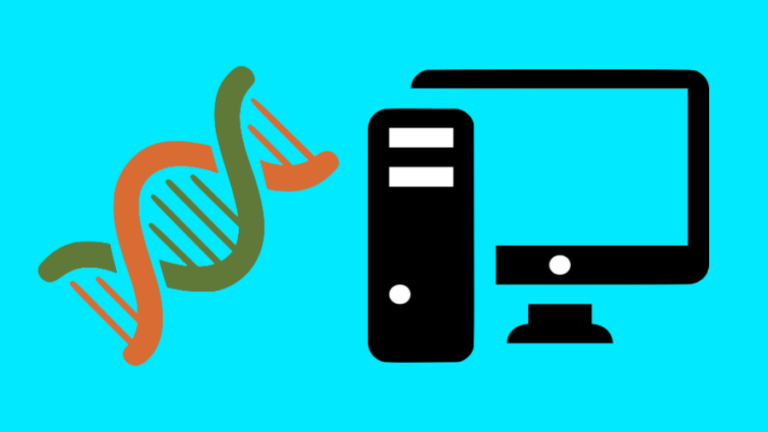Chromebooks Finally Get Windows Apps Support For $69.99

Building on what we have heard in the past, Parallel Desktop has announced Windows app support for Chromebook Enterprise devices running Chrome OS.
The new functionality, available for $69.99, can run multiple Windows apps on a Chromebook without any hassle provided the hardware is capable enough. There is no need to have an active internet connection to run the Windows apps and the whole setup works in harmony with the existing Chrome OS apps.
Parallels Desktop has achieved this feat by booting the entire Windows 10 OS inside Chrome OS. However, it’s suggested that there won’t a need to boot the entire OS to run the apps in the future.
Parallels Desktop For Chromebook Enterprise: Requirements And Features
Now, running Windows apps Chromebook certainly requires hardware specifications way higher than what we usually see on Chrome OS-powered devices. Speaking of which, a compatible Chromebook needs to have an Intel Core i5 or i7 processor, 16GB RAM, and 128 GB SSD or more to support Parallels Desktop.
While using Parallels Desktop, users can take advantage of features like shared clipboard, shared custom folders, full-screen app support, associate Windows app to open Chrome OS files, etc. Also, the default Windows user folders like Documents, Downloads, etc. are redirected to their respective counterparts on Chrome OS to reduce clutter.
Parallels Desktop has also listed down some preferred devices that hopefully run Windows apps more efficiently. This list includes HP Elite C1030 Chromebook Enterprise, Pixelbook, Pixelbook Go, Lenovo Yoga C630 Chromebook, etc.
As of now, there is no word on whether the Windows app support will arrive for regular Chromebooks in the coming future.